
With the increase in business dependence on data, proxies have become an important aspect of businesses especially eCommerce. Proxies are necessary for successful and efficient web scraping, and it also keeps the user anonymous when accessing websites.
So you can watch your favorite shows and movies even if they are not available in your country, and you can also keep your internet activity private and away from the eyes of your ISP. Since proxies are commonly used with web browsers by you and me for anonymity, we would discuss how to use a proxy in safari.
Post Quick Links
Jump straight to the section of the post you want to read:
What an IP Address Is
When you send a mail, you need an address from which the message would be sent. The address also serves as the destination for a response to your mail. An IP address can be seen in this way as it's the identity of every device that has access to the internet and is assigned by the ISP.
It’s a string of numbers with data that can tell a lot about you such as your location, and the type of device you are using.
When you try to visit a website, you are sending a request to the website’s server and you can only access the web page when the server sends back the appropriate data. So you need an address from which to send the request, and to which the response would be sent. That’s why every device needs an IP address.
Formats of IP Address
Generally, IP addresses are regarded as strings of numbers and this is true as it was the case initially. However, due to the rise in the number of internet users, the IP address that was assigned has been exhausted, leading to the creation of a new system of IPs.
The older types of IP addresses are known as IPv4 and are made of four numbers each made of one to three digits and a dot. It looks like this:
564.92.6.873
The latest model of IP numbers is called IPv6, and it’s a combination of both numbers and letters. It looks like the following:
36h8:ce37:673h:73hy:oe4b:98ek:cey6:7e18
What A Proxy Is
A proxy is a server that receives your requests to a website’s server and sends it on your behalf. This implies that the website won’t be seeing your IP address but rather that of your proxy.
By this, your online presence and online activities would remain anonymous and private. When the website sends data back, it doesn’t go to your IP directly but it goes to the proxy, and then the proxy sends it to you.
Due to the working of proxies, companies and individuals have used it over the years for their gains. Websites don’t like it when bots are used as in web scraping and so they have anti bit measures to block suspected IPs.
Web scraping is essential to some businesses, and bots are used so proxies became very important for the process to be successful. Different IPs from the proxy are used to send requests, and if one gets blocked, another is used to continue gaining access to the site.
Proxies are used by individuals to gain access to blocked content due to location. So if you need to watch a show or movie but find out it’s not available to you because of your region, a proxy would be helpful.
Proxy Formats
There are two proxy formats available for use, and they depend on the type of proxy you want, and the proxy service provider you are getting your proxy from.
One proxy format is an actual IP address. It's commonly used when you enter a proxy address into your web browser like safari, and use it until there is a need to change it. Your proxy service provider will provide you with an IP address and a proxy port number to input into your browser.
An example of the number is: 64.735.982.53:8080
The first part before the colon is the proxy IP number, and the part after the colon is the proxy port number. The proxy port is used to route the data.
The second type of proxy you can get is a gateway proxy and is suitable for rotating proxies. After entering the gateway and proxy port number into your computer, your computer would communicate with the server and IP rotation would take place automatically.
The gateway format looks like a URL – eg.example.com:4584. Just as it is with the first type of proxy format, the first part here is the proxy address, and the part after the colon is the proxy port number.
Proxy Protocols
Proxy protocols are rules that affect the exchange of data between the proxy server and your device as you access the internet.
HTTP (Hypertext Transfer Protocol) is the most commonly used protocol and it's used to browse web pages.
HTTPS (Hypertext Transfer Protocol Secure) is similar to HTTP. The difference between both of them however is the added security to HTTPS. It encrypts your connection.
FTP or File Transfer Protocol is used when files are transferred between the user and a server.
SOCKS is another internet protocol that is used when the user communicates with a specific server via a proxy.
How to Use a Proxy in Safari
Proxies are used in different ways and for different purposes, but the most common use is to maintain anonymity. Using it with a web browser like safari keeps your internet activities private and here is how to use a proxy in safari:
Step 1: Open safari
Step 2: At the top left side, click on “Safari”
Step 3: click on preferences
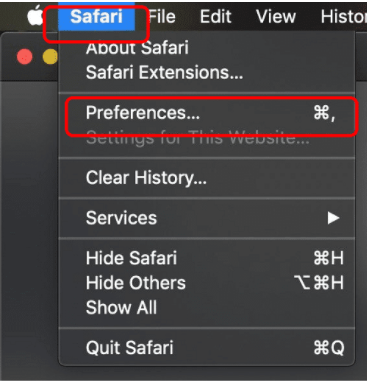
Step 4: Click on the advanced tab
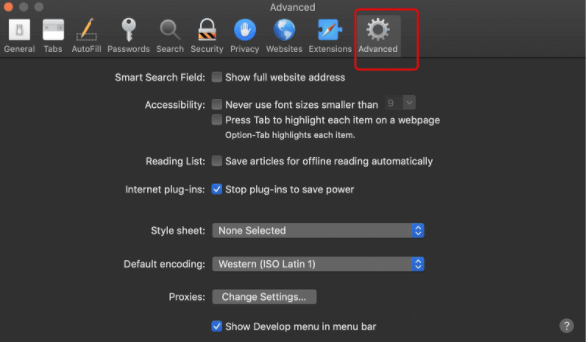
Step 5: At the bottom, click on “change settings” in the proxies section
Step 6: Select “Web Proxy” from the list on the left side
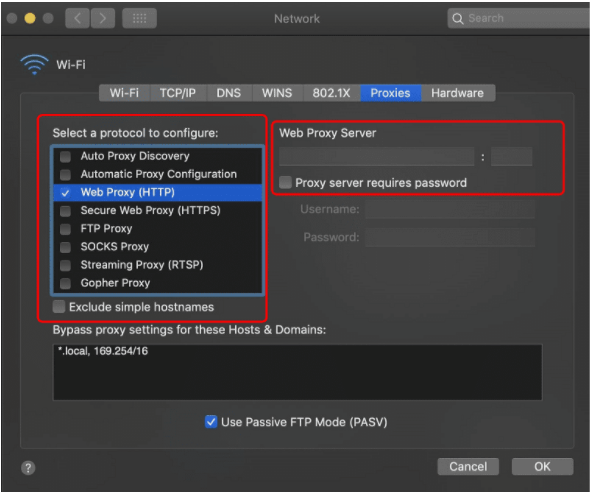
Step 7: input the proxy address and proxy port
Step 8: Click on “Ok”
Step 9: click on “apply” on the follow-up window
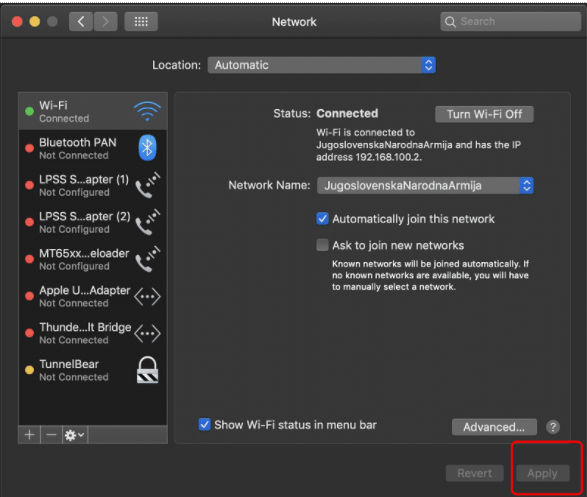

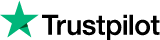
About the author
Rachael Chapman
A Complete Gamer and a Tech Geek. Brings out all her thoughts and Love in Writing Techie Blogs.
Related Articles
How To Access Blocked Websites?
I bet most of us have found themselves in a situation where websites we wish to visit have been blocked. So a question arises, how can we gain access to the blocked site? We have all been there running into restricted websites left and right. And as far it’s concerned, I can tell you it is incredibly frustrating.
10+ Instagram Marketing Tips For Brands and Social Media Managers
When it comes to marketing on Instagram, always make sure to post regularly, use relevant hashtags, and to respond to comments from your followers. Marketing on Instagram can be at times very tricky. So make sure that you are well familiar with the basics first.