
‘’57% of B2B marketers stated that SEO generates more leads than any other marketing initiative.’’
Seo is considered to be one of the greatest techniques when it comes to helping agencies work better and more efficient in any of their online activities. search engine optimisation is such a solution which drives 3 essential factors for any agency, tapping leads, nurturing leads and lastly the most significant converting the leads into a sales state.
Understanding how important Seo is in the field of business, this article is curated to provide you with all the necessary insights which will help your brand to succeed better in such an exceptional solution in 2020.
Post Quick Links
Jump straight to the section of the post you want to read:
WHAT IS SEO?
Search Engine Optimization is the strategy, an art to drive targeted traffic on your website from search engines. Approximately 60% of web traffic begins with a Google search using technical SEO tools. Other popular search engines like Bing, Yahoo also drive some traffic and all of it sums up to 70.6% traffic generated from a search engine. Implementing proper SEO strategies for SEO agencies makes your online presence and visibility stronger, makes your business “indexed” and “crawled” and increases CTR(Click through rate). Which inturn increases ROI(Return on investment).
Digital Marketing experts hired by your company have a challenging task at hand; they are in a cut throat competition to make their products stand out and sell well. They can make mistakes, miss deadlines or leave a task incomplete; and you being a perfectionist and in a rush to grow to business, cannot afford this. SEO tools are smart solutions to drive your business, to whip up your marketing department. Using the right tool for the right purpose can:
- Scale up your offerings.
- Free up your time.
- Uncover new strategies and opportunities.
40 TECHNICAL SEO TOOLS TO EASE YOUR LIFE:
1. BING WEBMASTER TOOL
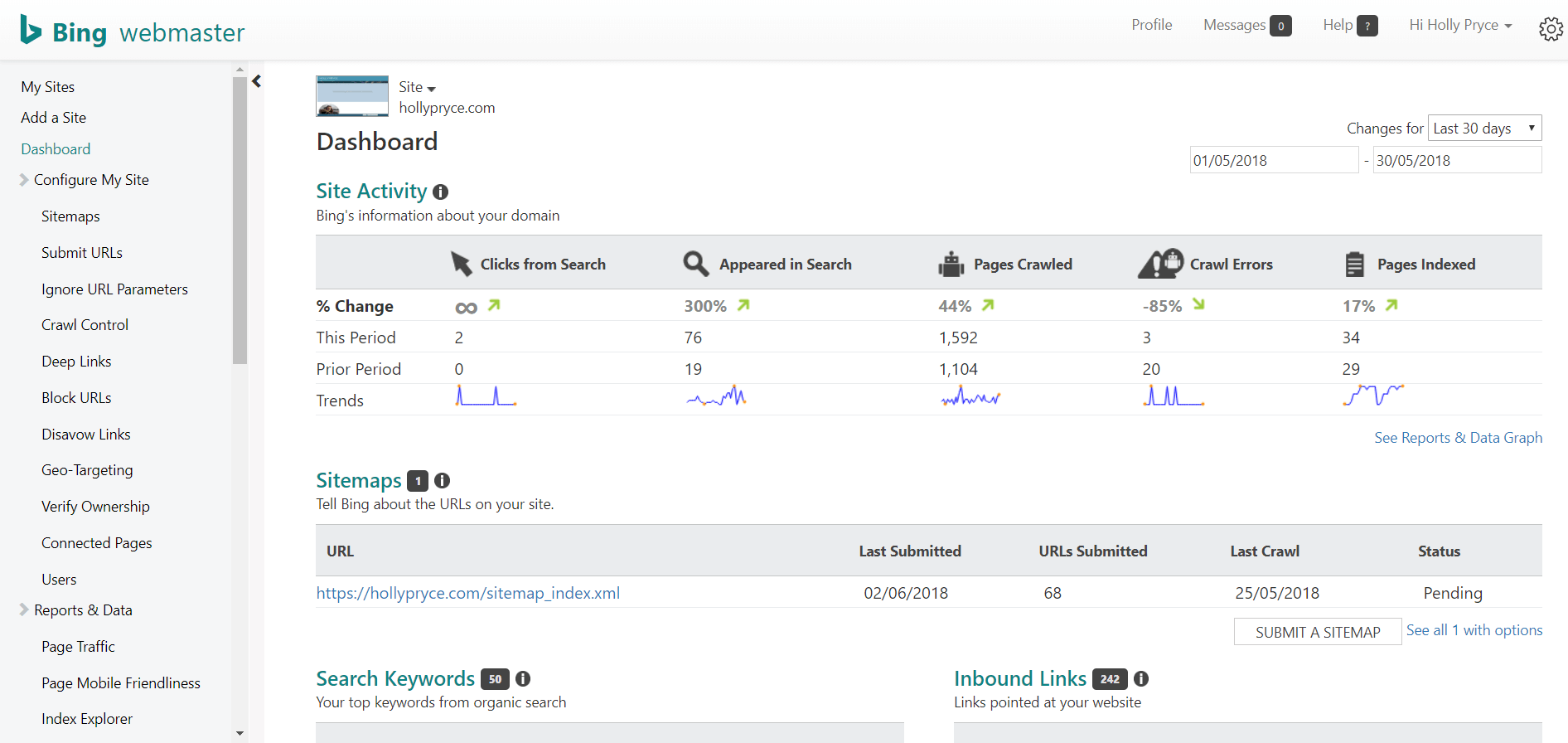
USP: Measure every user visiting site
Link to the Website : https://www.bing.com/toolbox/webmaster
FEATURES OF THE TOOL :
- Submit Urls allows webmasters to submit as much as 10,000 URLs per day.
- Crawl issues allows webmasters to discover potential issues with their websites such as File Not Found (404) errors, blocked by REP, long dynamic URLs, and unsupported content-types.
- Backlink data allows webmasters to access data about their referring links. Part of this feature was acquired from Yahoo! Site Explorer.[6]
- Advanced filtering allows webmasters to quickly scope the results on their website reports to zoom into the data they need.
- Data download allows webmasters to access the first 1000 results in a CSV file to analyze the results.
- Keyword search tool allows webmasters to explore new keywords.
- Robots.txt validator allows webmasters to check if their robots.txt file meets the standard.
- Markup validator allows webmasters to check if their site meets w3c standards.
- Sitemaps allows webmasters to check if Bing is viewing their sitemap correctly.
- Outbound links allows webmasters to see the outbound links Bing sees.
PROS OF THE TOOL:
- Clarity. Bing Webmaster Tools is well-designed and easy to navigate, even for beginners.
- Keyword rankings. Gives more visibility than Google Search Console into how your website ranks for specific keywords.
- In-program SEO editing. Allows you to submit URLs, disavow links, block URLs, control BingBot's crawl, and more.
CONS OF THE TOOL:
- Better clarity on traffic data from Bing and Yahoo separately.
- Easier ownership verification.
Specialties: Bing Webmaster offers a full suite of website and search analytics. Especially useful are keyword reports, keyword research, and crawling data.
Cost/pricing: Free
Ratings from G2 Crowd : 4 out of 5 ( https://www.g2.com/products/microsoft-bing-autosuggest-api/reviews )
Ratings from TrustRadius : 8.2 out of 10 ( https://www.trustradius.com/products/bing-webmaster-tools/reviews )
Ratings from Capterra : None
2 . DATA STUDIO
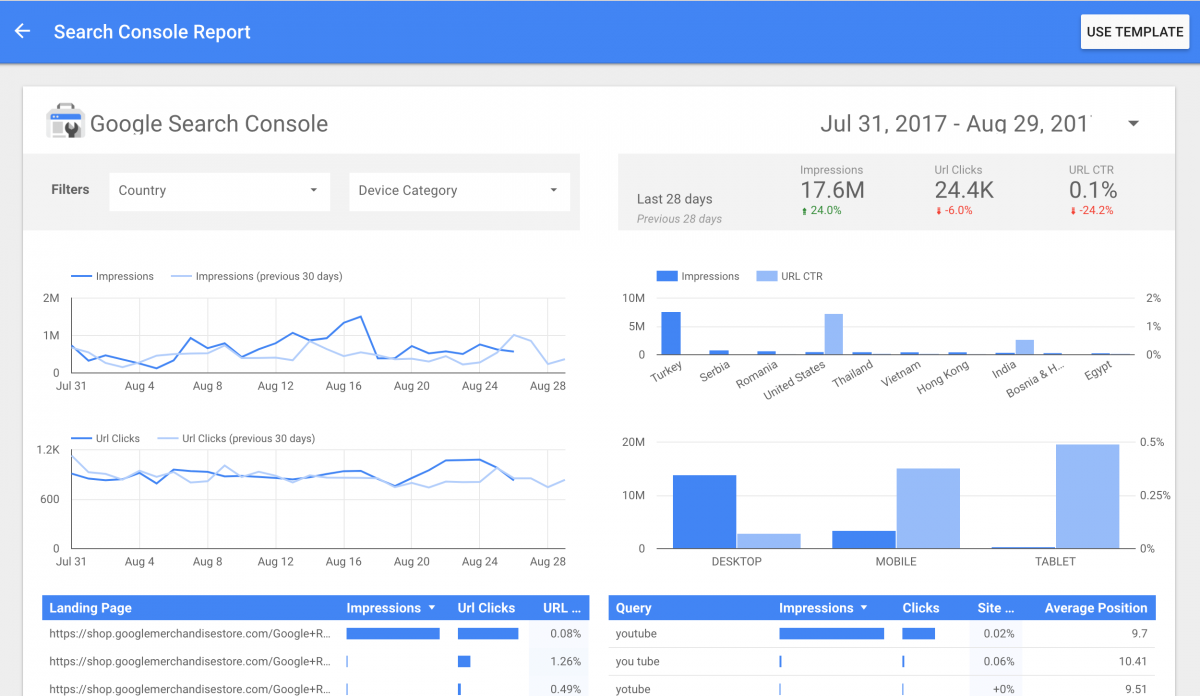
USP: Helps businesses understand data with dashboards and reports.
Link to the website: https://datastudio.google.com/u/0/
FEATURES OF THE TOOL:
- Create detailed reports or high level dashboards and receive better insights with impactful visuals in the form of graphs and charts
- Bring all data analysis together such as live sessions, pageviews, bounce rates, geo locations, mobile vs desktop sessions, returning vs non returning users as well a stop pages
- Create compelling visualizations with the help of appealing graphs and pie charts
- Share insights with your team where adding individual users or teams is allowed. You can also choose which user is allowed to just view or comment on the file. Another great benefit here is that you have the ability to use the shareable file you have in hand in order to post it on social media handles or conduct other activities with it such as send it to prospects via emails or embed on other relevant sites.
Speciality: You can merge data from different sources like Search Console and Google Analytics, visualise and share it with the client to make them understand the progress with Google’s Data Studio.
FEATURES OF THE TOOL:
- Data Connectors: Data sources act as pipes to connect a Data Studio report to a collection of underlying data. Each source has a unique, pre-built connector to ensure your data is easy to access and use.
- Data Transformation: Data Studio turns your raw data’s dimensions and metrics into powerful, understandable building blocks for charts and graphs.
- Data Visualization: A great feature to modify an existing report or starting a new one in an engaging data story format.
- Sharing and Collaboration: Democratize your data and tap into the collective wisdom of your team by sharing and collaborating on all your Data Studio reports and dashboards.
- Usability: Data Studio was designed with a casual user in mind, but with so many easy-to-use features, seasoned analytics teams are sure to love it, too.
PROS OF THE TOOL:
- Import data from GA and compare with previous data
- Prepare high-level sales report for stakeholders
- Share reports online and on social media
- Split reports in segments(like device type, campaign, date or landing page) dynamically
CONS OF THE TOOL:
- Visualizations are limited and can be experienced during the usage of the tools
- Lacks scheduling automatic PDF export and send via email
- Less themes, no option to save a theme as your brand styling and use for the next report
- Dates as well can’t be modified or customised accordingly
Pricing : At the moment, Google Data Studio is offered completely free by Google as part of their Google Cloud Platform offering.
It's likely that Google will start charging for it (or a premium version of it) in the future, similar to that of Google Analytics (with Google Analytics 360)
Trust radius rating: 8.3 on 10 (https://www.trustradius.com/products/google-data-studio/reviews)
Capterra rating: 4.5 on 5 (https://www.capterra.com/p/190616/Data-Studio/#resources)
G2 crowd rating: 4.5 on 5(https://www.g2.com/products/google-data-studio/reviews)
3. ENHANCED GOOGLE ANALYTICS ANNOTATIONS
USP: See Google Algorithm Updates and Global Holidays in your Google Analytics reports with this Chrome Extension.
Link to the Website: https://context.sweetlabs.io/google-analytics-annotations-extension/
FEATURES OF THE TOOL :
- Context API: to post annotations from systems and tools.
- Google Tag Manager connection: push GTM data layers to Google Analytics with single click
- Gitlab, Github and Bitbucket webhooks to automatically track code deployments
- Native integration with Data Studi
- Bulk upload via CSV
PROS OF THE TOOL:
- See website performance by just logging in the main dashboard.
- See basic stats like pageviews, sessions, load time, bounce rate, etc easily.
- Powerful data analytics capability to help decision making.
- Can handle massive data volumes easily
- Collect helpful information and combine with Adwords, Adsens, search console easily
CONS OF THE TOOL:
- Takes time to get used to integration
- Does not integrate automatically in CMS platforms like Wordpress, Blogger, SquareSpace etc.
Specialties: Easily know dip or rise in traffic with Google Algorithm update. This Google Chrome Plugin overlays additional data on top of your analytics so that you can easily send screenshots to clients showing exactly how outside forces impacted traffic.
Cost/pricing: free
Ratings from G2 Crowd : 4.5 out of 5(https://www.g2.com/products/google-analytics/reviews)
Ratings from TrustRadius : 8.6 out of 10 (https://www.trustradius.com/products/google-analytics/reviews)
Ratings from Capterra : None
4 . GOOGLE ANALYTICS
USP: Start analyzing your site's traffic in 3 steps
Link to the Website : https://analytics.google.com/analytics/web/provision/?authuser=0#/provision
FEATURES OF THE TOOL :
- Referral source tracking where pageviews, bounce rates of websites and traffic trackings are all covered
- Organic Site search tracking
- Time on site tracking
- User interaction tracking
- Goal Conversion tracking
- Keyword tracking
- Top Pageview tracking
PROS OF THE TOOL:
- Usable on environments like websites, mobile applications, kiosks, or anything that has internet connection
- Connectivity with Google Ads account
- Collect data from various platforms and sources like commerce connections, industry benchmarks and more.
- Create custom goals and track your ecommerce platform
- Create custom custom reports based on your needs where you can identify how long prospects have retained their interest and explored your website as well as creating funnels in order to track down any user's interaction and conversion rates.
- Receive real time tracking facilities for campaign interactions where you can easily measure geo locations and the type of device used.
CONS OF THE TOOL:
- Depends on expert knowledge to create goals, funnels and segments which can consume alot of time.
- The free version of Google Analytics suits even a rookie users almost anyone, but if your web traffic is high and you’d like to upgrade to the premium version, there’s a hefty price point of $150,000.
Specialties: The most widely used web analytics package. Robust and plays well with other Google products, including Search Console, and Data Studio.
Cost/pricing: Free for basic users.
Ratings from Capterra : 4.5 out of 10 (https://www.capterra.com/p/177042/Google-Analytics/)
Ratings from G2 Crowd : 4.5 out of 5(https://www.g2.com/products/google-analytics/reviews)
Ratings from TrustRadius : 8.7 out of 10 (https://www.trustradius.com/products/google-analytics/reviews)
Case study: Probably the most useful free SEO tool on this entire list, it's hard to imagine doing modern SEO without access to the data inside Google's Search Console. This is the most reliable location for information on how Google crawls and ranks your site, and is one of the only places where you can get reliable keyword data.
Improve your performance on Google Search
Search Console tools and reports help you measure your site's Search traffic and performance, fix issues, and make your site shine in Google Search results.
5. SEARCH CONSOLE
USP: Improve your performance on Google Search
Link to the website: https://search.google.com/search-console/about
FEATURES OF THE TOOL:
- Optimize your content with results from Search Analytics
- Get your content indexed on Google
- Submit sitemaps and individual URLs for crawling
- Get alerted on issues and fix your site
- Receive email alerts when Google identifies issues/threats on your site
- Understand how Google Search sees your pages, checks for keyword ranks in SERP, retrieves top ranking pages, measures only top domains which are linked to the website, retrieves a list of backlinks from every website URL, crawls errors as well as measures any errors in servers.
PROS OF THE TOOL:
- Disavow irrelevant links.
- Search Analytics – so the viewer can quickly find all the search terms, pages and position of each term that brings traffic to the site.
CONS OF THE TOOL:
- Google Search Console provides a list of HTML errors it discovered in the course of crawling your site but sometimes this feature is not up to date. Sometimes it shows errors that had been previously fixed and you also have the option to get a recheck done on the same.
Specialities: The most useful free SEO tool on this entire list. It is hard to imagine doing modern SEO without Google’s Search Console. This is the most reliable location for information on how Google crawls and ranks your site, and is one of the only places where you can get reliable keywordranking data.
Cost/pricing: Free
Ratings from Capterra : 4.5 out of 10 (https://www.capterra.com/p/177042/Google-Analytics/)
Ratings from G2 Crowd : 4.5 out of 5 (https://www.g2.com/products/google-analytics/reviews)
Ratings from TrustRadius : 8.7 out of 10 (https://www.trustradius.com/products/google-analytics-premium/reviews)
6. KEYWORD HERO
USP: FINALLY BRINGS BACK YOUR ORGANIC SEARCH KEYWORDS
Link to the Website : https://keyword-hero.com/
FEATURES OF THE TOOL :
- Keyword and traffic analysis
- Site structure and content optimization
- Helps in boosting organic ROI
- Helps in brand detection
- Sees and optimizes individual positions in google SERPS
- Recognizes type of query(informational v/s transactional)
- Keyword Hero replaces GA's "(not provided)" with original organic search keywords and includes all related session data
PROS OF THE TOOL:
- Keyword Hero allows you to keep all your keyword data on Google Analytics forever
- With the ability to see which keywords do well for your site, you can tweak your content strategy for better SEO results.
- You can target long tail keywords instead of competing for a difficult keyword with some established websites.
- Keyword Hero enables you to adjust according to Google’s Algorithm Updates. You don’t have to worry anymore about Google Panda, Hummingbird nor Penguin. Nor any other algorithm update.
- With Keyword Data, you can now monitor your best performing organic keywords as well as its position on the Search Engine Ranking Position (SERP). Plus, you get to either.
CONS OF THE TOOL:
Keyword Hero Reviews lacks the following:
- Competitive Ranking Comparison – Meaning the ability to see how your website do for certain keywords compared to competitors
- Scheduled White Label Reporting – This would be interesting to Digital Agencies, as white label reporting helps us bundle Keyword Hero as a service to clients
- Suggested Keywords – While it is good to know the organic keywords which are doing well, perhaps having a list of suggested keywords would further help generate better content.
- Although we don't mention on our website, we have a white-labeling option for our weekly performance mails (for agencies)
Specialties: Keyword Hero works to solve the problem of missing keyword data with lots of advanced math and machine learning. It's not a perfect system, but for those struggling to match keywords with conversion and other on-site metrics, the data can be a valuable step in the right direction. Pricing is free up to 2000 sessions/month.
Cost/pricing: Big Hero ($9/month), Giant Hero ($49/month), and Ultimate Hero ($149/month).
Ratings from G2 Crowd : 4.5out of 5(https://www.g2.com/products/keyword-hero/reviews)
Ratings from Capterra : None
Ratings from TrustRadius : None
Country: Germany
7 . MOZCAST
USP: The google algorithm weather report
Link to the website: https://moz.com/mozcast/
FEATURES OF THE TOOL:
- Tells you how much a specific feature is found being used in the Google search results.
- Allows to see search results that should show those features on the live Google search results page.
PROS OF THE TOOL:
- Rank tracking and competitive analysis reports
- Set up and store different campaigns easily with a lot of insights.
- Good to check domain authority or page authority and to download long lists of SERPs using the MOZ toolbar.
- Powerful tool for SEO consultant, inhouse SEO expert, web designer or business owners.
CONS OF THE TOOL:
- Clunky and slow
- Does not discover links as compared to other Technical SEO tools
- Database or crawler metrics not available outside the US.
- Errors when using different features in the site.
- Not many customizations available in reporting
Specialities: It is intuitive in a way that even if you get away from it for a month or two, you will find everything when you come back in just a few minutes.
Cost/pricing: $99/month. New subscribers can take a 30-day free trial.
Ratings from Capterra : 4.5out of 5 (https://www.capterra.com/p/152215/Moz-Pro/)
Ratings from G2 Crowd : 4.5out of 5(https://www.g2.com/products/moz-pro/reviews)
Ratings from TrustRadius : 8.3 out of 10 (https://www.trustradius.com/products/moz/reviews)
Country: United States
8. BEAM US UP
USP: SEO crawling software
Link to the website: http://beamusup.com/
FEATURES OF THE TOOL:
- Find Errors Easily
- Save time with – Excel & Drive Export
- Sort out duplicates site pages
- Crawl more with NO Limits
PROS OF THE TOOL :
- Configure the crawl specifically and organize violation reports automatically, which can't be found in a lot of web crawlers.
- It provides a free alternative for people who would like to use something like Screaming Frog or DeepCrawl.
CONS OF THE TOOL
- The report view can get cumbersome when using on a small screen and resizing columns but can export the results and manipulate from there.
- It doesn't have a robust feature set as Screaming Frog, but that is to be expected with a free tool.
Specialities : A site crawling SEO site audit tool, with the capability to crawl site structure, discover and filter data by error type all made available to export to Excel, CSV or Google Drive. If you need a free, desktop crawler, you can't do better than Beam Us Up.
Cost/pricing: Free
Ratings from G2 Crowd : 4.3 out of 5 (https://www.g2.com/products/beam-us-up-site-crawler/reviews)
Ratings from Capterra : None
Ratings from TrustRadius : None
9. LINK REDIRECT TRACE
USP: The all-in-one redirect path analyzer
Link to the website: https://chrome.google.com/webstore/detail/link-redirect-trace/nnpljppamoaalgkieeciijbcccohlpoh?hl=en
FEATURES OF THE TOOL:
- Analyze redirects in detail
- Find and fix slow redirects using redirect timings
- Spot On-page SEO issues
- Analyze and reduce redirect hops
- Track links from advertising & affiliate networks
PROS OF THE TOOL:
- All-in-one redirect path analyzer.
- HTTP Headers, Rel-Canonicals, robots.txt, link power, trust and risk analyzed
- Perform advanced, comprehensive and most importantly correct analysis of links, redirects, and REL-canonicals.
CONS OF THE TOOL
- The interface can be improved
Speciality: Free chrome extension, reveals information about HTTP headers, rel-canonicals, robots.txt, and basic link metrics from LinkResearchTools. The "Save Screenshot" feature is super useful too.
Ratings from firefox: 4.3 out of 10 (https://addons.mozilla.org/en-US/firefox/addon/link-redirect-trace-addon/reviews/)
Ratings from Capterra : None
Ratings from G2 Crowd : None
Ratings from TrustRadius : None
Cost: free
Country: Austria
10 . SCREAMING FROG
USP : SEO Spider tool and crawling software
Website link: https://www.screamingfrog.co.uk/seo-spider/
FEATURES OF THE TOOL:
- Find Broken Links
- Analyse Page Titles & Meta Data
- Audit Redirects
- Integrate with Google Analytics
- Visualise Site Architecture
- Crawl JavaScript Websites
- Conducts character count in snippets for h tags, meta tags, URLs as well as titles
- Analyses different types of server responses such as 200, 404, 503
PROS OF THE TOOL:
- Finds broken links (404 pages).
- Identify pages that include meta directives like nofollow/noindex/canonical etc.
- Helps understand what your pages tell crawlers to do.
- Get information about all of the internal and external links on a website (anchor text, links per page, etc).
- Helps in identifying key word choices and page weight.
- Exports or downloads entire data into excel sheets and can rework on it according to a hierarchical or flat view depending on how easy it will be for users to read
CONS OF THE TOOL
- Requires Java which is installed in the systems but is only available to IOS and windows
- 500 pages per site only in the free version
- Need to conduct multiple updates and versions regularly hence consuming the usage in the system
Speciality: Has one of the best Twitter accounts as compared to any other SEO tool maker. Screaming Frog is the most popular desktop-based crawler available today.
Cost/pricing: £149.00 Per Year
Ratings from Capterra : 5 out of 5 (https://www.capterra.com/p/185765/Screaming-Frog-SEO-Spider/)
Ratings from G2 Crowd : 4.7 out of 5 (https://www.g2.com/products/seo-spider/reviews)
Ratings from TrustRadius : 9.2 out of 10 (https://www.trustradius.com/products/screaming-frog-seo-spider/reviews)
Country: Henley-on-Thames, United Kingdom
11. REDIRECT PATH
USP: The HTTP Header & Redirect Checker for SEO
Link to the website : https://chrome.google.com/webstore/detail/redirect-path/aomidfkchockcldhbkggjokdkkebmdll?hl=en-US
FEATURES OF THE TOOL:
- Redirect Path flags up 301, 302, 404 and 500 HTTP Status Codes as well as client side redirects like Meta and Javascript redirects.
- Brings potential issues that may not otherwise be seen to your attention immediately.
- As well as flagging up redirects and errors, the plugin also displays other HTTP Headers (such as server types and caching headers) and the server IP Address at the click of a button
Speciality: Similar to Link Redirect Trace, Redirect Path is a nifty tool that shows redirect paths and header information for every URL you visit.
Ratings from Capterra : None
Ratings from G2 Crowd : None
Ratings from TrustRadius : None
12. SCREAMING FROG LOG FILE ANALYZER
USP: Can upload any log files, analyse search bot data,verify the search engine bots and detect any low behaviour in SEO results
Link to the website: https://www.screamingfrog.co.uk/log-file-analyser/
FEATURES OF THE TOOL:
- Allows you to upload your log files
- Verify search engine bots
- Identify crawled URLs
- Analyse search bot data and behaviour for invaluable SEO insight
PROS OF THE TOOL:
- Site Audit
- Backlink Audit
- Keyword tracking
CONS OF THE TOOL
- You can't pay per projects, only a subscription is available
- You need a lot of RAM for big websites
- No cloud version available
Speciality: it is a standalone free/paid Log File Analyzer tool. The free version is very robust, though limited to 1000 lines.
Cost: £99.00 Per Year
Ratings from Capterra : None
Ratings from G2 Crowd : None
Ratings from TrustRadius : None
13. SEOLYZER
USP: Crawler & log analysis SEO; Real time. Free. Easy.
Website link: https://seolyzer.io/
FEATURES OF THE TOOL:
- Monitor your SEO KPIs in real time
- Categorization by groups of pages: a targeted log analysis
- Understand how Google and other search engines view your site.
PROS OF THE TOOL:
- Keyword density analysis from webpage text (one, two and three word phrases)
- Displaying links on page
- Displaying response information
- Coded in one easy to use and customizable SEOCrawler class
Speciality: SEOlyzer is a terrific log analysis tool with some cool features like real-time analysis and page categorization.
Ratings from Capterra : None
Ratings from G2 Crowd : None
Ratings from TrustRadius : None
14. ANSWER THE PUBLIC
USP: That free visual keyword research and content ideas tool
Link to the website: https://answerthepublic.com/
FEATURES OF THE TOOL:
- Discovering what people are searching for is Google’s autocomplete;
- Has a database from millions of searches it’ll predict what you’re going to ask, based on the information that’s already been entered
PROS OF THE TOOL:
- Get to know your audience and what keeps them up at night
- Target your keyword research
- Optimise for long-tail key phrases
- Answer questions that can get you into Google’s featured snippets
CONS OF THE TOOL
- By default, uses the UK versions of the search engines to pull its results. Changing region requires pro version.
Speciality: Amazing interface. It has a "Cards Against Humanity" rebel vibe to it. Regardless, if you want to generate a massive list of questions from any keyword set, this is your go-to tool.
Price: $49 per month
Country : United Kingdom
Ratings from Capterra : None
Ratings from G2 Crowd : None
Ratings from TrustRadius : None
15. KEYWORD EXPLORER
USP: The keyword research tool with over 500 million traffic-driving keywords.
Link to the website: https://moz.com/explorer
FEATURES OF THE TOOL:
- Analyze keywords by search volume
- Generate and save keyword lists
- Export your data
- Find keywords in question format
- Sort by predictive keyword metrics
- Review SERP details by keyword
PROS OF THE TOOL:
- Shines in its presentation of helpful new data points
- Correcting assumptions
- Finding out what’s hot
- Finding niches and gaining competition insights
CONS OF THE TOOL
- Keyword planner is a bit limited compared to other tools.
- It does not have a sleek design
- Monthly volume ranges waste time
Speciality: offers 500 million keyword suggestions, all the most accurate volume ranges in the industry.
Ratings from Capterra : None
Ratings from G2 Crowd : None
Ratings from TrustRadius : None
16. KEYWORD PLANNER
USP: Choose the right keywords
Link to the website: https://ads.google.com/intl/en_in/home/tools/keyword-planner/
FEATURES OF THE TOOL:
- Competitor Analysis
- Keyword Research Tools
PROS OF THE TOOL:
- Ad group suggestion.
- Keyword max CPC and competition.
- Search volume.
CONS OF THE TOOL
- Does not provide negative keyword list.
- It won't suggest long term keywords for most of the categories.
- "Keyword density check" option is not available in this tool.
Speciality: delivers a ton of information useful for SEO keyword planning. It uses Google's own data and has useful functions like country filtering.
Cost: $48.00/month
Capterra: 5 out of 5 (https://www.capterra.com/p/179574/Keyword-Tool/#reviews)
Ratings from G2 Crowd : None
Ratings from TrustRadius : None
Country: Hongkong
17. UBERSUGGEST
USP: Ubersuggest’s free keyword tool, Generate more suggestions
Website link: https://neilpatel.com/ubersuggest/
FEATURES OF THE TOOL:
- Domain Overview
- Top SEO Pages
- Keyword Suggestions
- Content Ideas
- Backlink data
PROS OF THE TOOL:
- Free tool that gives you up to 1000 keyword suggestions
- Gives you an estimation of how hard or easy it is to rank for a given country
- Accurate search results
CONS OF THE TOOL
- Need to improve their API integration.
- Doesn't provide domain level traffic estimation like SEMrush and Ahrefs
- KW research is limited to 70 of the most popular countries
Speciality: goes way beyond keyword suggestions and offers a lot of extended SEO capabilities such as basic link metrics and top competitor pages.
Ratings from Capterra : None
Ratings from G2 Crowd : None
Ratings from TrustRadius : None
Cost: Free
18. LINK EXPLORER
USP: Check 500M+ sites plus domain authority
Link to the website: https://moz.com/link-explorer
FEATURES OF THE TOOL:
- See the links to any site
- Research competitor backlinks
- Find broken links to your site
- Discover link building opportunities
- Research top-performing content
- Domain Authority checker
- See new and lost links
PROS OF THE TOOL:
- Fantastic rank tracking and competitive analysis reports.
- Rank Tracker tool for a quick check on a sites rankings for multiple keywords.
CONS OF THE TOOL
- Lack of instant export of data. Adds to a queue rather than being instant.
- Advanced reports are needed for larger websites and come at the cost of a subscription to Moz Pro.
Speciality: Link Explorer is arguably the biggest, most accurate link index in the SEO world today, boasting 35 trillion links. The free account access gives you 10 queries and 50 rows of data per query every month, plus adds basic link metrics to the MozBar as you browse the web.
Ratings from Capterra : None
Ratings from G2 Crowd : None
Ratings from TrustRadius : None
Cost: free
19 . LINK MINER
USP: Checks webpages for broken links, and pulls metrics on those links.
Link to the website: https://chrome.google.com/webstore/detail/linkminer/ogdhdnpiclkaeicicamopfohidjokoom?hl=en
FEATURES OF THE TOOL:
- Save URLs for later
- Categorize specific types of link
- Competitor research
- Backlink analysis
PROS OF THE TOOL:
- Brings traffic
- Better ranks in Google Search
- It helps your page to be indexed by Google quickly
- Effective link building brings in quality traffic
CONS OF THE TOOL
- Time consuming
- You can be penalized or thrown out of Google if misused
Speciality: Link Miner is a free Chrome extension developed by Jon Cooper, one of the masters of link building. Use it to quickly find broken links on each page, as well as see basic link metrics as you search Google. Simple, easy, and useful.
Ratings from Capterra : None
Ratings from G2 Crowd : None
Ratings from TrustRadius : None
Cost: Free
20. GOOGLE MY BUSINESS
USP: Get your free business profile on Google
Website Link: https://www.google.com/business/
FEATURES OF THE TOOL:
- Allows customers to ask a question directly within the business listing
- Take users directly to a landing page or area to book an appointment.
- Share your latest product release, upcoming event, or announcement through Google Posts
PROS OF THE TOOL:
- Makes an individual more productivity, also for team and organization.
- Very easy to use
- Filtering system controls email inbox and prioritise what I need to see and when.
- Store files and find what you need from the stored data instantly.
CONS OF THE TOOL
- Pay per user model, should be flat rate.
- Opens a lot of windows that makes the desk cluttered.
- No native app for Mac.
Speciality: It is the number one and must have tool for Local SEO. if your market is served by Google, you must own this. Claiming your business profile forms the foundation of most other local SEO activities, so it's an essential tool.
Cost: Free
Ratings from Capterra: 5 out of 5 (https://www.capterra.com/p/186090/Google-My-Business-Post-Scheduler/#reviews)
Ratings from G2 Crowd: 4.5 out of 5 (https://www.g2.com/products/google-sheets/reviews)
Ratings from Trust Radius: 9.2 out of 10 (https://www.trustradius.com/reviews/google-ads-formerly-adwords-2019-06-24-18-24-1)
Country: United States
21. GOOGLE REVIEW LINK GENERATOR
USP: Free and Awesome
Link to the website: https://whitespark.ca/google-review-link-generator/
FEATURES OF THE TOOL:
- Create a link for customers to write reviews
- Share your short URL with customers for reviews
- Types of Business summarizes on Google Maps
- Score ratings for local places
PROS OF THE TOOL:
- Share short URL easily with customers from the Google My Business dashboard or the mobile app.
- All businesses who have claimed their short name in Google My Business can have a shareable short URL directing customers to leave reviews.
Speciality: This tools a simple problem- giving customers a URL to leave a Google review for your business.
Cost : Free
Ratings from Capterra : None
Ratings from G2 Crowd : None
Ratings from TrustRadius : None
Country: United States
22. CHROME DEV TOOLS
USP: Tools for Web developers
Website link: https://developers.google.com/web/tools/chrome-devtools/
FEATURES OF THE TOOL:
- Edit pages on-the-fly and diagnose problems quickly,
- Debugging CSS, prototyping CSS, debugging JavaScript, and analyzing load performance.
- View and Change the DOM
- View Messages and Run JavaScript in the Console
- Inspect Network Activity
PROS OF THE TOOL:
- Inspect front-end code.
- Find and debug issues.
- Apply changes in the browser for testing.
- Test responsive designs at various device resolutions.
- Test page speed and performance.
CONS OF THE TOOL
- Screenshot support needs improvement .
- Common testing settings need quicker access
- CSS tools should be improved
- Some items (such as Network conditions, Sensors, etc.) in the More Tools menu could be expanded upon.
Speciality: Totally awesome features like JavaScript Auditing, speed to On-Page SEO etc available for free A great tool to use for specific type of SEO.
Cost: Free
Ratings from G2 crowd: 4.5 out of 5(https://www.g2.com/products/chrome-mobile-devtools/reviews#reviews)
Ratings from Trust Radius: 9.1 out of 10 (https://www.trustradius.com/products/chrome-devtools/reviews)
Ratings from Capterra : None
Use case: I used Chrome DevTools pretty regularly to sneak a look at the code of a webpage, either to do web development, or more likely nowadays, because I'm doing some data analysis and need to figure out how to scrape the data off the page and into R. Because it's baked right into Chrome, my regular browser, it's only ever a quick whack of F12 away.
23. MARKETING MINER
USP: Data Mining tool for online marketers
Website Link: https://www.marketingminer.com/en
FEATURES OF THE TOOL:
- Create one-time analyzes
- Keep track of how your site evolves in time
- Analyze data in one click
PROS OF THE TOOL:
- Good to collect thoughts and learn about your competitors
- Find out who is searching and bidding on which keywords.
- Many uses for people including SEO consultants, eshop owners, online project owners.
- The tool has a large amount of click-stream data.
CONS OF THE TOOL
- The site is not UX friendly
- Requires a long time learning curve
- Difficult to use and navigate tools at first glance.
- Little slow to use
Speciality: Amazing tool to pull a lot of SERP data, rankings, tool reports, competitive analysis. Gives convenient reports with all the heavy analysis.
Cost: $29 per month for 1 project, $59 per month for 10 projects, $99 for 20 projects.
Ratings from Capterra: 4.5 out of 5 (https://www.capterra.com/p/163913/Marketing-Miner/#reviews)
Ratings from G2 Crowd: 4.5 out of 5 (https://www.g2.com/products/marketing-miner/reviews#reviews)
Ratings from Trust radius: 9.2 out of 10 ( )
Country: Czech Republic
24. MOZBAR
USP: Your free all-in-one SEO toolbar for research on the go.
Link to website: https://moz.com/products/pro/seo-toolbar
FEATURES OF THE TOOL:
- Custom Searches
- Metrics That Matter
- On-Page Highlighter
- Page Overlay
- Authority Scores
- Data Export
PROS OF THE TOOL:
- No off site training session training session required to get up to speed.
- Good quality online tutorial videos; allows to add new features as required.
- Alerts to update issues immediately.
- Good tool to maintain control over SEO program
- Gives you crawling information to rival Google Analytics.
CONS OF THE TOOL
- Site crawl may not be the best for larger companies with larger sites.
- Dashboard has too much information, making it difficult to retrieve
- Keyword planner lacks certain things
Speciality: you can get links and browses while browsing the web, perform on-page analysis and SERP analysis.
Cost: starting at $99 per month
Ratings form Capterra: 4.5 out of 5 (https://www.capterra.com/p/152215/Moz-Pro/#reviews)
Ratings from G2 Crowd: 4.5 out of 5 (https://www.g2.com/products/moz-pro/reviews#reviews)
Ratings from Trust Radius: 8.3 out of 10 (https://www.trustradius.com/products/moz/reviews)
Country: United States
25. SEMRUSH
USP: Online visibility management platform
Link to the website: https://www.semrush.com/
FEATURES OF THE TOOL:
- Technical SEO audit
- Semantic core collection
- Position tracking
- Backlink audit and analysis
- Competitive intelligence
PROS OF THE TOOL:
- Website Health Audits.
- Keyword Positioning/Rankings.
- Competitor Research and Analysis.
- Creating multiple projects for each of your clients so we can track their sites, competitors, and keywords individually.
CONS OF THE TOOL
- Requires great learning curve
- Not a user friendly platform
- Formatting is difficult to understand
Speciality: A complete site of all in one Technical SEO tools,with a free account that works well for single website and limited keyword and domain reporting.
Cost: starting at $99 per month
Ratings from Capterra: 4.5 out of 5(https://www.capterra.com/p/151962/SEMrush/#reviews)
Ratings from G2 crowd: 4.5 out of 5 (https://www.g2.com/products/semrush/reviews)
Ratings from Trust Radius: 8.9 out of 10 (https://www.trustradius.com/products/semrush/reviews)
Country: United States
26. SEOMINION
USP: FREE SEO TOOL FOR YOUR DAILY SEO TASKS
Link to the website: https://seominion.com/
FEATURES OF THE TOOL:
- Analyze On-Page SEO
- Check Redirects
- Check Broken Links
- SERP Preview Tool
- Simulate Multi-Location SERP
- Hreflang Checker
Ratings from Capterra : None
Ratings from G2 Crowd : None
Ratings from TrustRadius : None
27. SHEETS FOR MARKETERS
USP: Make Technical SEO tools and automate boring tasks with Google Sheets.
Link to the website: https://sheetsformarketers.com/
FEATURES OF THE TOOL:
- Create, modify, and share spreadsheets in real-time.
- Chatting and commenting are available.
- Resources to help marketers learn how to automate their work in Google Sheets
PROS OF THE TOOL:
- Different people to work on the same spreadsheet at the same time,
- Handle relatively complex formulas created in the platform or opened from documents created in other platforms.
- Free tools, templates and tutorials here, as well as a curated directory of the best Google Sheets templates & tools in the wild.
CONS OF THE TOOL
- Limitation when it does not have access to the Internet
- When the Internet is slow it is a little complicated to work on the files because the connection is continually interrupted while looking to reconnect to the cloud.
- Some formula from Excel application does not work with Google sheets.
Speciality: Sheets for Marketers isn't a tool per se, but a website that contains over 100+ free templates to perform a huge number of tasks using Google Sheets. Find powerful free sheets for everything including competitive analysis, site audits, scraping, keyword research, and more. This is a website for your bookmarks.
Cost: Free
Ratings from capterra: 4.5 out of 5 (https://www.capterra.com/p/169718/Google-Sheets/#reviews)
Ratings from G2 crowd: 4.5 out of 5 (https://www.g2.com/products/google-sheets/reviews)
Ratings from TrustRadius : None
28. SMALL SEO TOOLS
USP: 100% free Technical SEO tools
Link to the website: https://smallseotools.com/
FEATURES OF THE TOOL:
- Plagiarism checker
- Article rewriter
- Grammar check
- Word counter
- Word combiner
- Text to image
- Image to text converter
Cost: free
Ratings from Capterra : None
Ratings from G2 Crowd : None
Ratings from TrustRadius : None
29. VARVY
USP: SEO tool and optimization guide
Website link: https://varvy.com/
FEATURES OF THE TOOL:
- Optimize for speed
- Make pages for users
- Uses valid HTML
- Make multi device website
- Block unuseful pages
- Add value to affiliate pages
PROS OF THE TOOL:
- Speed test can be done with a single click
- Software tells you which aspect is slowing down your search index
- Can be used without logging to see website’s performance
- Simple to use with minimum efforts
CONS OF THE TOOL
- Takes longer than 15-20 sec as stated
- Hangs sometimes
- The size and quality of images is not properly handled and thus one may not know which image is making the site slow
Speciality: Varvy is a suite of free website audit tools. Audits page type concerning crawling and best practices. Varvy also offers separate stand-alone tools for page speed and mobile SEO.
Cost: Free
Ratings from G2 crowd: 4 out of 5 (https://www.g2.com/products/varvy/reviews)
Ratings from Capterra : None
Ratings from TrustRadius : None
30. BUZZ SUMO
USP: Find the content that performs best
Website link: https://buzzsumo.com/
FEATURES OF THE TOOL:
- Discover ideas at your fingertips
- Index multiple articles and posts
- Identify the right influencer
- Track what’s happening online
PROS OF THE TOOL:
- Can show shares, likes and other engagements for different content samples across all social media platforms.
- Can show most popular content pieces on social media for any topic
- Can be used to search for most trending topic anytime.
CONS OF THE TOOL:
- Doesn't show data for individual pages on a blog with specific URLs.
Speciality: An outstanding SEO research tool with a Chrome extension to deliver reliable social share count estimates for any piece of content.
Pricing: starting at $99 per month
Ratings from Capterra: 4.5 out of 5 (https://www.capterra.com/p/177181/BuzzSumo/#reviews)
Ratings from Trust Radius: 10 out of 10 (https://www.trustradius.com/products/buzzsumo/reviews)
Ratings from G2 Crowd: 4.5 out of 5 (https://www.g2.com/products/buzzsumo/reviews)
Country: United Kingdom, London
Use case: Buzzsumo is used extensively by our content marketing team, and it is one of my favorite tools for content research and analysis. Personally, I use Buzzsumo for two main purposes:
- To look up a certain topic and see what has been published and what has been popular and trending regarding this topic
- Assess the performance of certain content pieces
31. HUNTER
USP: connect with anyone
Website link: https://hunter.io/
FEATURES OF THE TOOL:
- Type filter available
- Email pattern
- Find someone easily through mail
- Score and verification feature
- Save a lead efficiently
PROS OF THE TOOL:
- Provides email domains very well.
- Verifying email addresses for people at a particular company.
- Chrome Extension is handy.
- Allows you to upload a bulk list of emails and verify them easily.
- Be able to browse leads based on specific web domains.
CONS OF THE TOOL:
- Lacks important information about leads.
- Limited attributes presented when searching
- Service needs a better self integration process with CRMs
- It no longer integrates with LinkedIn.
- Limited number of searches monthly for free.
Speciality: A popular email search tool and most popular email finder. Use it to find the email addresses linked with any company or individual, and verify any email address you already have.
Pricing: starting from $49 per month
Ratings from Capterra: 4.5 out of 5 (https://www.capterra.com/p/161625/Hunter/#reviews)
Ratings from Trust radius: 8.5 out of 10 (https://www.trustradius.com/products/hunter/reviews)
Ratings from G2 Crowd: 4.2 out of 5 (https://www.g2.com/products/hunter/reviews)
Country: France
32. SIMILAR WEB
USP: Website traffic statistics and market intelligence
Website link: https://www.similarweb.com/
FEATURES OF THE TOOL:
- Campaign Management
- Reveal your competition's analytics & online strategy
- Identify emerging trends and new players
- Understand consumer intent and journey
PROS OF THE TOOL:
- Easy to use - does not require training
- Can look at other countries traffic apart from the US
- Easy to read graphs
- Keyword data helps understand which keywords to focus on for both SEO and paid marketing.
- Helps to plan new business categories, check your standing in your current business categories, etc.
CONS OF THE TOOL:
- Highly priced for small players
- Can add more information on the SEO side to avoid using multiple tools.
- Would be helpful to know that if a site pays for traffic, the type of ads that are being used.
- Not all competitive sites are actual similar
- Free tool has limited comparison options
Speciality: Its like a competitor analysis on steroids! Research your competitor's traffic, top pages, engagement, marketing channels, and more. Take your marketing intelligence to next level.
Price: not mentioned
Ratings from Capterra: 4.5 out of 5 (https://www.capterra.com/p/148472/SimilarWeb-Pro/#reviews)
Ratings from Trust radius: 8.2 out of 10 (https://www.trustradius.com/products/similarweb-pro/reviews)
Ratings from G2 Crowd: 4.2 out of 5 (https://www.g2.com/products/similarweb-pro/reviews#reviews)
Country: United Kingdom
33. CLOUDFLARE
USP: The web performance and security app
Link to the website: https://www.cloudflare.com/
FEATURES OF THE TOOL:
- Accelerate Internet Applications
- Accelerate Mobile Experiences
- Ensure Application Availability
- Improves website performance
- Helps identify visitor and bot behavior that isn’t accessible to conventional analytics technologies.
PROS OF THE TOOL
- Most use cases are free
- Easy to use interface
- Incredible advanced features
- A solid CDN that will improve your website for free.
- Cloudflare keeps our website safe from DDoS attacks and other malicious traffic.
CONS OF THE TOOL
- Less of reporting options
- No API protection
- Can introduce their features better
- Should have more wildcard options in free plan
Speciality: Lot of good things including free CDN, easy DNS management, 100 percent freeDdos protection.
Price: Pro plan at $20 per month
Ratings from Capterra: 5 out of 5 (https://www.capterra.com/p/155191/Cloudflare/#reviews)
Ratings from Trust radius: 9.5 out of 10 (https://www.trustradius.com/products/cloudflare/reviews)
Ratings from G2 crowd: 4.5 out of 5 (https://www.g2.com/products/cloudflare/reviews)
Country: United States
34. GT METRIX
USP: How fast does your website load? Find out with GTmetrix
Link to the Website : https://gtmetrix.com
Features of the Tool : GTmetrix is one of many webpage speed performance tests that SEOs love to use. It provides familiar reports such as PageSpeed, YSlow, and Waterfalls, as well as automatically visualizing historic data for each page it analyses.
PROS OF THE TOOL
- Gives a summary of key performance indicators
- Track performance with monitoring, graphs and alerts
- Test your page from multiple regions
- Analyze your page on an actual Android device
- Playback page loads with videos
CONS OF THE TOOL
- It doesn't really help to explain how to fix the issues it identifies.
Specialties: GTmetrix is one of many webpage speed performance tests that SEOs love to use. It provides familiar reports such as PageSpeed, YSlow, and Waterfalls, as well as automatically visualizing historic data for each page it analyses.
Cost/pricing: starting price $14.95/month
Ratings from Capterra : 5 out of 5 stars (https://www.capterra.com/p/179542/GTmetrix/#reviews)
Ratings from TrustRadius : 9.0 out of 10 stars (https://www.trustradius.com/products/gtmetrix/reviews?qs=likelihood-to-recommend)
Ratings from G2 Crowd : None
Country: Canada
35. LIGHTHOUSE
USP: Tools for web developers
Link to the Website : https://developers.google.com/web/tools/lighthouse/
FEATURES OF THE TOOL
- Activity Tracking
- Barcoding/RFID
- Location Tracking
- Active trail
- Check-in/Check-out
PROS OF THE TOOL
- Runs a series of audits against the page
- You can run Lighthouse in Chrome DevTools
- Use the failing audits as indicators on how to improve the page
Specialties: Lighthouse is Google's open-source speed performance tool. It's also the most up-to-date, especially in terms of analyzing the performance of mobile pages and PWAs. Google not only recommends using Lighthouse to evaluate your page performance, but there is also speculation they use very similar evaluations in their ranking algorithms.
Ratings from Capterra : 4.5 out of 5 stars (https://www.capterra.com/p/152815/Lighthouse-io/#reviews)
Ratings from G2 Crowd : None
Ratings from TrustRadius : None
Country: United States
36. PAGE SPEED INSIGHTS
USP: Make your web pages fast on all devices
Link to the Website : https://developers.google.com/speed/pagespeed/insights/
FEATURES OF THE TOOL
- User experience improvements with page speed in mobile search
- PageSpeed Insights, now powered by Lighthouse
- Uses page speed in mobile search ranking
- Real-world data in PageSpeed
PROS OF THE TOOL
- Classifying Fast, Average, Slow
- Helping publishers and users get more out of visual searches on Google Images with AMP
- Performance score
- Real-World Field Data
- Field data summary label
CONS OF THE TOOL
- Some performance requirements are somewhat difficult to meet
- Don't need to get a 100% grade to have a greatly optimized website
- Better mobile analysis needed
Specialties: Page Speed Insights is another Google tool built on top of Lighthouse, with one key added metric: Field Data. Field Data uses metrics collected by the Chrome User Experience Report so you can see how your page performs with real users across the globe. Not every page has data, but it's super useful when it does.
Ratings from TrustRadius : 8.6 out of 10 stars (https://www.trustradius.com/products/google-pagespeed-insights/reviews
Ratings from Capterra : None
Ratings from G2 Crowd : None
37. SPEEDMONITOR.IO
USP: Track your website speed and performance data every day
Link to the Website :https://speedmonitor.io
FEATURES OF THE TOOL
- Track your page speed over time
- On Demand Audits
- Get alerts when site speed drops
- Check site speed against competitors
PROS OF THE TOOL
- It uses Lighthouse data to gauge performance
- Tracks it over time and stores the results all for free
- Add competitor tracking and on-demand audits.
Specialties: If manually logging into a speed tool to check your performance each day isn't your thing, consider SpeedMonitor.io. It uses Lighthouse data to gauge performance, then tracks it over time and stores the results — all for free. You can even add competitor tracking and on-demand audits.
Cost/pricing: starting at $7.95/month
Ratings from Capterra : None
Ratings from G2 Crowd : None
Ratings from TrustRadius : None
38. WEBPAGE TEST
USP : WebpageTest
Link to the Website :http://webpagetest.org/
Specialties: Webpage test is another performance tool similar to GTMetrix. It breaks down performance into easy-to-understand grades, along with some of the most detailed performance reports found anywhere.
Ratings from Capterra : None
Ratings from G2 Crowd : None
Ratings from TrustRadius : None
39. RANK MATH
USP: FREE WordPress plugin for writing SEO-friendly content and ranking higher in search engines
Link to the Website : https://rankmath.com
FEATURES OF THE TOOL
- Easy to Follow Setup Wizard
- Modular Framework
- Code Optimized for Speed
- Created by People Behind the MyThemeShop
- Industry-Leading Support
PROS OF THE TOOL
- Keyword Research
Specialties: The "new" kid on the Wordpress SEO plugin block, RankMath is quickly earning a cult following among certain SEO pros. It's fully functional and comes with some cool features like built-in redirection, which means needing to install fewer plugins or pay for upgrades. Worth checking out.
Ratings from Capterra : None
Ratings from G2 Crowd : None
Ratings from TrustRadius : None
40. YOAST SEO
USP: Get more visitors from Google and Bing
Link to the Website : https://wordpress.org/plugins/wordpress-seo/
FEATURES OF THE TOOL
1 . Tell Google exactly what your page is about
- No duplicate content: avoid confusing Google
- Technical stuff in the background
- Readability check
- Focus keyword export
PROS OF THE TOOL
1 . Optimize for keywords, keyphrases and synonyms, related keywords and all word forms
- Internal linking suggestion
- Preview of your page in Google
- Preview of your page in social media
- Working in every WordPress editor
- Readability check
CONS OF THE TOOL
1 . Fails to assist on image optimization on your pages and posts.
- Fails to deliver an overall dashboard of your entire website/blog's SEO health according to the software.
- SEO techniques can't be used, as they often conflict with Yoast.
- SEO is complex, and Yoast can seem a little overwhelming just going through all the options available.
- Support for their customer service is truly lacking.
Specialties: Increase your readers’ engagement. Yoast is the "name" in Wordpress SEO. The most trusted name, the most installed (30 million sites) and often, the most innovative. With the help of our friend Jono Alderson, they've created some amazing advances in the delivery of structured data. I personally use Yoast on most of my Wordpress sites, and they are obviously highly recommended.
Cost/pricing: $89 for one site.
Ratings from Capterra : None
Ratings from G2 Crowd : 4.5 out of 5 stars (https://www.g2.com/products/yoast-plugins/reviews)
Ratings from TrustRadius :8.8 out of 10 stars (https://www.trustradius.com/products/yoast-wordpress-seo-plugin/reviews)

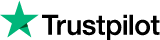
About the author
Rachael Chapman
A Complete Gamer and a Tech Geek. Brings out all her thoughts and Love in Writing Techie Blogs.
Related Articles
Top 10 Proxy FAQ’s for a smarter proxy analysis
Proxy services function as a mediator for a user and the website they want to access. Here is Top 10 Proxy FAQ’s for a smarter proxy analysis
HTTP Headers: What Are They?
Here we would have HTTP headers explained in good details, their purposes, and why it is important to optimize them during web scraping. Know More Here