
A lot of people make use of Facebook and they do so for various reasons. Statistics show that 26.3% of the world population uses Facebook. Statistics show that Facebook is good for business. There are over 60 million active business pages on Facebook but only 6 million pay for adverts. 49% of users click on a page to support a brand they like and so can follow any updates on the page. 40% of users do not like any pages and so the use of ads is the only way to reach them.
Shutting employee’s access to access Facebook is a technique that has been in place for a long time now by the bosses. 30% of Facebook users go online more than once a day and it is of great concern to employers. More than 50% of employers do this as it is a belief that with no distractions, they will be greater production. I, for instance, am a great employee, but what else do I have to do when I’m done with the day’s tasks before the closing of work? I have a computer before me and the first thing that comes to mind is to surf the internet and visit social media but that is not possible because I have been blocked out. If you make use of a proxy server for Facebook access, you can have unhindered access to your Facebook account. How? Read on to find out.
Post Quick Links
Jump straight to the section of the post you want to read:
SETTING UP YOUR FACEBOOK PROXY IN MICROSOFT EDGE
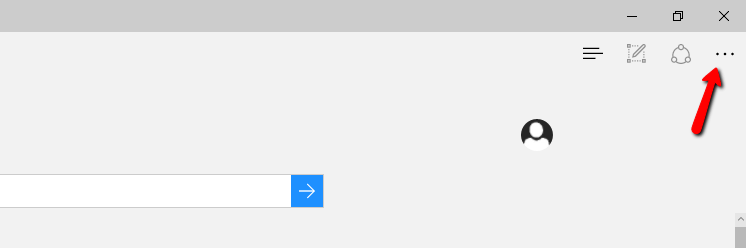
If your Facebook access has been blocked, you could try to be in the good graces of an IT staff so you get access to Facebook and other social media platforms from your computer. It obviously isn’t easy and may not even work. A much easier way is to use a proxy server for Facebook access. This way, your Facebook access won’t be discovered because a proxy lets you go access the internet without leaving a trail behind. Going online anonymously prevents your IP from being blocked and your boss won’t find out what you are doing in your spare time.
Of course, your boss is a smart person and you are sure he will find out and you will get fired. The feeling is normal but you will see things differently if you understand how Facebook proxies actually work. It is a simple solution that makes you doubt its efficiency but life doesn’t have to be difficult does it?
HOW FACEBOOK PROXIES WORK?
Normally, computers access the internet via servers. The computer servers exchange information with the internet and that information determine if you can move forward. If the site isn’t blocked on your server, you can access it without difficulty. But if your boss blocks a site, say Facebook, you will be denied access to the site.
To bypass this, you will need a good proxy server like limeproxies. What proxies do is that they act as intermediaries between your computer and the internet. So instead of accessing the internet directly, your proxy takes your data and passes it on. This masks your IP address and allows you access to sites that have been blocked for your IP address.
For example, you work at an automobile company, located in Mumbai. If your IP has been blocked by your employer for Facebook and you try to access it using the company’s servers, your IP address will come based on your company’s location and you won’t be able to go around the Facebook block. But if you try accessing Facebook from a Facebook proxy, it will look like you are logging in from a different location and your IP address won’t be recognized, giving you unrestricted access. The proxy server not only gives you anonymity, it covers your tracks so that your boss can’t tell what you were doing in your free time even if your computer is monitored.
Having good knowledge on the use of proxies to access Facebook, you have to make your choice of type of proxy. There are shared semi-dedicated, and private proxies. All these proxies for Facebook can get you onto any social network site anonymously, but only one will have exactly what you need for safe and reliable browsing at work.
1 . SHARED FACEBOOK PROXY
Shared proxies are public proxies. Some sites that offer public proxies offer you free access to Facebook and other sites. It is enticing but will it give you what you need? No. these proxies are a gamble and the majority of them do not work. And even if you are lucky to find a public Facebook proxy that works, you have another major concern to worry about. Security.
With public proxies, you will need to input your Facebook username and password into an unknown and easily accessible proxy server. The chances that your account will get hacked are high and if you are thinking it is not a big deal, think again. If your Facebook account gets hacked, criminals can get enough information from your profile to open up new credit card accounts and steal your identity. Imagine the havoc that can be caused by your identity while you are asleep.
Getting free proxy isn’t good enough reason to risk identity theft. So obviously shared proxies are not right for you.
2. SEMI-DEDICATED FACEBOOK PROXY
Semi-dedicated proxies are also shared, but the difference is that they are not open to the public. This means your Facebook username and password are safe and away from the reach of criminals. With a semi-dedicated proxy, you share with two other users. For standard browsing, it isn’t a problem, but when it comes to social media, it poses a problem. Since Facebook is popular and highly visited, chances are the other users will also log into Facebook at the same time as you. The problem is that your IP could get banned if you all are on Facebook at the same time.
3. PRIVATE FACEBOOK PROXY
Unlike the public and semi-dedicated proxies, the private proxy is all yours and you will be the only one using it. Being private means you can access Facebook and other sites without having to input your login details to public servers. Being the only one using it, you can browse faster too and it is important if you are worried about being caught. Fast internet speed allows you to do more in the short time that you have.
Another significance of using a private proxy is that you can configure it to your liking since you are the only one using it. This makes it easier to bypass any kind of restrictions your boss has put in place on the network.
Private proxies are the perfect Facebook proxies as they are fast, secure and reliable. If you want to unblock Facebook at work easily, there is no better choice than with a private proxy. Limeproxies are highly recommended. Now go through these simple steps to be able to access Facebook through a proxy.
SETTING UP YOUR PROXY SERVER FOR FACEBOOK ACCESS
If you are worried about the complexity of setting up a proxy at work, then you are worrying about something that isn’t there. The setup is without a trace and will not be detected by your boss or IT staff. What you have to do is purchase your proxy then add some settings to the browser you use. Then you can access Facebook and other social media network of your choice.
As there are different browsers, the steps to set up your proxy for Facebook access are different and depend on the browser you use. Below are some popular browsers and the steps to access Facebook.
SETTING UP PROXY SERVER FOR FACEBOOK ACCESS IN FIREFOX
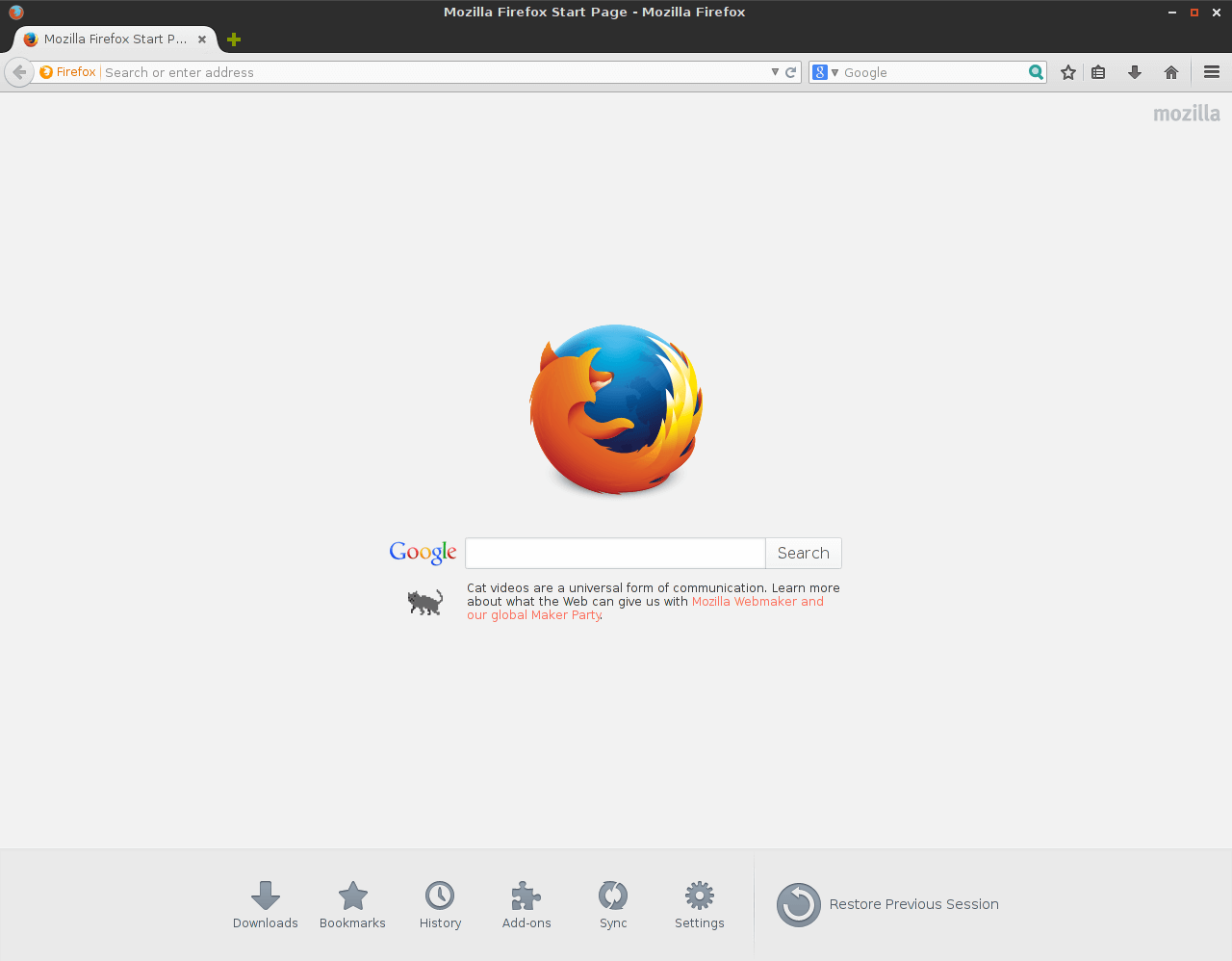
Firefox is a very popular web browser so chances are you are making use of this. To set up your proxy in Firefox;
1 . Click on the Firefox button at the top left-hand of your browser
-
Select options
-
Click on advanced and select network
-
From there go to settings and a connection settings window will open
-
Go to the manual proxy configuration
-
Input your proxy settings
-
Save settings
After this, you should be able to have Facebook access.
SETTING UP PROXY SERVER FOR FACEBOOK ACCESS IN GOOGLE CHROME
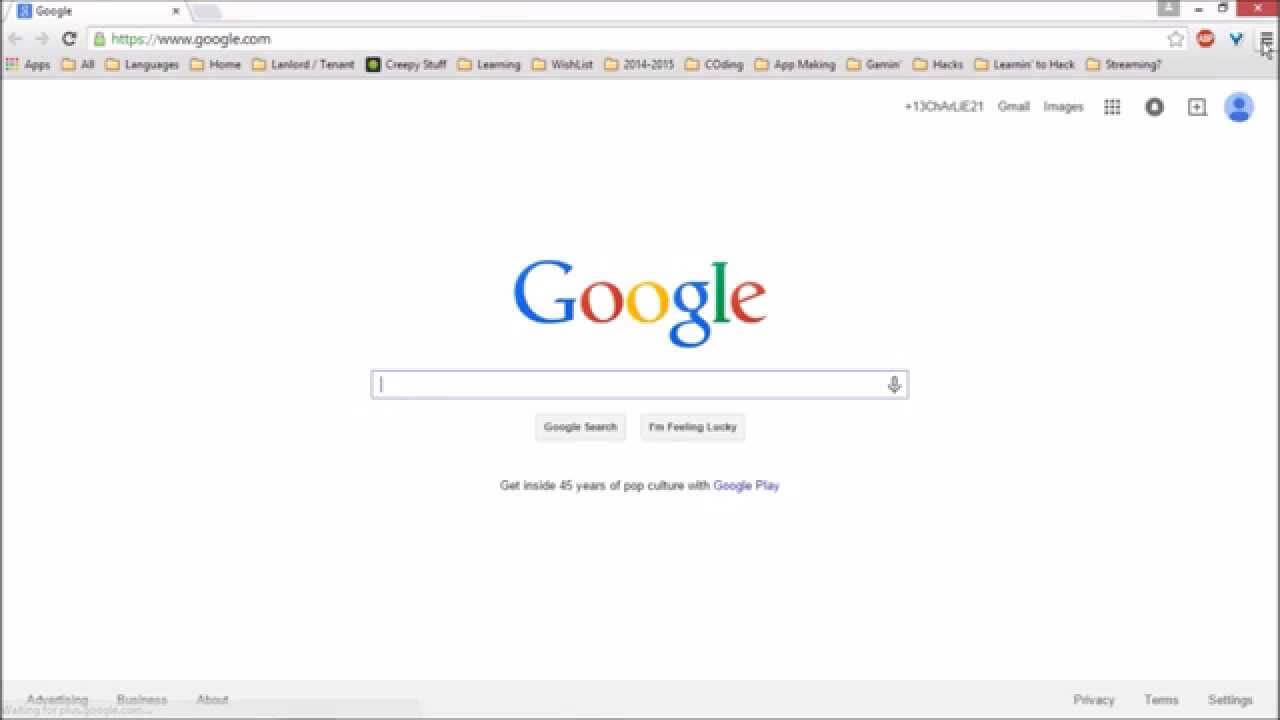
Google Chrome has its own settings for proxy. To set up your proxy in google chrome;
1 . On the right-hand side of the browser’s toolbar, click chrome menu
-
Select settings
-
Click on “Show advanced settings”
-
Navigate to network and select “change proxy settings”
For windows, “internet properties” will pop up. For mac computer, the “network” dialogue window will pop up.
1 . Enter your proxy settings in the dialogue window and save
SETTING UP PROXY SERVER FOR FACEBOOK ACCESS IN MICROSOFT EDGE
As Microsoft edge is still new, a lot of people are still not used to their way around it. To set up a proxy for Facebook, follow the steps.
1 . Click on the three dots on the right-hand side of the page
-
Select “settings” and click on “View advanced settings”
-
Click on “open proxy settings”
-
Select use a proxy server
-
Input your information and save changes
SETTING UP PROXY SERVER FOR FACEBOOK ACCESS IN INTERNET EXPLORER
For internet explorer, the following steps are required to set up your proxy;
1 . Click on tools and select “Internet options”
-
Select “connections tab”
-
Select “LAN settings”
-
Click on “use a proxy server for your LAN”
-
Input proxy information and save changes
OTHER BROWSERS
If you paid close attention to the way other browsers were set up, you will find out that they all share basically the same setup process. If your browser wasn’t mentioned among these, go to your browser’s settings and look for advanced settings. Proxy settings are found here and what you have to do is input your proxy information and save the changes. If this is not the case with your browser, just play around the settings and look out for proxy settings. Once you find it, just input your proxy settings and save changes.
The use of Facebook proxies will help you stay in touch with the world and as long as you do it on your own time, your boss wouldn’t find out. Ensure you get the job done and only go to Facebook and other social media websites when you are done with your work else your boss will monitor you to find out why your output dropped.
8 WAYS TO ACCESS FACEBOOK WHEN IT IS BLOCKED IN YOUR OFFICE
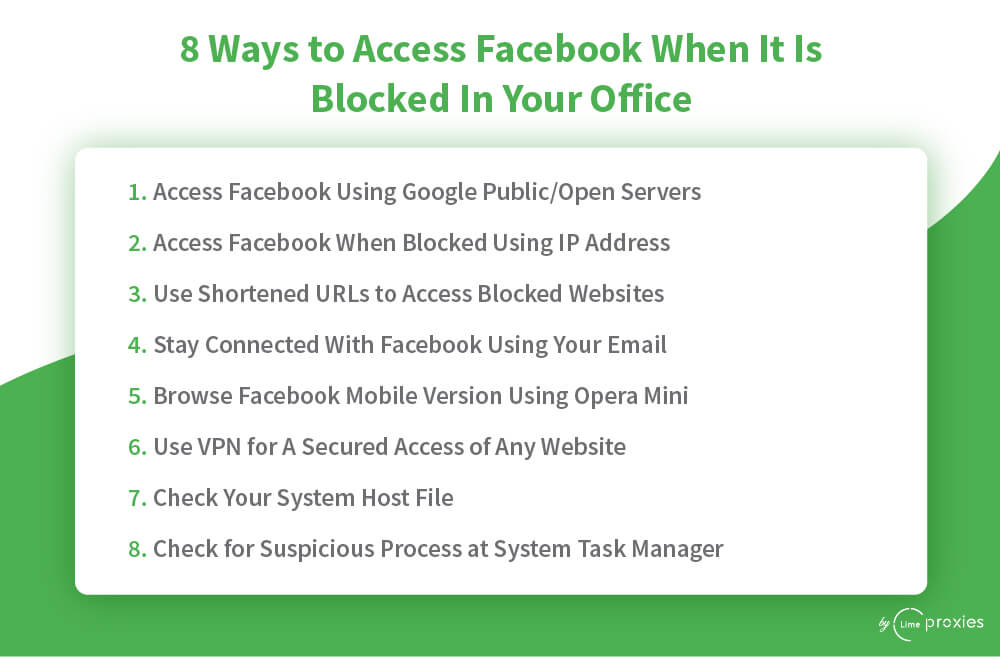
There are some tricks you can make use of to gain access to Facebook even when it is blocked by a server or a blocking firewall from the network administrator in your company. You have to note that since there are several methods of accessing Facebook even when blocked, the network administrator includes different types of blocking systems. It is impossible to know how the network admin has blocked your Facebook access so you will try out the following methods until you find the one which works for you.
1. ACCESS FACEBOOK USING GOOGLE PUBLIC/OPEN SERVERS
The Facebook URL www.facebook.com is originally an IP address. Every website has its own unique IP address and when you try to browse, your computer matches the URL name with its IP address by contacting the DNS server. DNS server is a computer that is registered with the network. It keeps data of all the websites and corresponding IP addresses. Blocking the IP address in the DNS server can prevent access to the website.
If your administrator blocks Facebook from the DNS server, you can make use of a different DNS server. Other servers you can use are the OpenDNS server or Google Public DNS server. For windows;
1 . Go to control panel > network and internet connections > network connections
-
Right-click on the connection status icon which you are using to browse the internet
-
Choose “properties” and then “internet protocol (TCP/IP)”
-
In the DNS server address, put in any of the following values
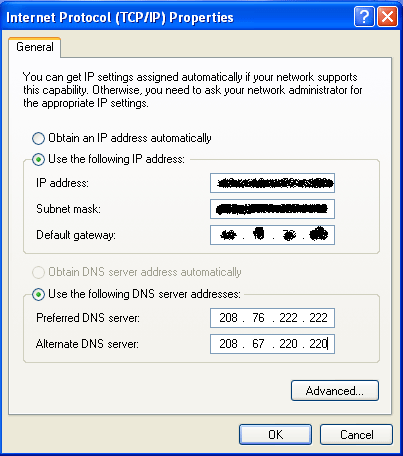
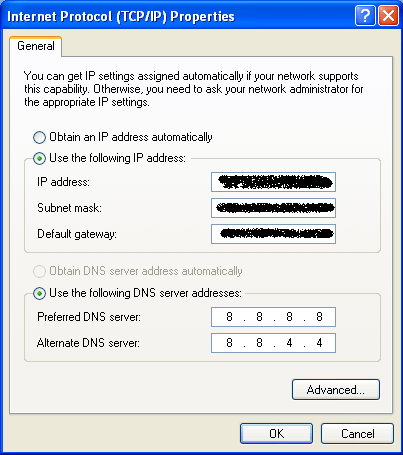
Before doing this, make sure that your comapny is using a different DNS from the one you are going to use. Once you change the DNS server, you will get access to Facebook.
2 . ACCESS FACEBOOK WHEN BLOCKED USING IP ADDRESS
Another way of blocking Facebook is by editing the host's file to block it. The computer administrator adds the website domain name to the blocklists in the host file. If this is the case, you can access Facebook by the IP address instead of the domain address. Putting the IP address in your browser directly will bypass the barrier from the host file and allow you Facebook access.
To obtain the IP address of facebook, press Win + R key. The Run command box will open. Put in the following command and hit enter
Ping facebook.com –t
A command prompt will open and you will see the IP address of facebook.com.
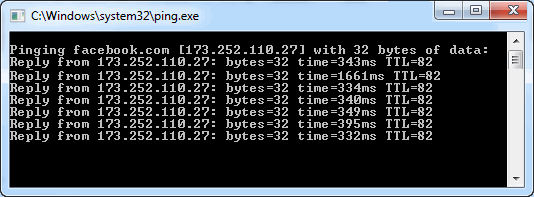
It is highly likely that the command prompt will be disabled for you. You can get the Facebook IP address from lifewire.com. Once you open the website, type in facebook.com where you are asked to get IP.
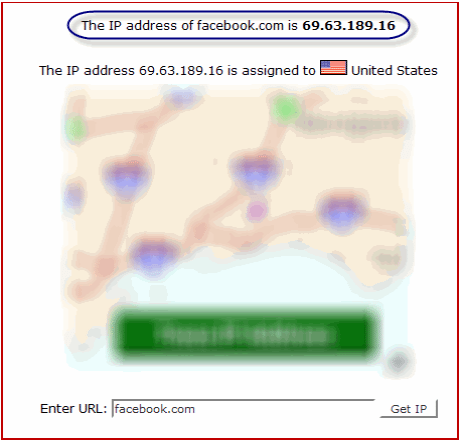
After getting the IP, put it in the browser address bar and press enter. If you are using Linux or Mac computer, you can the ping command into the terminal and get the Facebook IP address.
3. USE SHORTENED URLS TO ACCESS BLOCKED WEBSITES
If the site’s URL has been banned for you, you can use a shortened URL to bypass the blocking system in place. Some URL shortening services you can use are goo.gl or bit.ly to access blocked sites.
4. STAY CONNECTED WITH FACEBOOK USING YOUR EMAIL
If you cannot get access to Facebook while at work, you can use your email to get messages and updates. To do this, you will need to set up your Facebook notification to receive email alerts. After logging into your Facebook account, go to account > account settings and manage the notification preference from the notification tab.
Facebook allows you to choose the notifications you want to get via email. After setting up your account to receive notifications via email, you can check the activities. Log into your Facebook account and go to account > account settings.

You can manage your notification preferences and it will be sent to your email. Whenever you get a message via email, click on the link which is provided for you to reply to the message and you can keep in touch even while in the office.
5. BROWSE FACEBOOK MOBILE VERSION USING OPERA MINI
If all of the above-mentioned tricks done work for you, try the mobile version of Facebook. Facebook has a different web address for the mobile version and sometimes the network admins forget to add the mobile address into the blocking system. So if you are lucky, you will have access to the mobile version.
You can use the opera mini browser to log into Facebook. Opera mini is a mobile browser but there is a demo version that allows you to try the mobile version via desktop. If you do not have the demo version of opera mini, you can type in https://m.facebook.com from your desktop browser to visit the mobile version of Facebook.

6. USE VPN FOR A SECURED ACCESS OF ANY WEBSITE
If Facebook has been blocked by your network operator or ISP, the best alternative would be to use a VPN. VPN gives you access to Facebook and other websites that may have been blocked.
7. CHECK YOUR SYSTEM HOST FILE
To break the blocking firewall that prevents you from accessing Facebook, you have to double-check the system host file. The host file is one of the ways websites can easily be blocked. You can find the host file using windows at system drive (C) > windows > system 32 > drivers > etc. the file can be opened using any text editor and it looks like this:
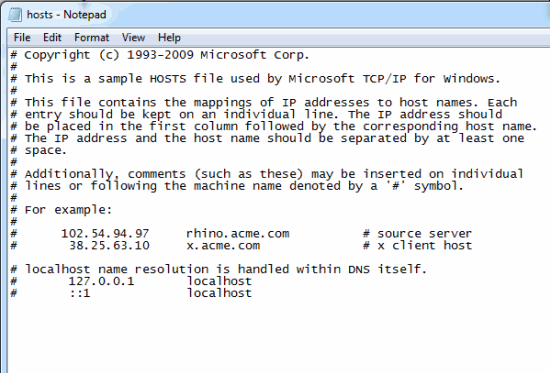
Look for facebook.com in the list and if present, delete the entire line containing the word Facebook.
For mac users, you can reach the host file from the terminal. To access terminal, go to applications > utility > terminal and then type in $ sudo nano /etc/hosts. The host file will be opened and will look like this;
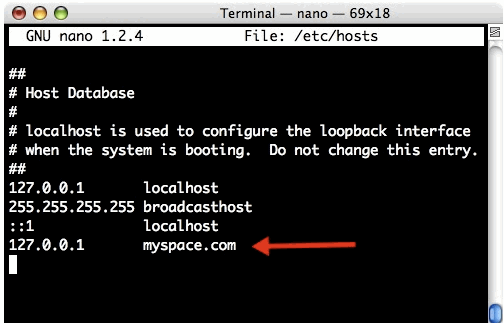
Look for any line that contains Facebook and delete it completely. Save the changes by pressing [command] + [O] combination.
8. CHECK FOR SUSPICIOUS PROCESS AT SYSTEM TASK MANAGER
If after trying out all of the above and none works, look into your system task manager for any process that is suspicious. Delete any process that doesn’t have any relation with your system as Facebook sometimes denies access to your system if it has malware or virus.
OVOVER 1,600 URLS BLOCKED IN INDIA OVER LAST 18 MONTHS, FACEBOOK TOOK DOWN MOST
As part of an explanation for combating fake news in India, Ravi Shankar Prasad who is minister for electronics and information technology said: “recently, it has come to the attention of the government of India that a number of disturbing instances causing loss of innocent lives have taken place in various parts of the country.” As many as 1,600 URLs and posts on social media were blocked in a period of 18 months, ending in June 2018.
Of the blocked URLs, Facebook blocked the most (956 or 58%) followed by Twitter (25%) and YouTube (9%). This is according to section 6A of the information technology (IT) act, 2000. The act states that websites/pages can be blocked in defense of India, its sovereignty, security and integrity, foreign relations, public order and to prevent incitement to the commission of any cognizable offense relating to the above.
As of March 2018, Indians made up 9% of the 2,190 million Facebook users, 8% of twitter users and 4% of YouTube users. They also make up 13% of WhatsApp’s users as of February 2017. New inexperienced smartphone users are the bearers of fake news as there send billions of WhatsApp messages every day, the Washington Post reported on July 2, 2018. To reduce the spread of fake news, the government has issued advisories to social media platforms to reduce the proliferation of fake news.

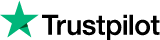
About the author
Rachael Chapman
A Complete Gamer and a Tech Geek. Brings out all her thoughts and Love in Writing Techie Blogs.
Related Articles
The Modern Rules of Lead Generation that will work in 2020
We have covered the top lead generation strategies and tips together so that your next lead generation campaign will be a success.
What Is Data Analysis In Research And How To Do It?
Maintaining the integrity of the data is crucial for a data analyst to procure accurate and appropriate analysis. A credible data analyst should have the skills to analyse the statistics of the data and turns the data into actionable insights. Improper analysis always distorts the scientific findings and lead the readers to believe in a wrong notion. Inappropriate analysis not only limits into numerical data but also affects non-statistical data too if the analyst has integrity issues.