
Every device that connects to the internet is usually assigned an Internet Protocol (IP). This is a numeric address that allows communication between computers and can be likened to the operation of a telephone number.
IPs have two main functions; identifies users on the internet, and also allow computers to communicate with one another over the internet. IPv4 and IPv6 are two types of internet protocols and in this article of IPv4 vs IPv6 proxy, we would look at everything there is to know about these two protocols.
Post Quick Links
Jump straight to the section of the post you want to read:
IPv4 vs IPv6
Even though IPv4 and IPv6 serve to identify internet users while online, and to allow communication over the internet between computers, there are not the same.
IPV4 ADDRESSES
IPv4 addresses are the most widely used by internet users and have been in existence since the early 1980s. They are depicted using the dot-decimal notation in which each part represents a group of 8 bits of the address, forming a 32-bit address scheme.
IPv4 addresses possible combinations are limited and you can only combine it in over 4 billion (2564) ways. In the early days of IPv4, the number seemed to be infinite but that changed in 2011 when the global Internet Assigned Numbers Authority (IANA) gave out the last block of IPv4 addresses. In 2015, it was official that there were no more IPv4 addresses in the US.
Even though IPv4 addresses have been exhausted, the protocol still carries most of the internet traffic due to the possibility of continuous use of IPv4. Network Address Translation (NAT) is a process that makes it possible to use a single IP address for multiple devices, helping to prolong its use. Another reason why it’s possible to still use IPv4 is that IP addresses can be reused.
Interesting Read : Rotating Proxies – IP Rotation for Scraper to Bypass IP Ban
These methods are only ways to keep using IPv4, but there is a solution to the exhaustion of the IP addresses; IPv6.
IPV6 ADDRESSES
Even though IPv6 is the solution to the exhausting IP numbers under IPv4, it has been in existence for long with its first purpose being the replacement of IPv4. IPv6 makes use of hexadecimal numbers that are divided by colons into 8 16-bit blocks, forming a 128-bit address scheme.
The number of possible combinations for IPv6 is also limited just as with IPv4, but in this case, the limit is different. Theoretically, the number of possible combinations and IP addresses that can be created using IPv6 is 3.4x1038. Yes, it’s a huge number but a day will come when it would be exhausted just like IPv4.
Requirements for IPv6
- You need operating systems that are compatible with IPv6 to be able to use it. Windows Vista and other new versions of Windows, Linux, and Mac OS X are all compatible with IPv6.
- Many routers today don’t support IPv6 and its important that your router supports this protocol for you to be able to use it. Check your router’s specs to be sure and if you want to make a new purchase, go for that which supports IPv6.
- Even if you have a compatible OS and router for use with IPv6, if your ISP doesn’t provide you with IPv6 connection you won’t be able to use it. So your ISP needs to provide you with the said connection.
Configure IPv6 on Windows
On Windows, go to Notifications area and Right Click on the Network Icon. Click on ‘Open Network and Sharing Center’. You will see ‘Change Adapter Settings’ on the left part of the screen. Click on it. Right click on your correct network connection and then click on ‘Properties’. You will see a list under ‘This connection uses the following items’. Click on the check box next to ‘Internet Protocol Version 6’ and click on ‘Ok’.
Configure IPv6 on Mac
For macOS, first go to the Apple Menu and choose ‘System Preferences’. Select ‘Network’ from there and choose either WiFi or Ethernet. Click on ‘Advanced’ and then on ‘TCP/IP’. You will then see a pop up menu to configure IPv6. Click on ‘Manually’ and enter the appropriate information in the fields provided.
Benefits of IPv6 Tunneling
Thanks to IPv6 tunneling, you can now use your IPv4 infrastructure to send IPv6 traffic. So you don’t have to switch completely as you can benefit from IPv6 addresses and other features even though you are using IPv4 routers.
Disable IPv6 on Windows and Mac
Most VPNs only support IPv4 and so the IPv6 traffic on your device may leak the data you are trying to protect. And so if your ISP supports IPv6 but the VPN service you are using doesn’t, you should consider disabling it.
To find out if your ISP supports IPv6, go here. If the result comes out negative, it means IPv6 isn’t supported and your data isn’t being leaked to stalkers. But if the result says “supported”, then you should disable IPv6 for Windows, and Mac, with the instructions on the respective web pages.
Why Don’t We Replace IPv4 With IPv6 Permanently?
Complete migration from IPv4 to IPv6 will eventually be achieved but it would take a long time. This is because IPv4 is a legacy program on which many other programs are built to support. Switching completely would lead to loss of access to a lot of programs and nobody is willing to risk it.
Security Properties of IPV4 vs IPV6
Unlike IPv4, IPv6 was developed with security in mind that’s why it comes integrated with IPSec. IPSec is however optional with IPv4. IPSec is a secure network protocol for the authentication and encryption of data packets to ensure secure communication between devices. Due to the encryption, only concerned and confirmed parties can read sent data, so even when data is sent over public networks it remains secure.
Interesting Read : How to Generate a Random IP Address for Every Connection?
IPv4 vs IPv6: Differences
Both Internet Protocol types share a similarity in purpose as they are both means of identifying devices on the internet, and aid in communication between computers over the internet. They however have some differences like the bits; IPv4 is a 32-bit IP address, while IPv6 is a 128-bit P address. IPv4 uses numbers and dots to separate the numbers, while IPv6 uses both numbers and letters, and are separated by colons.
Apart from the above-mentioned differences between IPv4 and IPv6, there are other features in which they both differ. By comparing these features, we can know the difference between these two internet protocols in detail.
1 . Address Type
Both IPv4 and IPv6 makes use of 3 different types of address. IPv4 uses multicast, unicast, and broadcast. While IPv6 uses unicast, multicast, and anycast.
2. Ease of Integration with Mobile Devices
Since IPv4 uses dot-decimal notation, it isn’t very suitable for use with mobile devices. IPv6 on the other hand uses colons and it’s better for use with mobile devices.
IPv6 allows for direct addressing since there are a vast amount of possible addresses to be generated. IPv4 is however easier to use as its already widely spread, and is supported on many devices.
3. Configuration on Systems
With IPv4, all newly installed systems must be configured before they can communicate with other systems. It’s different with IPv6 as the configuration isn’t compulsory and is dependent on the required function.
4. Packet Size
The minimum packet size for IPv4 is 576 bytes, while the minimum for IPv6 is 1208 bytes.
5. Security Feature
IPv4 wasn’t developed to provide security, and so your security while online depends on the websites you visit, and the applications you use. with IPv6 however, network security is compulsory and it has Internet Protocol Security (IPSec).
6. Number of Header Fields
IPv4 supports 12 header fields, while IPv6 supports 8 header fields.
7. Availability of Optional Fields
While IPv4 has optional fields, IPv6 doesn’t. it rather uses an extension header which allows the protocol to be extended in the future when necessary without affecting the main packet structure.
Which IP Type Is The Best To Use?
There is no single answer to this question as they are both important in their ways of internet access. When considering long-term benefits, IPv6 offers more since IPv4 addresses are already exhausted. Even though there are ways to still use IPv4, the available options to do so can affect internet connection speed and cause other problems. Even though there isn’t any noticeable difference in speed between IPv4 and IPv6, switching from the former to the latter would mean a larger IP pool would be available for use. You may be wondering why then IPv4 is still being used.
IPv4 and IPv6 cannot communicate together and so the adaptation and integration of IPv6 are complicated. Since the majority of websites and applications support IPv4 addresses, completely switching would be a problem. Users would be unable to visit websites and have access to applications, and everything on the internet would become a huge mess.
Switching can however be done gradually and if you want to make use of both protocols, you would need a Dual Stock. This is a function that allows users to run both protocols parallel to each other; users can reach both IPv4 and IPv6 content simultaneously.

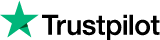
About the author
Rachael Chapman
A Complete Gamer and a Tech Geek. Brings out all her thoughts and Love in Writing Techie Blogs.
Related Articles
9 marketing tools that don’t cost you a dime
The game of marketing has evolved along with the advancement of technology. Gone are the days when brands compete for consumer’s attention using television and radio air time and print ads.
How to Create Your Own Marketing Automation Stack for Less than $300/month
Marketing remains to be a fundamental and critical aspect of any business entity. As the world becomes more and more modernized and reliant on technology, marketing has also evolved.