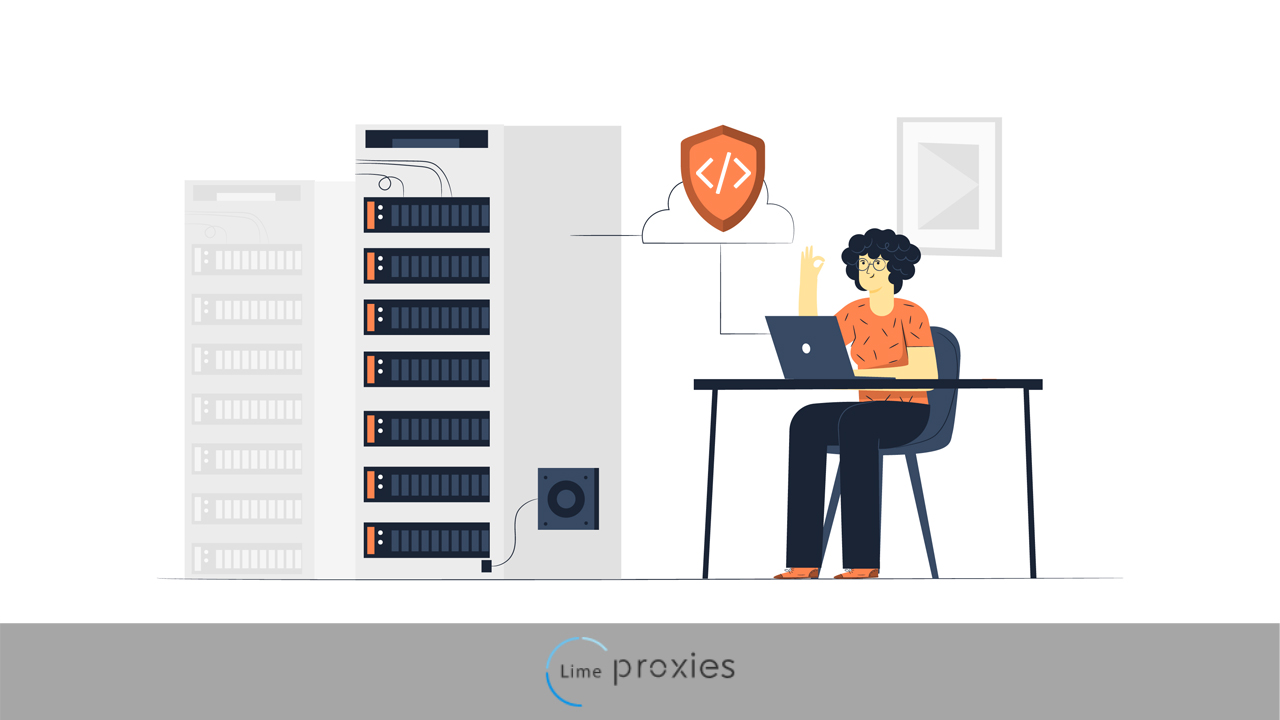
Proxies are beneficial for the companies that need data for their business and also for their marketing plans. Also, they require this valuable information from sales intelligence to SEO and social media. In all of these vast fields, the only thing that helps in data extraction is a useful tool known as a proxy server.
But scraping is not easy as it seems and not all jobs related to scraping work without a proxy because data extraction is encountered by a lot of barriers during the procedure and these have commonly arrived as errors for the user.
One of these errors is somewhat similar to HTTP proxy error codes; these errors may arrive on the user’s screen for many reasons. What do these proxy errors do? They sometimes cause a temporary delay in the web scraping job or sometimes they permanently restrict the user to access the requested resource. Users must know what these errors mean and how to solve them.
We should also keep in mind that these are HTTP error codes. These types of errors represent different types of messages. So there is a certain message about which event has taken place and why there is delay or stoppage on the processing in request.
Users encounter many proxy error codes related to web scraping jobs and when their request is stopped or delayed by a site they face these problems. Users may feel frustrated and try to get rid of them but you should know that these errors indicate a certain message and by knowing that you will also be able to get rid of these errors. And can have the information you are looking for very easily.
Are you scraping a site when an unknown error just pops up like 503 and you don’t know what to do? You just need to learn what these common and simple codes mean and by knowing what these mean you can easily solve these errors by yourself. You can easily solve these problems and become an expert by yourself. Navigation of the websites will be easier and less frustrating for you. If you are not properly managing the settings of your proxies while scraping, then you may have errors. When you have failed in scraping some information with an error there is something you can do by understanding the nature of that error.
Post Quick Links
Jump straight to the section of the post you want to read:
What is a proxy error?
A proxy error can arrive due to a server or a user as well. This error is usually a message sent from the main internet network to your device through a proxy server. Proxy errors are usually composed of three digits. A proxy error is a security measure set up by the internet to protect you and your network from internal or external issues.
You have to figure out the solution to a problem to continue using a proxy. Although it is sometimes difficult to figure out the solution when these error codes are redirected and cryptic. But some basic codes can be solved by you easily so this piece of information is going to be useful for you.
If you are familiar with HTTP status codes, then you will realize that these are similar to each other. The HTTP status codes reveal the status of the current event and thus you will be able to know the status of the error that’s why they are known as HTTP status codes.
The code informs you about a specific problem that arrives during the processing of a request. The HTTP codes are numerous. We will only discuss the common codes therefore they are classified in this article for the sake of simplicity.
A specific type of restriction is set by the internet for a user. This restriction is the form of delay or permanent blockage for a user when he is trying to use the website. Most web servers create such proxies for the security and privacy of their content.
Proxy error class:
Proxy errors are the main cause of server problems. These error messages are being taken from the internet network to your system through a proxy server. Like an error 404 indicates that the content requested by the user is not found anywhere.
Usually, when companies try to scrape information from the websites they are easily blocked. Their IP addresses are known by their location and thus they are blocked by servers. So what a proxy server does is that it removes your IP address to reveal itself and precisely hides your identity. So you can easily have information or extract data without fear of being blocked and these errors.
These errors may arrive because many brands have completed their configuration in HTTP settings. Let suppose you visited a website but it shows you a proxy error which is asking you to claim that action you did. If you want to avoid this error from happening. Always keep in mind that your HTTP filter is configured by removing any information and signatures from your HTTP filter settings. All you have to do is to change the settings to allow all information and signatures.
Proxy error codes may arrive and this will cause a problem in doing your job. If you want to prevent these errors, you need to try the different solutions mentioned down below to solve these common proxy errors without a problem by yourself.
Common error codes and their classes:
You are using your browser smoothly and suddenly you face a proxy error. The type of error that you are unaware of is why you are having a. A common error that we face in our daily lives is 404 which usually means content not found. Proxy errors are usually similar to HTTP status codes. They are almost 3 digit numbers. Each of these numbers specifies an error you get while you are using a proxy server. The error may be due to or from your side (user). It may also be due to the server-side. These 3 digits error-specified numbers are classified into 5 classes. These are briefly described below,
1xx Informational Error Code:
These are the types of errors that you do not commonly encounter. And these types of errors arise when the server is undergoing the process of request.
100 – Continue:
This proxy error code is for continuing your request. And it usually arrives when your request is partially processed. Or when the remaining request needs to be further processed. Commonly a user first sends a request with “Expect: 100-continue” and then the server sends 100 proxy codes to the user. The expectation in the statement usually indicates avoiding sending extra requests. It is usually happening when the server rejects the initial request.
101 – Switching Protocols:
A user usually receives an error code of 101. When the browser is asking to change the communication protocols a user receives this code. It usually happens during a transaction. And when the client accepts the code sent by its web server. Then a user again receives an HTTP status code for acknowledgment which is “100 – Switching Protocols”.
102 – Processing (WebDAV):
When a user sends multiple requests consisting of major requirements or we can say a WebDAV request. The server might take some extra time for processing a major request. So the web server sends a code of 102 which usually indicates the processing of the request. This error means that the request has been received and the web server is processing the request.
103 – Early Hints:
The error 103 arrives on your screen when the webserver hasn’t started processing your request. This name usually indicates as a hint that the webserver has not worked on your request processing yet.
2xx Successful Status Code:
When your proxy server has successfully received your HTTP request. And now your request is sent to your desired website. Then you get a response in the form of a code. This code usually starts from 200and extends to 299. 200 is the most common code indicating that your request is fulfilled by the server. But be careful with other codes than 200 as it may be due to an error. The most common errors in (200-299) are (201-206).
201 – Created:
When a new resource is created based on your request. And when the webserver has completely processed your request it sends you 201. The starting request initiates to create a new resource in the server. For example, when a user adds login details a server creates a response.
202 – Accepted:
When the server receives a request from the user but hasn’t started processing the request. It usually indicates that the webserver has accepted the request sent by the user. But the results will be displayed after the webserver has completed the processing of the request.
203 – Non-Authoritative Information:
When the webserver has completed the process of request but returns the information with another source. Code 203 usually indicates that your request is processed and the web server returns it to you with a different source.
204 – No Content:
When the webserver cannot find any content related to the user’s request it sends 204. This proxy error code usually indicates that no content is found on the user’s request.
205 – Reset Content:
It is quite similar to 204. But this code usually indicates that a request is processed successfully but no content is returned. It usually appears to inform the user to reset the document.
206 – Partial Content:
When the web server receives a part of different ranges of resources in the request header. This code is sent usually when the web server returns the part of the content and it usually happens when there are a lot of different resources.
3xx – Redirection Error:
These types of errors indicate that the web server needs to take any action on behalf of the user to complete the request. These HTTP status codes would not be an issue when you are using chrome or safari. But when you are using your scripts there is no need to redirect the requests to other websites. Infinite loops are created by these proxy codes so web browsers usually don’t proceed after 5 redirections of the same request. Some of the common codes starting from 300 are described below,
300 – Multiple Choices:
This code usually arrives when the website URL is specified for more than one resource. The web browser is unable to decide which URL to follow and send 300 code to the user. You can fix this error by checking the HTTP headers and making sure that the URL is specified towards a single source. so that the web server can access the page successfully.
301 – Resource Moved Permanently:
When there is permanent redirection is set for a URL to a completely different URL. Then the web server sends a 301 code to the user. When you see 301 code you cannot see the original URL and the search engine will only give you a redirected URL. most of the search engines can only follow up to 5 redirections for a single URL. More than 5 redirections will create an infinite loop and some web browsers will indicate a message of “Too Many Redirects”. Also, this is the most common of 300 classes of proxy error codes.
302 – Resource Moved Temporarily:
This code usually arrives on your screen when a temporary redirect is set to the original URL. It takes the user to be redirected towards another URL once making the request.
303 – See Another Resource:
When the resource mentioned in the request is located in another URL address, the web server sends this code. It should be mentioned by a GET method in place of a code. Also, keep in mind that the requested page will only be indexed when you receive the code of success 200.
304 – Resource Not Modified:
A web server usually sends this code when the request in the resource is not changed at the last time of the request. The web server will assume that there is no requirement of the data again as it will be saved by the user or the user has a copy of that data that is not changed.
305 – Use proxy:
Some sites require you to use a proxy server. Thus when you are not using a proxy server. The web server sends you this code 305 which means that you have to use a proxy. The web browser window also shows you the proxy server address. Some browsers will not show you the proxy’s response due to security concerns.
306 – Switch Proxy
There are some specific properties for certain URLs. You need to use some specific proxies for them. Thus a web server will send you this code which indicates you to switch your proxy to a different one to access your desired URL.
307 – Temporary Redirection:
When a resource in a request is moved temporarily to a different address. And the URL is mentioned in the header. This is a redirect which is for a short time and the next request will access you to the original URL. This status code is commonly used by HTTP/1.1 protocol only.
308 – Permanent Redirect:
When a resource in a request is moved permanently to a different address. And the URL is mentioned in the header. This is permanent redirection to a different URL. It is also quite similar to 307 like 301and 302 are similar.
4xx Client Error Codes:
The codes starting from 400 and 500 are the main type of errors. If you receive a 400 error, it means the problem is from your side. The issue is from your request or your browser.
400 – Bad Request:
When there is a problem with your request. or the website which you have targeted is unable to analyze your request web server sends you this code. Malformed syntax or invalid formatting are the problems that cause this error on your web browser.
401 – Unauthorized:
When you are following an unauthorized website. And the web server needs authentication from your side. It sends you this code. This error is usually returned by proxy. it usually requires your authentication. And when you finally provide your details the web browser allows you to access the required URL.
402 – Payment Required:
This code is rare and more commonly used for future usage. The main aim of creating this code was for digital payment systems.
403 – Forbidden:
When your request is valid or the webserver has understood your request but refuses to respond then this code is sent. It usually happens when you are not permitted to view a specific resource.
404 – Not Found:When the requested resource is not found the web server sends you this code. When your request is valid but what you are searching for is not found anywhere then you receive this code. It is commonly known as a user’s error. It arrives mainly when the URL Is redirected or changed.
405 – Method Not Allowed:
when a web browser has known a method but has disabled that method and thus cannot be used. Like a DELETE-ing a resource is forbidden by an API.
406 – Not Acceptable:
When the webserver does not find any content or resource in the request you provide to the server. It usually happens when the web server has performed its negotiation and hasn’t found any content it sends you the code.
407 – Proxy Authentication Required:
When your authentication is required or when a tunnel is unable to connect the proxy sends this doe to the user. It usually happens when you are using a scraping tool and it is not authenticated with the proxy server or the details are not correct.it also happens when the IPs are whitelisted within your proxy settings.
you need to update your proxy settings and include whitelisted IPs and by entering the proper details. Also, keep in mind that all the information is included in your request.
408 – Request Timeout:
when a user hasn’t requested while the server is set on to wait the web server sends this code to the user. Without making any changes the user can repeat the request later at any time. If still, the 408 error doesn’t go, you need to remove the load created on your web server after detecting the errors. Also, you need to check your WIFI because it arrives due to connectivity problems.
409 – Conflict:
it is not related to security and web server authority to a specific application. Conflict is not defined in the HTTP protocols. When the negotiation is completed by the webserver it cannot be processed because of a conflict with the resources.
410 – Gone:
When the resource is not available anymore the web server sends this code to the user. It means that the requested source will not be available again. This error is quite similar to 404 but in this case, it is more permanent than that of 404.
411 – Length Required:
when there is not a completely defined content length then the web server refuses to accept the request. The user should repeat the request by providing a content-length field that contains the information about the request provided by the user.
412 – Precondition Failed:
When there is more than one precondition provided in the request headers the web server sends this code to the user. It may also arrive when the web server finds those requests as false which are sent by the user.
413 – Request Entity Too Large:
When the request entity is too large for a web server. And the web server refuses to process such big files then this code is sent to the user. Also, the web server closes the connection, disabling the user to access the same URL.
There are certain limitations to uploading such big files and this error arrives when your request is exceeding the specified limits.
414 – Request-URL Too Long:
When the web server is refusing to service the request or the requested URL is so long that a server can process it. This error usually is sent when the user has changed POST to GET improperly. With long questions of information. And the client has descended into a black hole of URL directions.
When the user attempts to attack the security holes present in some servers then the web server sends this code to the user. Also when the user is using fixated-length buffers for manipulating and requesting URL reading. Usually, a genuine URL limit length is set by web servers. If a long URL is valid and the user is still receiving 414 code that means the web server needs to reconfigure these URLs again.
415 – Unsupported Media Type:
When the information of the request is in the format which is not supported by the requested resource then this code is sent to the user. When the web server cannot process the unknown formats then it sends 415 codes to the user.
416 – Requested Range Not Satisfied:
When the user’s request is not specified in terms of range or it may be larger then he will encounter this 416. In this case, your resource file is 2000 bytes and the requested range is 1500-2500 then this will not be considered as an acceptable range.
417 – Expectation Failed:
When the expectation mentioned in the request header cannot be processed by the server or if the proxy server. This error may also arrive when the webserver is unable to fulfill the request. And the server has a piece of clear evidence indicating that the server could not process the request.
429 – Too Many Requests:
When a user sends a lot of requests simultaneously in a specified limited time frame then the web server sends this code to the user. Also if the user is using the same IP address website shows this error to protect from overloading. By using proxies and setting delays between IP and a particular time frame can solve this error code.
5xx – Server Error:
These are the most common type of errors encountered by the users like 400. It usually arrives when the server has received the request but the server cannot process the request. Or it may have encountered a problem while processing it.
If you need these 500 codes to be solved you need to change the proxy networks, rotate the IPs and change the IP type. When you are using a residential proxy network it is better to ensure reliability. The most common types of errors are described below.
500 – Internal Server:
When the server faces an unexpected problem or condition then the server sends this code to the user. Also, the problem causes a delay in responding to the request which will ultimately cause this error to arrive.
501 – Not Implemented:
when the server is unable to provide the resource requested due to an unrecognized or unsupported method in the request. This code is sent to the user when the server can provide the resource.
502 – Bad Gateway:
When the server is acting as a gateway or a proxy and the server receives an invalid response from any other server. This type of error usually arrives during data collection and the web server sends 502-bad gateway code to the user.
503 – Services Unavailable:
When a web server receives the request simultaneously and also the other requests overload it. This error may also arrive when the web server is planned for downtime or is under maintenance. It is the type of error that arrives by the webserver.
504 – Gateway Timeout:
When a server acts as a user or external gateway or it can also be a proxy and does not have the response on time then 504 is sent to the user. When server A doesn’t receive the response from server B then this error arrives on the user.
505 – HTTP Version Not Supported:
When the server is unable to support the HTTP protocol and the request message then the web server sends this code to the user.
507 – Insufficient Space:
when the server is finally out of its disk space and cannot further accommodate the request then this error is encountered by the user.
510 – Extensions are Missing:
When the server is unable to process the request because an unsupported extension is missing then the web server sends this code to the user.
How to solve these common problems?
You can solve these common problems on your own. Everyone from a beginner to an experienced person encounters these types of proxy errors. These are common issues so they can be easily solved by anyone. Here are a few of the steps that you need to take to get rid of these proxy errors.
- Reduction in requests:
When you send too many requests simultaneously at a time to the web server. The website considers too many requests suspicious. All you need to do is not panic and create some delay between sending a request to any web server.
- Residential proxies:
They are considered more expensive as compared to other proxies. But they give you many proxies at a time. You can rotate your IPS more easily and then there is a lesser chance that the web server blocks you.
- Best scraping tools:
You are following every step but you don’t have a great scraping tool for data extraction. Then there is a greater chance that you are having these types of errors. So it is recommended to use a better scraping tool to avoid such errors.
- IP rotation improvement:
When you use a proxy management tool to rotate your IP address. By controlling IP rotation, you will be able to reduce the number of requests with the same IP address.

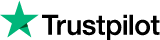
About the author
Expert
Lorem ipsum dolor sit amet, consectetur adipiscing elit, sed do eiusmod tempor incididunt ut labore et dolore magna aliqua. Ut enim ad minim veniam, quis nostrud exercitation ullamco laboris nisi ut aliquip ex ea commodo consequat.
Related Articles
Top Ways to Counter the Ransomware Risk
WannaCry is not just yet another programmed ransomware, dedicated to making money using dishonest ways; but it is the biggest ransomware attack ever. The attack was massive and prevalent around the globe and was reported to infect the telecom networks in Spain, contain hospitals in the United Kingdom, and force a car manufacturer to shut down a factory.
Top 10 Best Ad Blockers For Android
Something that most of us hate, something that drastically affects our web browsing experience. There was a time when ads were limited to desktops and laptops only. But Android, being a Google product inherits all those irritating ads pop-ups to smartphones.