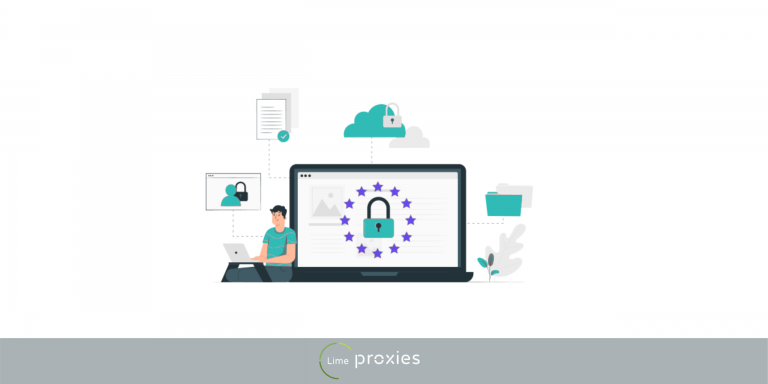
It’s frustrating to get blocked or blacklisted while scraping as it slows down your process, and in some cases makes your effort futile. This post will focus more on preventing blocks that occur when scraping using puppeteer as it would expose you to puppeteer proxy authorization. So you would be able to prevent getting detected as a bot user, and your IP won’t be blacklisted anymore all to the end of getting the most out of your scraping process.
Post Quick Links
Jump straight to the section of the post you want to read:
What Is Puppeteer?
A puppeteer is a tool by Google for web developers to control both headless and non-headless browsers, chrome, and chromium. It does this as a node library with a high-level API. A headless browser is one without a user interface, so you can have automated control of a web page. Automation with a real browser eliminates the need to run java scripts, render pages, or follow page redirects.
With this method, you can successfully have access to target websites that block you by monitoring your cookies and headers.
Why You Would Need Puppeteer Proxy-Authorization
With an automation tool like a puppeteer, you can code every part of an environment except of course your IP address. Websites can detect when web scraping is going on by the IP address and the security features will kick up asking for CAPTCHA solving. Even when browsing the internet normally, you may be sometimes asked to verify captcha
How to Prevent IP Bans and Captchas When Scraping Google
If you must test your application in a different location, then you would need proxies. You would also need proxies if you need to scrape multiple web pages. Using a proxy will allow you to simulate real user behavior in your selected location, and also keeps you anonymous as you extract the data you need. Puppeteer proxy authentication will let you run multiple web browsers at the same time, each with a different IP address so you can test performance and also speed.
Benefits of Using a Headless Browser For Web Testing and Scraping
The greatest importance of using a headless browser is that it allows for automated scraping and testing. Puppeteer, for instance, doesn’t have a flash player, and other software that gives your information to target websites. So without these data, your success rate in scraping can be increased as there are fewer chances of getting blocked. With a puppeteer, you are less likely to be blacklisted while scraping.
Puppeteer is an easy to use tool especially when compared to other headless browsers that would need you to have good knowledge of the operation. Puppeteer was created for the chrome browser and it can be used for testing and automated running of desktop applications as it simulates real user behavior. so developers can test the user interface of websites to ensure that they meet the standard they have in mind.
Puppeteer allows you to browse with incognito, giving you access to sites but without cookies, cache, or device fingerprints.
Why Use Limeproxies with Puppeteer
With dedicated IPs in multiple locations, each offering you the best performance you need to scrape sites and test them successfully, you have all you need from a proxy in one. You can easily manage and control your proxy parameters thanks to the fully automated user panel. You have multiple IPs to yourself and you can easily change them as may be required to achieve your goal. The blazing speed of 1 Gbps and 24/7 support are some of the features that make Limeproxies one of the best choices to use with Puppeteer.
Using a proxy to automate your browser allows you easily and quickly test your applications, generate screenshots, and ensure that the user experience you have is what you need.
Connecting Puppeteer with Limeproxies
- The first thing is to launch Limeproxies and click on “create a zone”
- Select the network type and save
- The go-to puppeteer and fill in the proxy credentials
- Input your account ID in the “page.authenticate” and fill in proxy zona name in “username”.
By combining limeproxies with the headless puppeteer browser, you will easily perform your tasks with full automation. You can manipulate sent requests as you test to see how the site or application will respond. This way, you can be better prepared for successful data extraction from the site, and get complete user experience from apps by proper testing.

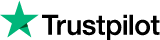
About the author
Rachael Chapman
A Complete Gamer and a Tech Geek. Brings out all her thoughts and Love in Writing Techie Blogs.
Related Articles
What are the best startup marketing strategy practices?
What is holding you back from your dream of penetrating and diversifying the market? Is it that you have problems with a startup for your idea in new services and products?
How To Analyze E-commerce Data To Optimize Sales Funnels
Do you want to exponentially increase your e-commerce sales? The very first thing that you need to know is that copying someone’s random strategy from around the globe will most probably won’t work for you. The second thing that you need to know is every site is different in some or other way. To exponentially increase your e-commerce sales you need to perform ecommerce data analysis.