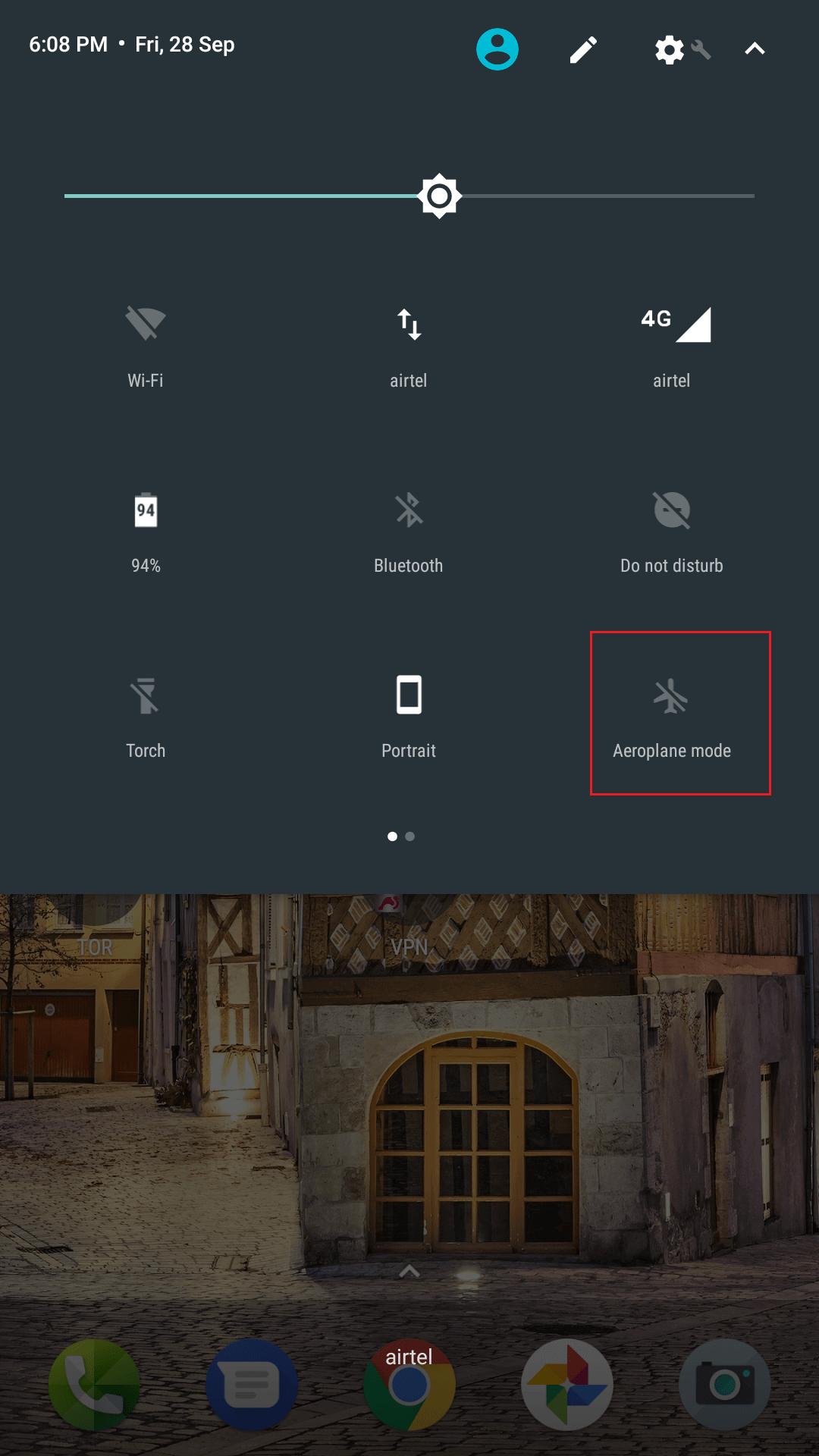
QUICK LINKS:
Heard a lot about Internet Protocol for computers? Do mobile phones also carry IP addresses? The answer is YES! Because IP is used to identify your internet connection, also if your devices is the computer or smartphone.
Internet protocol has been evolved over many years. In this article, we will discuss Internet Protocol version 4 mostly called IPv4. IPv4 is a form of IP address that usually carries 32 bits.
This IP address is written as four numbers distributed by dots (.) or these dots are also called periods. These numbers can start from 0 and can’t exceed the limit of 255. For instance; an IP address of a certain smartphone is 102.168.11.254. By looking at this type of verse we can assume that it is an IPv4 type address.
The IPv4 is distributed among various classes simply called Class A, Class B, Class C, Class D, and Class E. Every class is based on some specific ranges.
**Class A: **Class A, IP ranges between 1.0.0.1 to 126.255.255.254. It supports 16.7 million hosts on each of its 126 networks
Class B: Class B, ranges between 128.1.0.1 to 191.255.255.254. This class supports 65,534 hosts on each of 16,382 networks.
**Class C: **Class C, mainly ranges from 192.0.1.1 to 223.255.254.254. This supports 254 hosts on each of 2 mil¬lion networks.
**Class D: **Class D, ranges between 224.0.0.0 to 239.255.255.255. This type of class is reserved for multicast users.
**Class E: **Class E, ranges between 240.0.0.0 to 254.255.255.254. This Class is also reserved but for future use or research and development purposes.
An IP address is like identities provided by a state to individuals belonging to it. That carry their data and represent every single person.
Learn : how to buy private proxies
Likewise, an internet protocol is something that helps a single computer or smartphone being unique to multiple networks because this is the only source to avoid sending data to multiple computers or smartphones simultaneously.
Types of IP Address
1. Static IP Address:
It is simply referred to as a permanent internet protocol address because this type of IP does not change. Most individuals do not need static IP. This term is basically used by big websites servers.
Static IP addresses are mostly fine for gaming, website hosting or Voice over Internet Protocol (VoIP). It is also called fixed internet protocol because a computer or laptop or smartphone take a constant IP address with it.
Infinite IP addresses scarcity was not considered when the Internet was first introduced. Then, IPv4, composed of 32-bit allowing for 4.2 billion different IPs.
Although ISPs started static IP conservative by minimizing static IPs to new customers, by providing facilities of temporary addresses, or dynamic internet protocols.
The internet protocol version 6 commonly called IPv6 moved after internet protocol version 4 or IPv4 and offered 128 bit addressing for unlimited IPs.
Pros:
- Stability: Static IP address offers better stability where online services are dependent on the internet IP, a little disturbance in the connection generally does not abort the package changing with the service.
- Hosting: Since in static type of address there is no exchange of internet protocol, this is better for apps which use Voice over Internet Protocol (VOIP), games, and Virtual Private Network (VPN).
- Preferred address for servers: Static internet protocol addresses are unique if your pc or Smartphone works as a server. This is because it provides your file server faster file uploads and downloads.
- Convenient remote access: Whenever one connects with a pc he should not have to worry about the difference that is made in the IPs at the time of being connected. Although, when anyone connects to PC using apps like remote desktop, they need not be worried about losing the IP address.
Cons:
- Security: Static IP addresses can be a risk. As the internet protocol address is steady. There is a bigger possibility of hijacking the web servers. In addition, one can’t simply change the Static internet protocol once it has been hijacked. This will make one’s device so likely to be the victim of the continuous attack. It is critical to put precautionary steps in place before getting a static internet protocol like Internet security suites and router firewalls.
- Configuration: The steps to make a static internet protocol ready are manually and almost complicated. Sometimes, the external application is needed for this cause. Also, different user level ISPs deficiently support for static IPs.
- Keeping pace with technology: The generation of computers is immediately changing itself. It may be possible that a static internet protocol pc using a server becomes out of date in the expected coming time. It is almost convoluted to communicate the server settings from a static internet protocol machine to a unique pc. It is good to invest in an easily updatable pc to keep running a static internet protocol server.
2. Dynamic IP Address:
This is a temporary IP address that keeps changing every time you connect to the internet. A Dynamic IP address is assigned by a DHCP server.
Pros:
- Security: Machines with Dynamic internet protocol address consist of almost minor protection risk like your PC is given a unique internet protocol address each and every time you log on.
- Lower cost: Cost differs as compared to the static type of IP address
- Automatic network configuration: The customer does not need to make changes to the network configuration. It’s done by DHCP.
Cons:
- Privacy: DHCP automation can be a danger in terms of a rogue DHCP server. This server does not follow the internet network personnel. If any consumer connects to that, information present on that connection can be disturbed. Thus network protection and user privacy are in danger.
- Network Failure: If only a unique DHCP server is active, its loss can cause a system to maximize danger. In a situation of server failure, the connected machines that do not already have an internet protocol address will continue trying and fail to obtain an address. Devices which already have an internet protocol address before the server’s loss will keep renewing it, and that will cause the computer losing its internet protocol address.
- Less Reliable: Take note that Dynamic IP addressing needs not to be manipulated for VOIP, VPN, playing online as Dynamic IP addressing is less easy and active then Static internet protocol addressing and can cause the service to lose its connected server while you are on a VOIP, VPN or gaming.
Why we change IP address
It is all about digits. We have thousands and thousands of computer users around the globe and they are attached to the Internet every time. As a fact, everyone who is online requires a separate internet protocol address.
To assign a static or permanent IP to every ISP subscriber would be too much costly when you consider these all factors and with the running era of internet protocols like IPv4, the number of different IP addresses has been increased a lot.
To find the solution to these crises, Dynamic IP address was introduced. It allows ISPs to provide their users with an internet protocol address that can change when needed, so whenever you are online, you get a new IP address.
It also allows static IPs to be reserved for businesses with large networks. Dynamic IPs make it completely easy for your ISP to assign when you are a simple computer user. Here is a list of other reasons to change IP addresses.
- Many people change their IPs to change the location of their devices. It helps them open the sites that are restricted in their piece of the region.
- Changing IP address can allow you open banned content.
- You can change your IP address when you install a new router and want to use your previous address.
How to get IP Address
Here we are going to discuss how one’s pc gets its internet protocol address. For instance; mentioned above, an internet protocol address can be either static or dynamic. A computer is given a static IP address only one time and is reserved for only one pc, even when it is turned off.
One can configure a static address themself by making changes in their PC’s internet network settings. Dynamic IPs are chosen by the DHCP, a server that runs on the network. It works with a pool of internet protocol addresses and aggressively puts them on the pcs as they are turned on, or start connecting to the internet network.
In current era the number of internet protocol addresses are present is nearly 3.3 billion. As the Internet is expanding too fast and rapid, the available addresses are not enough. Each and every computer connected to the internet, whether it’s a computer, a tablet or a phone on WiFi needs an internet protocol address.
And here Network Address Translation (NAT) comes into the picture. It helps a single internet protocol address to be remapped by modifying the network address translator.
How to change IP Address on Android
The default IP is mainly assigned by the network router to each connected device. The router manipulates it to distinguish among different paired machines and communicate information.
If you are willing to provide custom IPs to each and every paired device you have to follow the instructions written in this article. You have to choose between if you want to change local IP address or Public IP address. There are both ways described below.
How to Change Local IP Address
Step 1: Go to “Settings” of your Android mobile phone.
Step 2: Touch on “Wifi” button
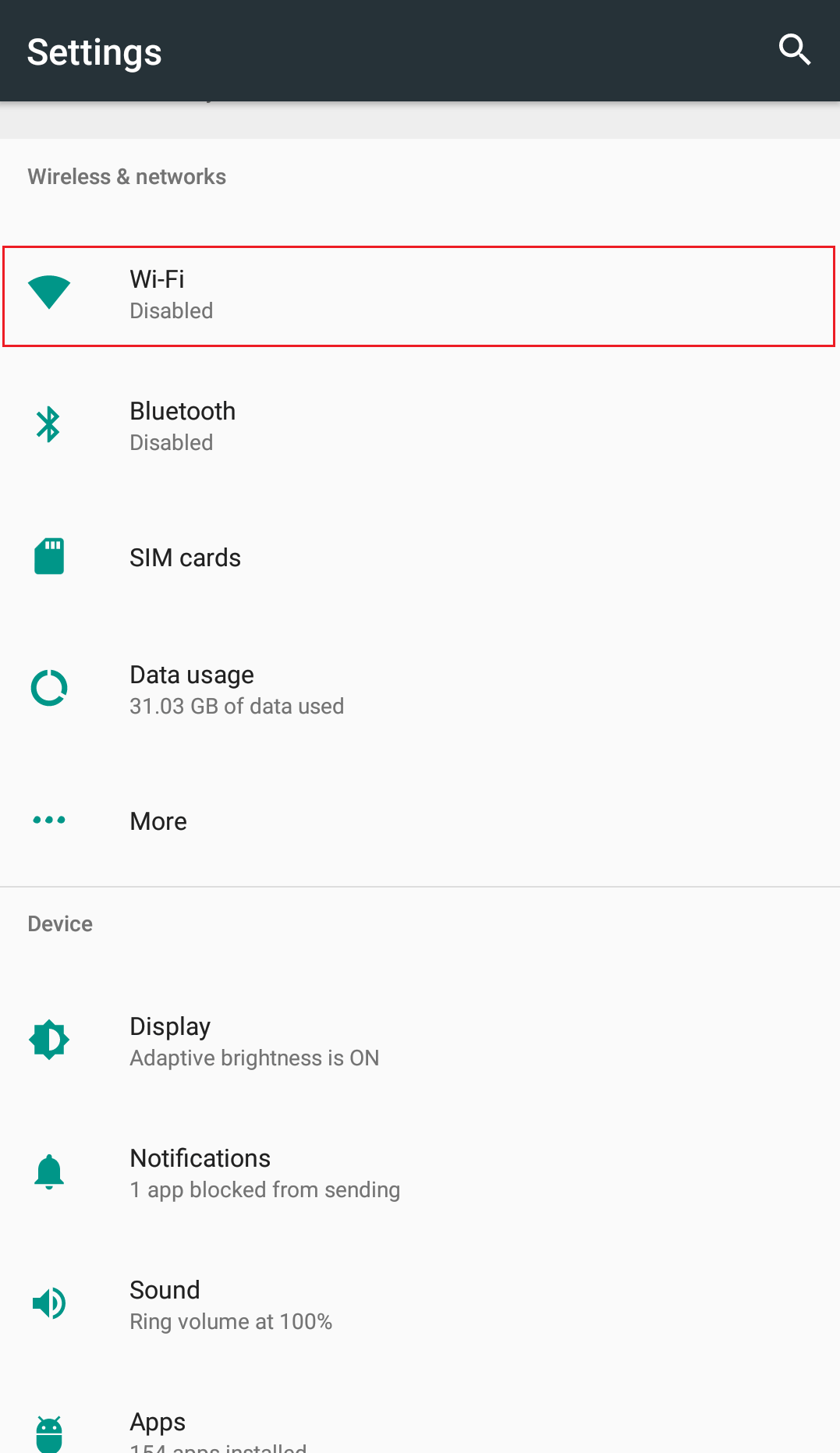
Step 3: Touch and Hold the network that you are currently using, touch on “Modify Network” from the pop-up menu.
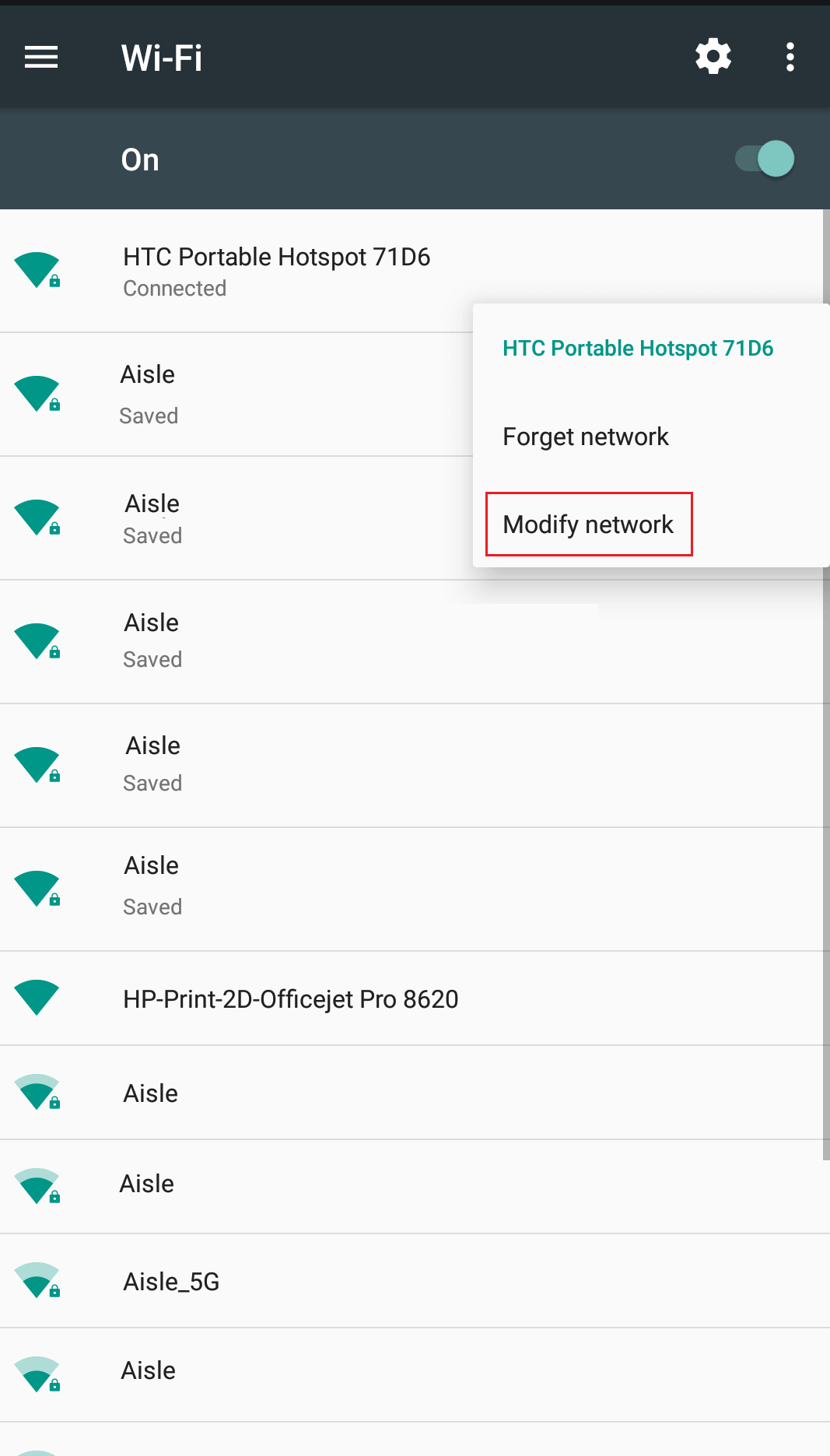
Step 4: Tap on “Show Advanced Options”.
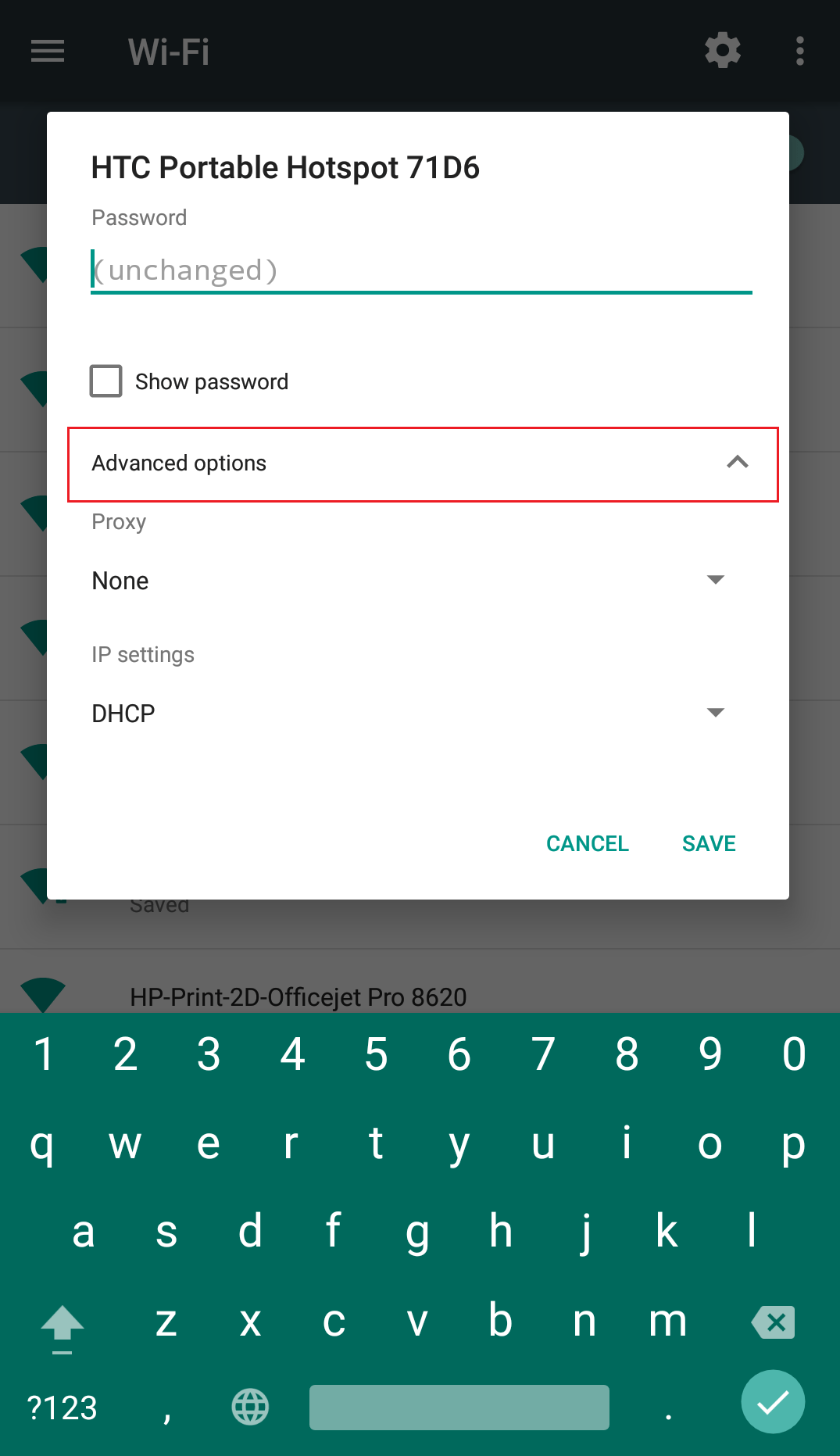
Step 5: Open “Static”.
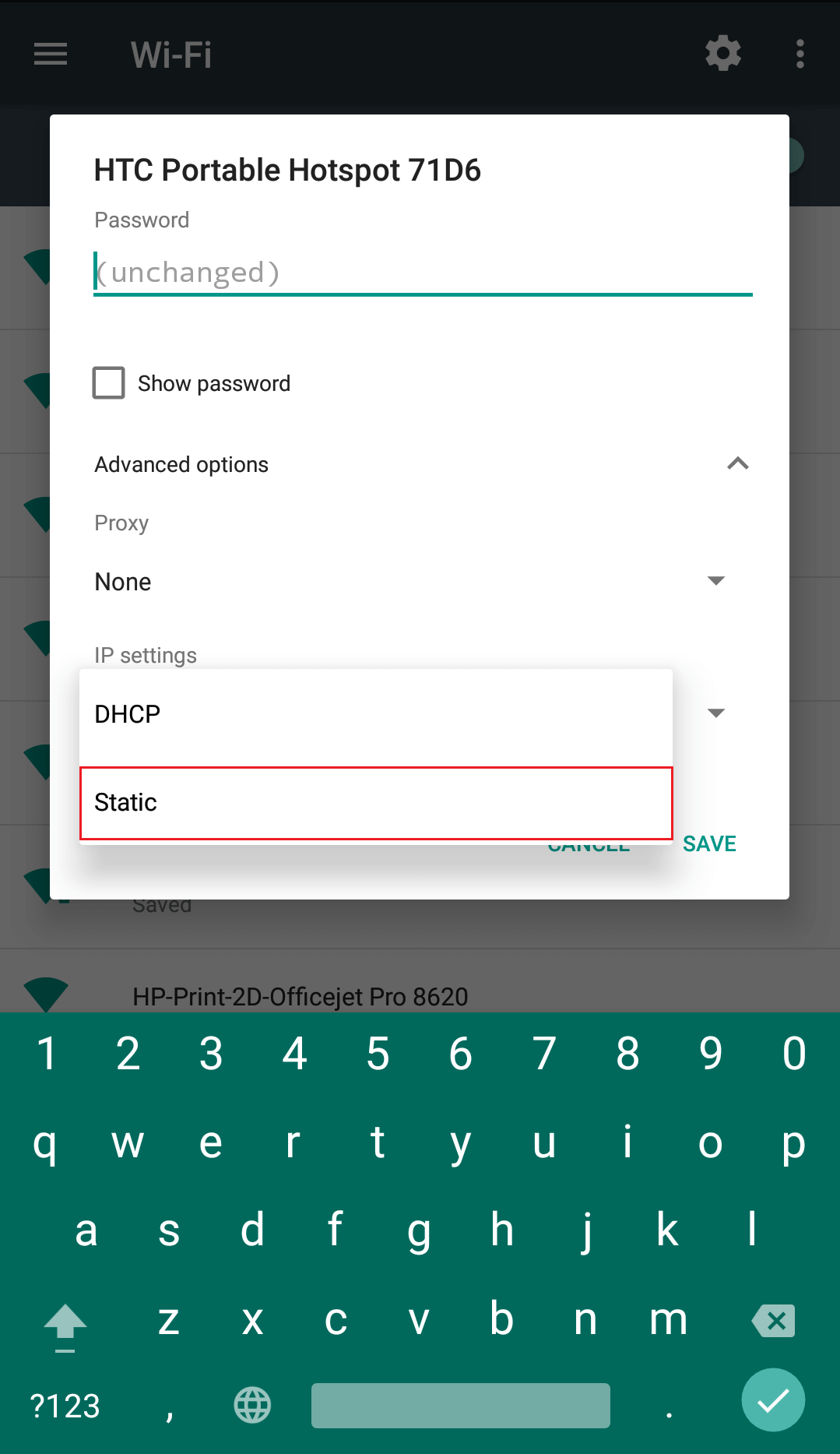
Step 6: Enter the desired IP address that should range between 10.0.0.0 to 10.255.255.255, 172.16.0.0 to 172.31.255.255 or 192.168.0.0 to 192.168.255.255, depending on your router’s gateway.
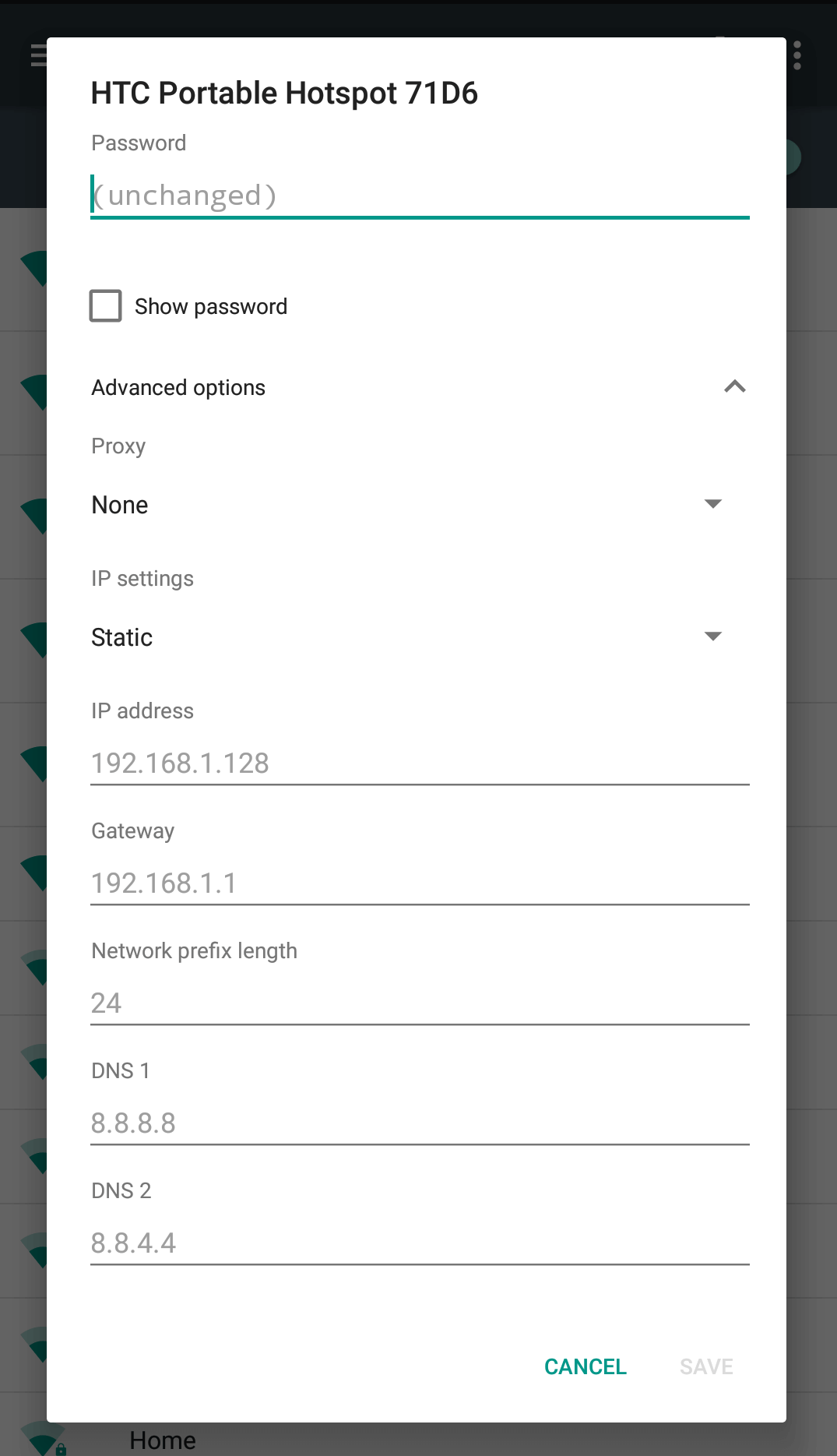
NOTE:
These instructions are only applicable for WiFi users. You can’t change internet protocol address on Mobile data provided by your sim cards and other local networks.
How to Change Public IP address
This is applicable only if your ISP provides you with dynamic IP address.
All you have to do is just turn off your internet providing router, hold on for a few minutes. Turn it on and check if the IP address is changed or not. It may not work all the time, so you can do this a couple of times with adequate interval
If you are on a mobile network then you can also change your IP address by following below given steps;
Step 1: Swipe down your screen from the top.
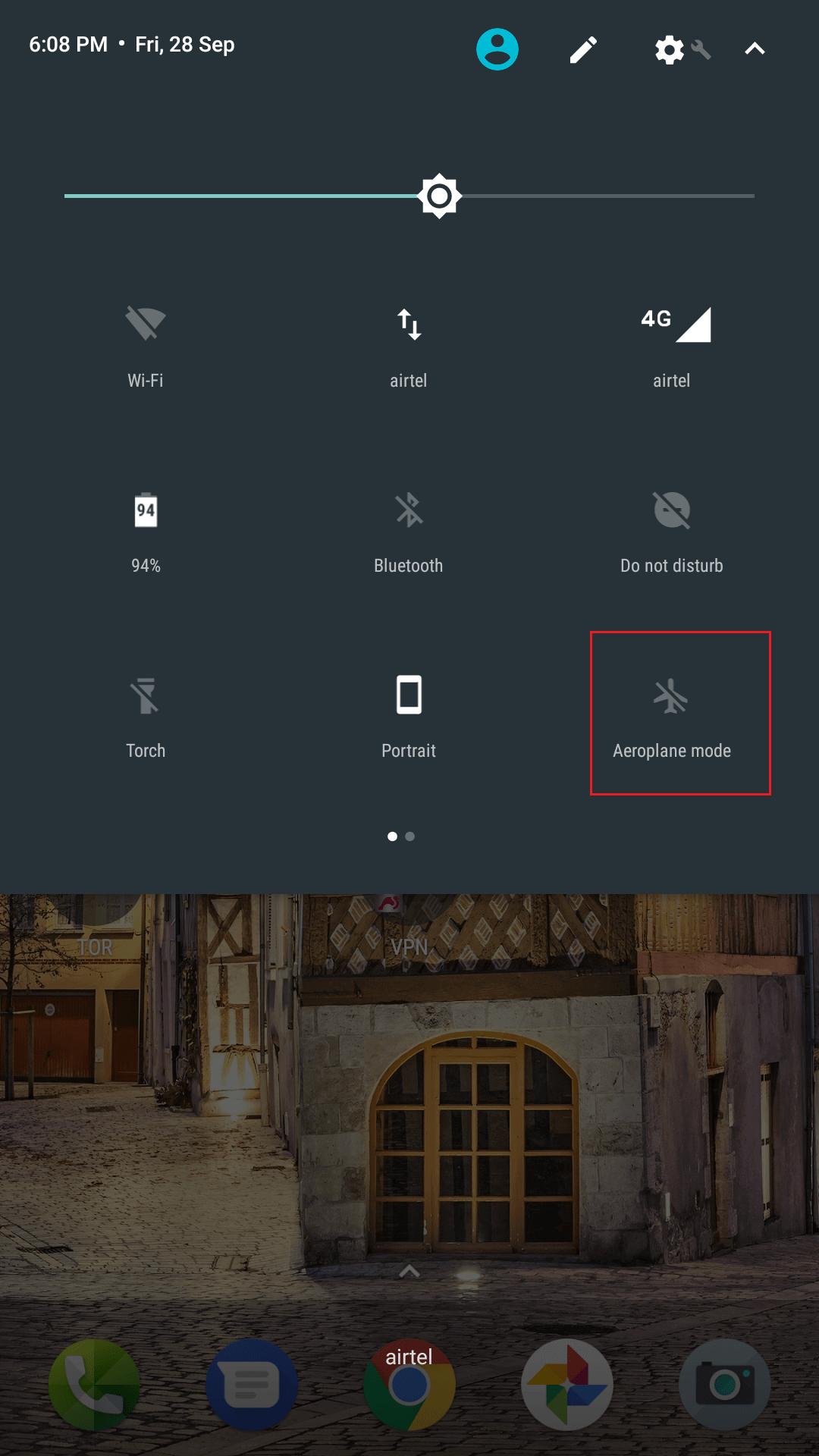
Step 2: Turn on Airplane mode.
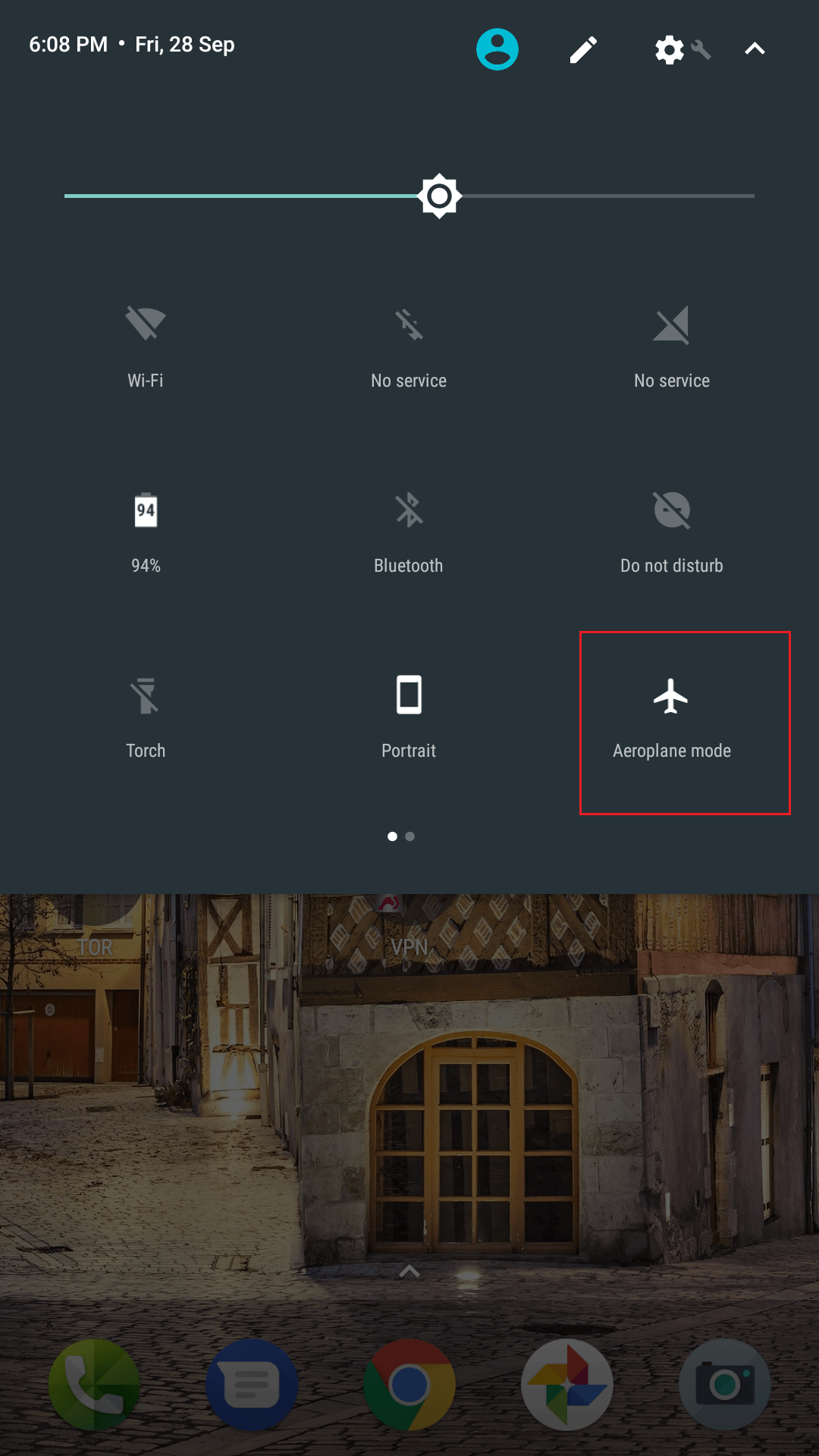
Step 3: wait for several minutes
Step 4: Turn off Airplane Mode
Changing IP using VPN Apps
You can also change your Smartphone’s IP address by using a VPN application. You just have to download the app and have to select a location for your device. The VPN not only changes your IP address but also the location visibility,Also check out casino bonus no deposit.
Post Quick Links
Jump straight to the section of the post you want to read:

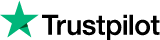
About the author
Rachael Chapman
A Complete Gamer and a Tech Geek. Brings out all her thoughts and Love in Writing Techie Blogs.
Related Articles
Never remember your password again with 'Password Manager'
How many passwords do you have currently? Here is an article on Never remember your password again with 'Password Manager'
10 best practices for Instagram ads for 2020
Instagram is growing to become one of the highly used and regarded platforms for a business. Here 10 best practices for Instagram ads for 2020