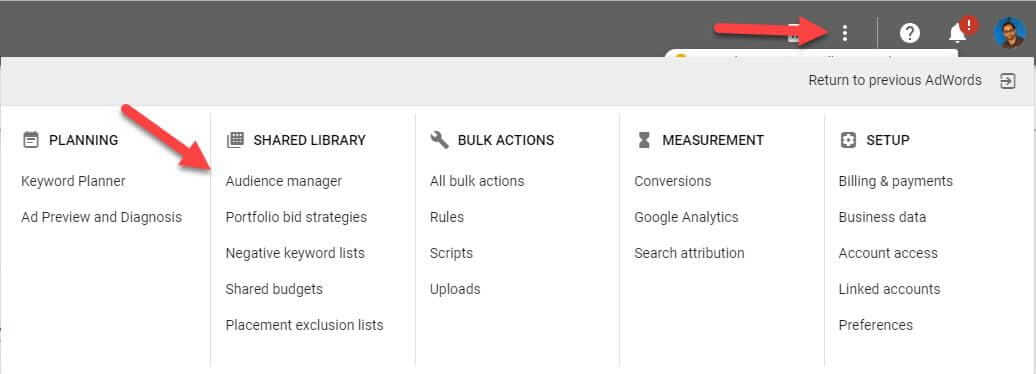
QUICK LINKS:
- Specific Type AdWords Retargeting
- How to retarget through YouTube and Mobile:
- Dynamic Retargeting
- How to go for a Customer Matching Retargeting?
- New Ad creation for Remarketing list:
Google AdWords is much complicated if you don’t understand how to use it properly. It is not just about gaining eyeballs online for clicks rather, it can be used for ‘retargeting’ as well.
Take a global look and you will be surprised to know that only 2% visitors get converted into clients. Rest 98% just bounce off from the website in their first visit itself. This is where, the concept of retargeting comes into the picture. You need to approach your visitors multiple times until you make them buy your product or service.
In this regard, Google Adwords retargeting is a great way to kick-start the program. In this article, you will come to know about different kinds of retargeting options available in Google Adwords and the exact ways of implementing them.
So, let’s get started.
Set Up your Tags:
At first, you need to learn how to set up tags. This is the primary step for Adwords retargeting. Though the process is a bit tedious but is worth doing. So, let’s learn on how to set up proper taggings for a site.
Tag setting can be in many forms such as Basic Targeting style, Mobile Analytics, Google Analytics, Youtube etc.
You need not apply to all, depending on your requirements, the strategies will be different and all those will be covered in this article.
For instance; if your aim is to target only website visitors, you will need to set up “Basic AdWords tag’ for your site. It will serve your purpose well.
Now, let’s know how to do that.
First of all, open your Google AdWords page. Click the “Shared Library” tab and choose the option that says “Audience Manager”.
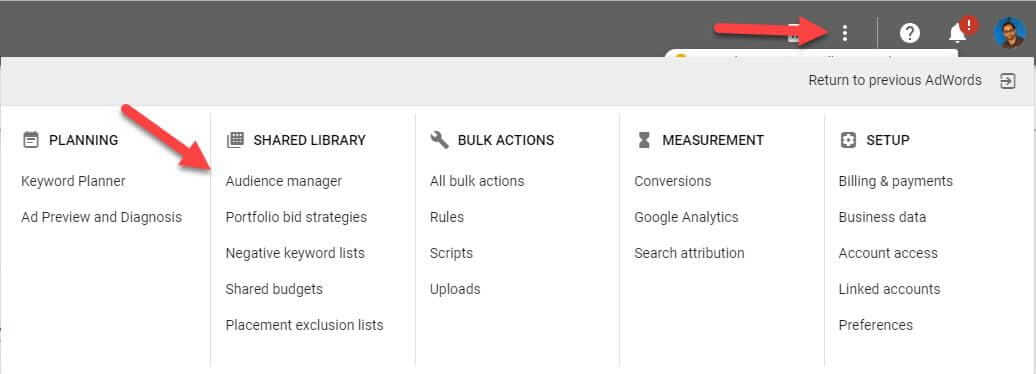
Here, you will get there options;
Go for the third option, i.e. Audience Sources.
Now, you will get a number of suggestions for setting as remarketing goals. There will be a ‘AdWords Tag’ section having a ‘SET UP TAG’ bar below. Do click on that.
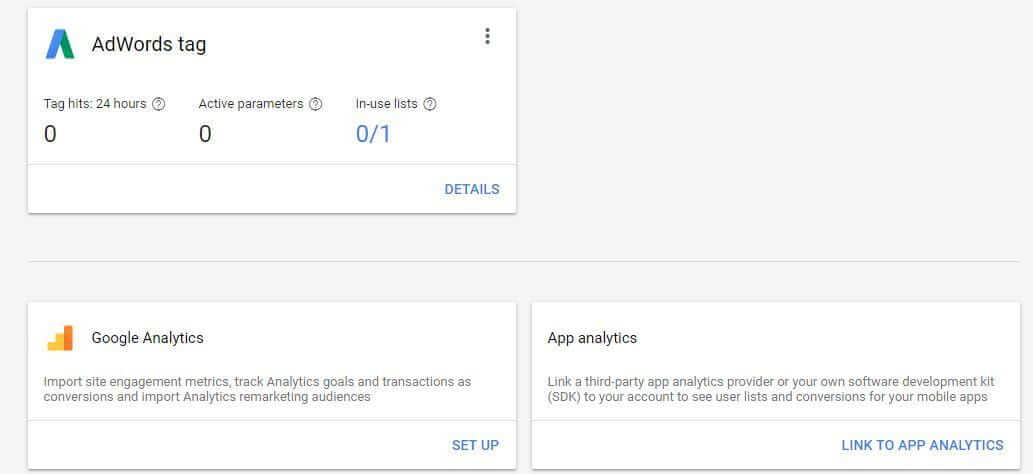
You will get couple of options to make a selection. First, you need to select the type of data you require; Standard Data or Specific attributes data. Select the first option if you need general website visit data. Similarly, go for the second one if you need data based on personal user activity.
You will also get option to choose the Business Types that best represents your business or service so that the data collected will be more refined.
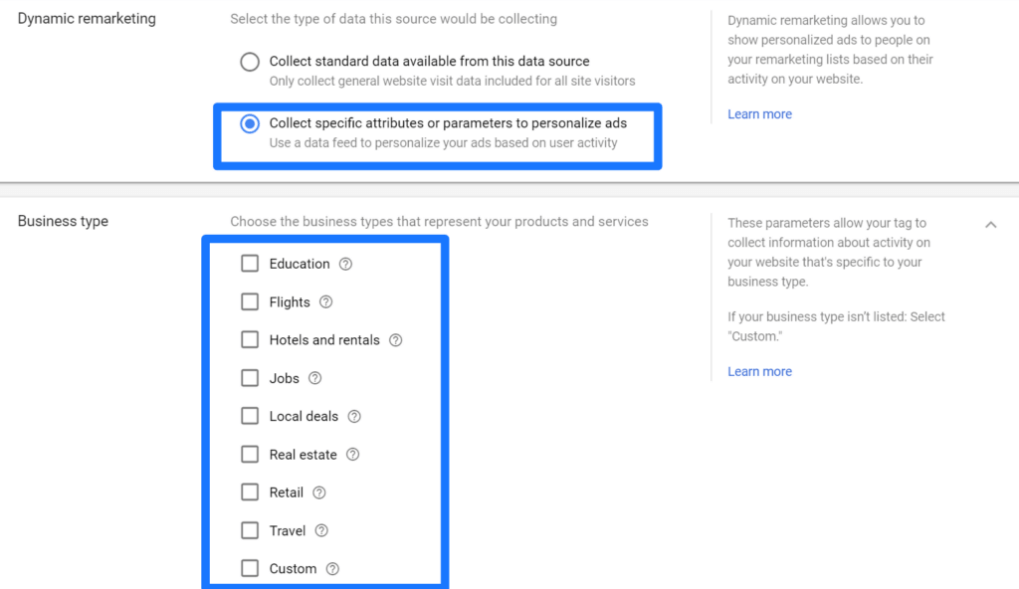
After finishing this one, click the Save button and copy the retargeting script as shown below.
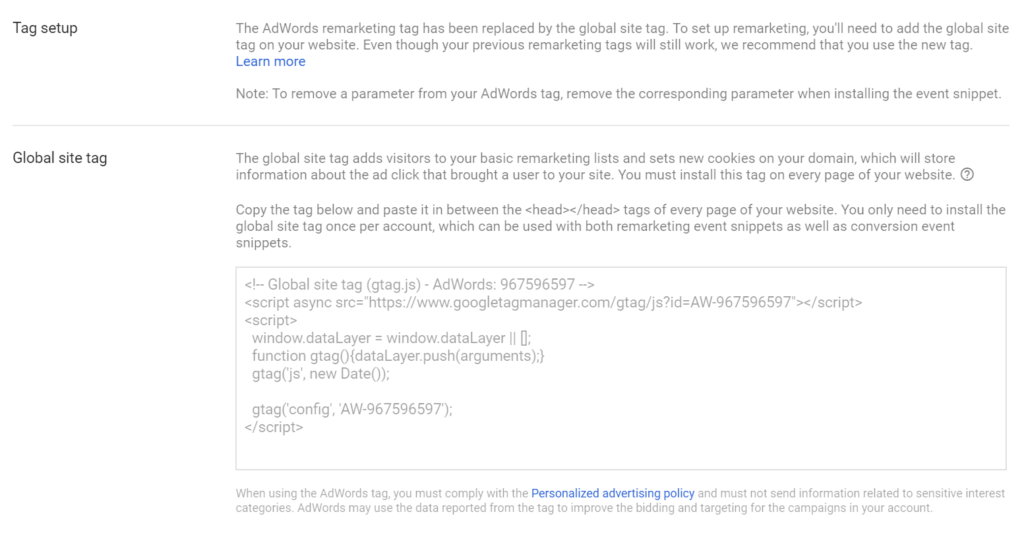
You need to copy paste the script on your every page of website in between the head> tags.
Now, it’s time to verify our actions. For that, take the help of Google Tag Assistant.
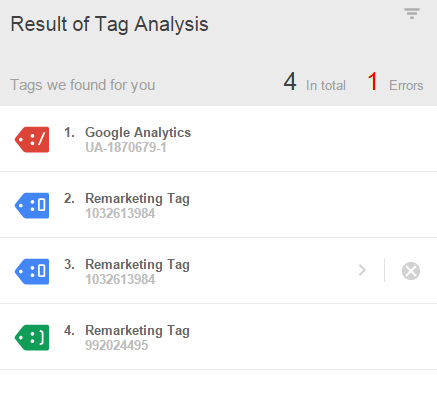
You each site should run the plug-in to make sure that the tag is running without any hassle.
Congratulations, you have successfully set-up the tags. You’re all set now to start the retargeting actions on your Google AdWords page. Go through the different ways stated below.
Specific Type AdWords Retargeting
Retargeting visitors towards your website through AdWords Retargeting is not a hard task provided you know the exact way of doing it.
Google gives you different types of customizable options. For example, you can refine your search on the basis of criteria such as date ranges, list sizes, specific URL visits, and more.
Before you move ahead, make sure that the tags are running super fine on all of your site and then proceed to the “Audience Manager” section present under “Shared Library”.
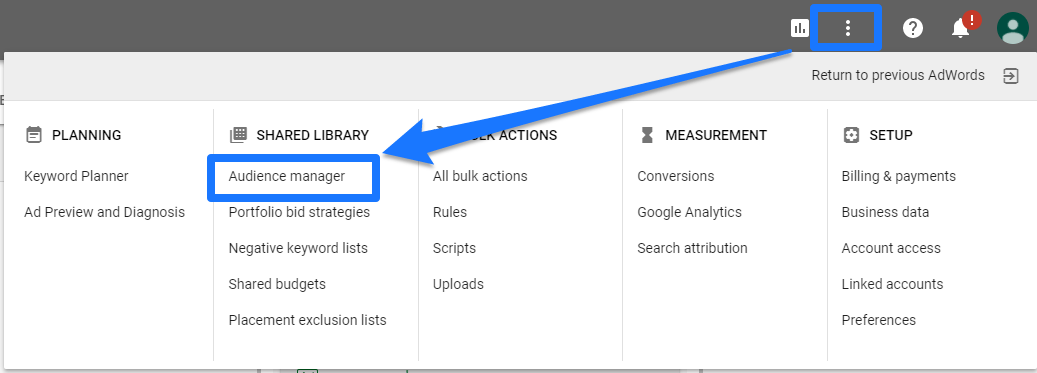
There will be “+” button. Click on that.
You will get a number of ‘Audience Lists” such as Website Visitors, App Users, YouTube users, Customer List, Custom Combination, etc.
Choose the ‘Website Visitor’ option. By default, you can target audience of past 30 days.
However, as it has been said earlier, you can modify the settings as per your wants. Little click on the ‘Visitor of a page’ will again fetch you a number of options as shown below;
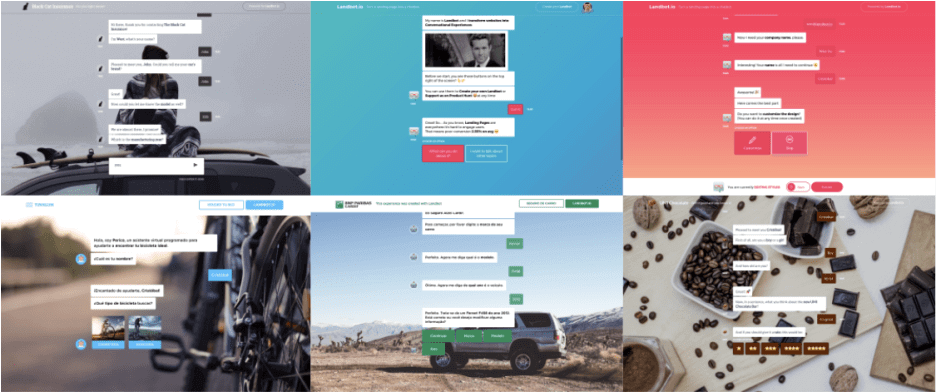
You can make a choice as per your need. For instance, if you want to target the visitors during a certain discount or flash sale period, it is better to go for the option ‘Visitors of a page during specific dates’ option.
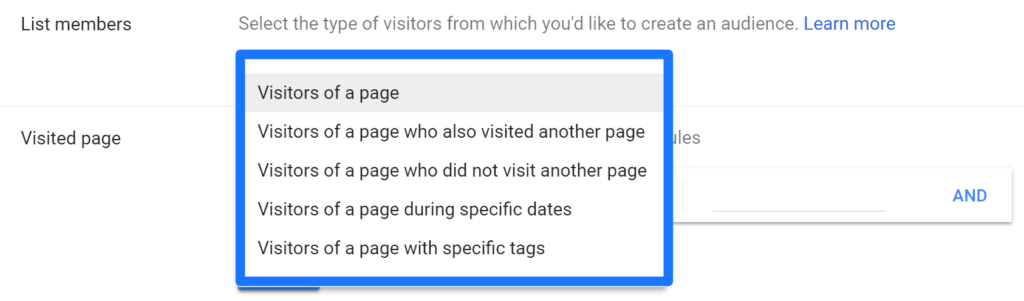
There is another strategy. If you have ever run a limited time period sale and want to know visitors of that time, retargeting has got your covered for this one as well. You can select specific URL visits based on funnel stages.
Suppose, you come to know about certain audiences those have come until the pricing page of your product then those are your potential to-be-converted clients. They just need a little marketing push from your side.
Creating a new list of such visitors and then retargeting them would definitely yield positive results.
You can also select the option that says’ “Visitors of a page who also visited another page” and can add as many URLs as you like to target. This simply means that, the visitor would have to go through the following URLs before they will go on that retargeting list. You can run this process for any page of your website. Let’s say, you have a blog then you can create a list of organic visitors to that blog through this process.
You can say, targeting these audiences will be your primary focus provided you want to create a brand awareness rather than just offering sales-based ads.
There is also an option “Visitors of a page who did not visit another page”. It will show you the list of the visitors who have visited only certain pages of your website and then bounced back. This feature can be useful to know the visitors those have been already converted into clients.
Note: It has been told earlier that AdWords gives you the data of past 30 days by default and you can change that as per your need. It’s recommended that you change that to 60 days or 90 days. That’ because last 30 days audience are not your exact requirements. You need frequent visitors list of minimum 60 days of more as visitors won’t convert in a single month.
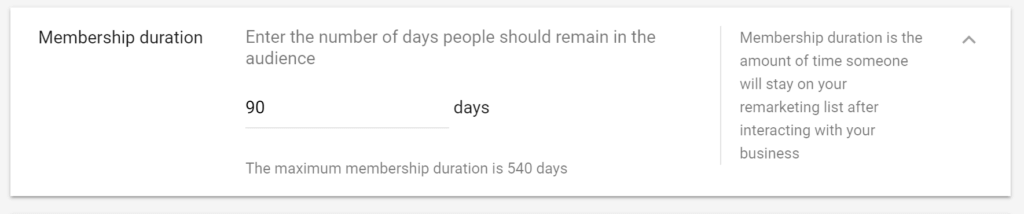
How to retarget through YouTube and Mobile:
It is undeniable that mobile applications have rose sky-high and so does YouTube popularity. So, it’s a good thing to keep those two things on target as well.
Google AdWords Retargeting feature have got you covered for this one as well. You can target both Android and iOS users. If you own a YouTube channel, you can increase its engagement too by choosing different kinds of actions. But let’s first know how to create retargeting keeping mobile app users data in hand.
Like previous ones, you have to move to your ‘Audience Manager’ section again and then choose the option ‘App users’ out of the rest available. You will get following options for retargeting such as;
It can be further customized. For instance, you can get the information about the users who haven’t used your app within last 15 days. You can add them to your retargeting list. You can further select the specific type; Android or iOS.
Many people own YouTube channels. Though the application shows you number of viewers and the number of hits your video has got until now, you can’t just able to retarget for targeted audience on the basis of those information alone and that’s where Google AdWords retargeting acts as the savior. You will get a wide range of options.

If you need specificity in retargeting, YouTube is the best when compared with its competitors Facebook and Twitter.
Do you remember website visitor retargeting discussed earlier? There you learnt about the option of categorize your visitors. Well, here also, you can segment them likewise. You will get very specific to your search criteria and it will yield a more profound audience list for retargeting.
Viewed any video from the Channel:
You can shortlist people who have watched any video from your channel by selecting this option.
Viewed Certain Videos:
Shortlist your audiences for certain videos present. This is another form of narrowing down your targeted audiences.
Viewed any video (as an ad) from a channel:
It is for selecting those people who have indirectly watched your video as an ad from another channel.
Viewed Certain Videos as ads:
The list of viewers those have watched your videos as ads only.
Subscribed to a channel:
The list shows the number of subscribers to your channel.
Visited a channel page:
These are the people who bounced back after paying a visit to your channel without subscribing it.
Liked any video from a channel:
This list gives the uploaders a peace of mind actually as it shows the people who have actually showed their love to their videos.
Added any video from a channel to a playlist:
YouTube gives option to create personalized playlist. Here, you can now about those who have added your video to their playlist.
Commented on any video from a channel:
Though you can practically see the list by yourself but this option of AdWords retargeting brings the entire list on to the table.
Shared any video from a channel:
Another favourite list of uploaders. The list contains the viewers who have shared your video on their social walls.
Suppose you have create videos on certain product. You may consider making a retargeting list of viewers of those videos. Next, close the deal by creating a new set of videos featuring same product or service.
Note: However, one thing is worth noting that if you want to use the retargeting feature for YouTube or mobile applications as stated above, then be sure your Audience Manager has got the right kind of tags installed within it.
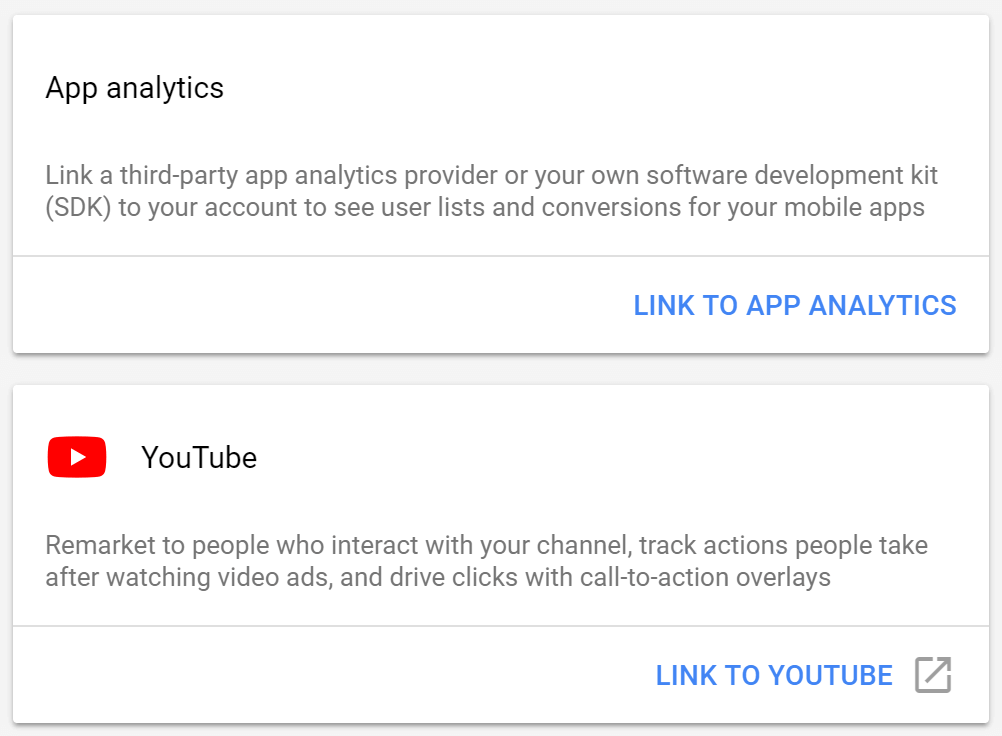
Dynamic Retargeting:
Till now, we were discussing about Basic retargeting strategies. It is just for targeting those audiences who have either used your mobile applications or have watched your YouTube videos in the past. However, there is another side of this retargeting thing and that is known as ‘Dynamic Retargeting’.
It narrows down the list to specific viewers. It shows the list of viewers who have showed interest to particular product or service ads of your site.
Most of the times, it happens that your ads just bring temporary visitors out of blue. You see the number of clicks your ads are getting and get satisfied with that but the real strategies start just from here. You should know which exact service or product has more craze and the list of audiences those have responded positively towards it. In this way, your next ad message can be more specific and direct to hit the core spot of their mind thereby enabling them to take the desired action.
You will no more wait for your ads to convert visitors into clients by wordly advertisement. In short, Dynamic retargeting can help you building better sell profile by turning those visitors into buyers who keep switching to another website after adding products to the cart.
Apart from that, Google Adwords’ algorithm is very strategic. It positions the ads as per the niche of audience by understanding their taste. There are many instances where companies have switched to Dynamic Retargeting from Basic one and have witnessed 5 times more conversion than before.

If directly feature the products in a lucrative way through Google Display Network, you can even generate 35% more traffic. Advertisement of such type also gives 88% more uplift to the brand related searches. Sierra Trading Post got benefited in the similar way. Not only that company, Netshoes also witnessed 40% more orders on Christmas season than usual by following the same ad format.
However, the formats are not that easy as they look; they need a bit more set up than the usual ads.
You need to create service or product feed. It has to be unique having details of item, their Id, images and prices. There is a ‘Shared library’ section and under that there would be a “Business Data” section. You need to upload the data to that section. However, if you are a merchant then you are going to need the help of Google Merchant Centre.
Listing the complete information is not possible over here. So, you can visit Google’s official instruction centre for a detailed knowledge supplement.
Yes, it is difficult to do at first hand but the results are satisfactory always. So, it is a wise decision to give it a try once ever.
How to go for a Customer Matching Retargeting?
It is all about targeting look-alike audiences. This is all the way similar to Facebook lookalike audience on Steroids.
This feature is immensely helpful as it will give you dual benefits; it helps to add more users to your current customers and helps you creating specific targeting to the same list.
It means, you can identify the leads clearly those have provided you the information. So, you can make strategy to targeting them as your primary platform of showcasing your ads keeping a desired result in mind.
To initiate the process, you can upload the list of customer information. However there is an easy way out by simply copy-paste the data.
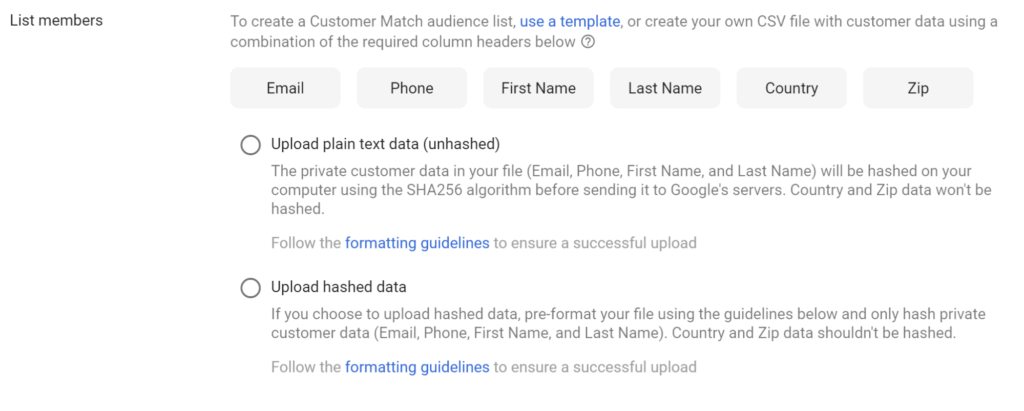
You will to understand the formatting guidelines fully to avoid any errors and should take the help of the templates to upload a list of current customer information. This information will be used by Adwords to create a list of look-alike and behave-alike audience for your product or service.
New Ad creation for Remarketing list:
The learning phase is over and now it’s time for the actions. Until now, you have seen and understood on how to retarget the audiences, it’s time now to put the learnings into the practice.
The aim would be to showcase the ads to them who have emptied their basket at the last moment and to close the deal with them this time.
As the hard parts are over, this part would be easy.
All you need to do is to create new Campaigns based on your objective in your Google AdWords account.
There will be many types of campaigns such as Search Network, Display Network, Shopping, Video, Universal App etc. You have to select the desired campaign followed by selecting the objective.
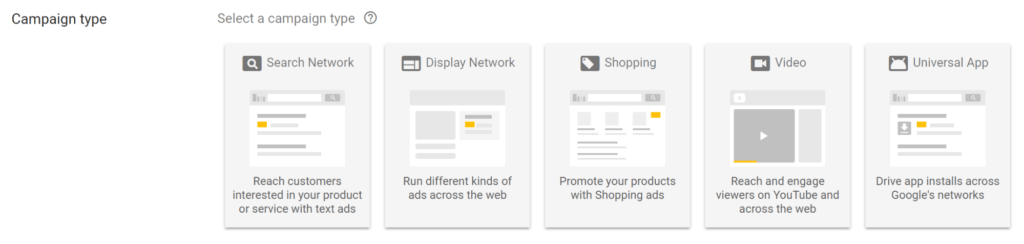
Your next move will be on to the ‘Audiences’ section to select the retargeting list.
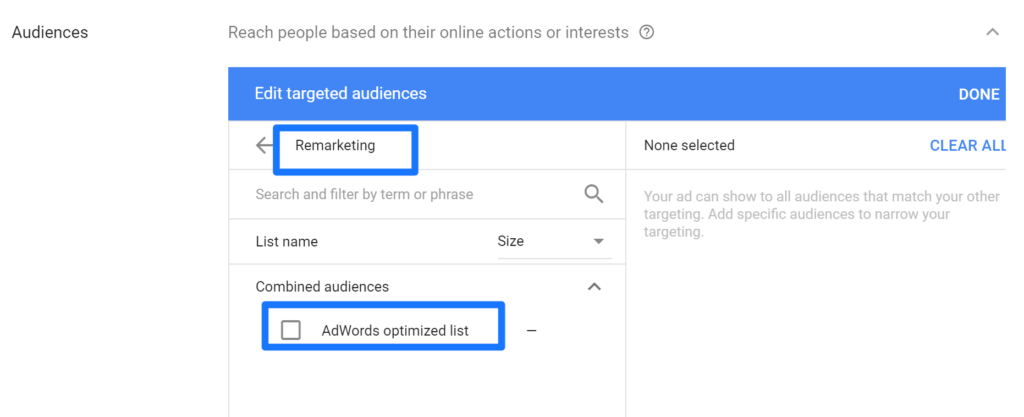
Keep on creating new ads based on each separate list and make them live.
Conclusion:
AdWord gives goosebumps most of the times. People feel like their money’s getting wasted on nothing. In this regard, retargeting feature is fruitful. You will get another chance to convert the potential visitors to clients. Thus, go for it to boost up your sales.
Post Quick Links
Jump straight to the section of the post you want to read:

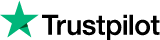
About the author
Rachael Chapman
A Complete Gamer and a Tech Geek. Brings out all her thoughts and Love in Writing Techie Blogs.
Related Articles
Bounce Your IP Address With IP Hopping
IP hoping involves the use of one IP address for a while, and then switching to another. Know how IP Hopping Can Help You Bounce Your IP Address
How to skyrocket your Marketing Effort?
Some decades ago, playing games was an act associated with childhood and immaturity. Nevertheless, regardless of one’s age, almost everyone you know has probably played a game or two.