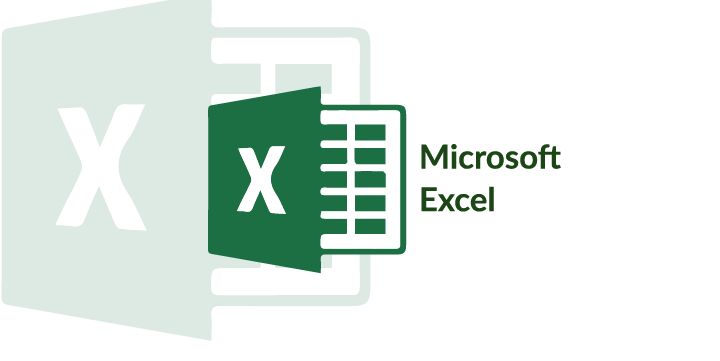
QUICK LINKS:
Everyone in this world is born with a special talent, but you should know that not all of them are born as coders or developers. With high proficient coders using tools that we merely understand, there are tools which can help you analyse information even if you are not technically sound. In this article, we will discuss few non-technical tools that we use in day to day life that is prominently used in the world of Data analytics.
Before we jump into that, let’s see how data analysis is done, It is a long but an effective procedure of extracting useful data from a data dump. This procedure includes a lot of qualitative and quantitative methods to extract the required data, of course, this is not done manually, there are a lot of tools that are used to process these data and get a clean output.
Let’s have a look at some of these tools.
1. MS Excel
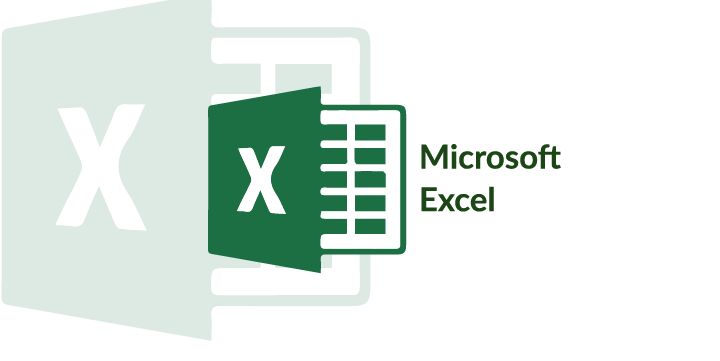
With a increasing popularity of tools in the market, Excel has emerged as the most used or most effective tools in data analysis industry, this tool has its part in every problem solved in analytics industry. With over thousands of formulae, it is always believed that if you have mastered MS Excel, nothing is tough for you.
With the ability to extract data, filter and summarise them, Excel has every capability of inspecting data from all the possible ways. Even though Excel is paid, it is highly recommended to have it on your list of applications. For those who do not want to pay and still want to reap benefits, there are various other tools like Spreadsheets, Google Docs which are available for free. But you should note that not all the features are available with these free tools.
2. Rattle GUI

Rattle GUI is an open source software built on R that helps in data mining.
This is one of the best tools that emerged in recent days. Being built on R, a programming language that most of us haven’t even heard before but the installation of the tool is done with few simple steps. For people who are not tech savvy but want to have experience working with R, Rattle is the best option available so far.
To use this tool, R should be installed on your device. For all who interpret this as an analysis tools would be wrong in some way. This tool also supports various famous algorithm structures like Tree, Neutral Net, Boosting and many more.
Rattle currently allows file inputs from formats like CSV, TXT, Excel, ARFF, ODBC, R Dataset, RData File.
3. Rapid Miner

Rapidminer is a cross-platform software that was developed by the company RapidMiner in 2006. This tool is very easy to use and helps pre-processing, segregating and machine learning of huge dump of data. Being a paid tool, there are certain free versions available with limitations. The best free version tool, however, is the Rapidminer Studio Free edition
This tool, however, came to limelight in 2016 at Gartner Quadrant of Advanced Analytics. With the capability of building machine learning models, this is not just a data mining or cleaning tools. This tool also supports various high-end algorithms which are used in day to day life. With the ability to help build models using Python or R, this tool is the best choice for people who use Data analysis with model building.
4. Trifacta
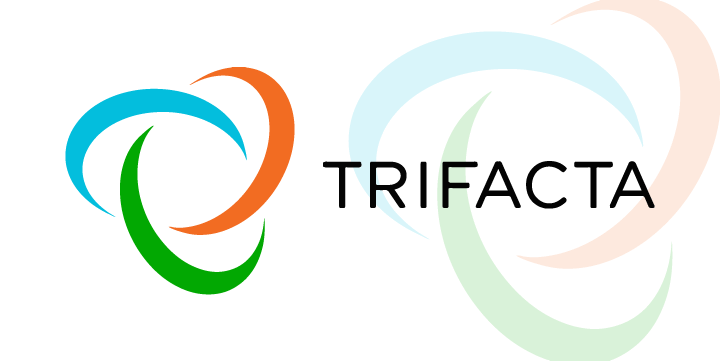
Trifacta is an open source software used to explore and prepare data for analysis which was developed by Trifacta in 2012.
When the data analytics industry realised Excel’s shortcoming with data size on sheets, this tool took analysis to a different level. Having a lot of features of which chart recommendations, analysis insights are few of them, reports could be generated in very less time.
Trifacta used techniques that include machine learning, data visualization, parallel processing which helps non-technical users to extract and structure data for analytics. This application runs both on cloud and on-premises data platforms.
This tool is available in various versions of which these three are most used
- Trifacta Wrangler
- Wrangler Pro
- Trifacta Wrangler enterprise.
5. Weka
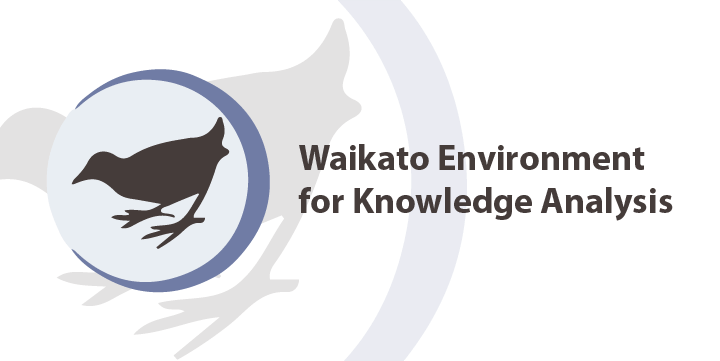
Weka is an abbreviation for Waikato Environment for Knowledge Analysis, it is a machine learning application developed on Java platform, the application was named so, as it was developed at the University of Waikato NZ.
Weka is a free licensed software which makes it a favorite to all the data analysts. It contains various list of algorithms and visualization tools that help in analyzing data and structuring them. This application can be used on Windows, Mac and Linux as of now.
The first version was designed mainly for analysis of data, however, the full version built on Java was initiated in 1997 which included all the features a present day data analyst needs.
Weka is widely used due to the following reasons:
- Free under the GNU
- Portability, since it is built on Java and thus can be used on almost any modern computing platform.
- Collection of data preprocessing and modeling techniques.
- Ease of use due to its GUI.
6. QlikView

QlikView is a business intelligence software built by Qlik, a private software company from Pennsylvania. Having a wide range of visualization capabilities, this is one of the best and most controlled software available online for data analytics and visualization. The main feature of this application is the ability to recommend new visualization techniques with every update.
QlikView has got analysis to a whole new level, this is due to the insight, value of data sets which is obtained by a UI that is clean, simple and pretty straightforward as this one is.
This application further allows users to understand how data is associated in the complete set and which data is not necessary for a certain structure. Data searches can be done directly and indirectly within the application to find the necessary field or data point you are looking for.
As this application is not completely statistical, it is not very popular.
7. Orange
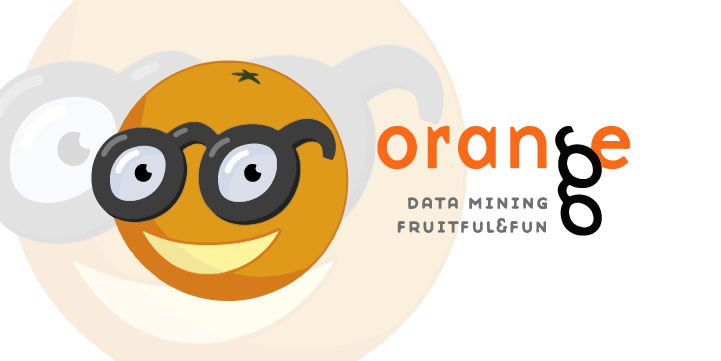
Orange is an open source software for data mining, visualization and machine learning developed at the University of Ljubljana in 1997.
The features of orange range from simple data visualization, data mining to complex evaluation of understanding algorithms and modelling structures.
At one end when data analysts use Orange as a data visualization tool, advanced users/developers can use it as a Python library for manipulating data and altering the widgets. Orange is also released under a free license allowing users to enjoy a great experience in data visualization.
Building a model on Orange will be done by creating a flowchart which sounds interesting as you understand the exact procedure of data mining. This application is available on Windows, OSX, and Linux, but can be also run on Python repository.
For advanced users wanting to use this on Python, 2 stable versions are available, one on Python 3.0 which is the most recent release and its predecessor which runs on Python 2.7.
8. KNIME
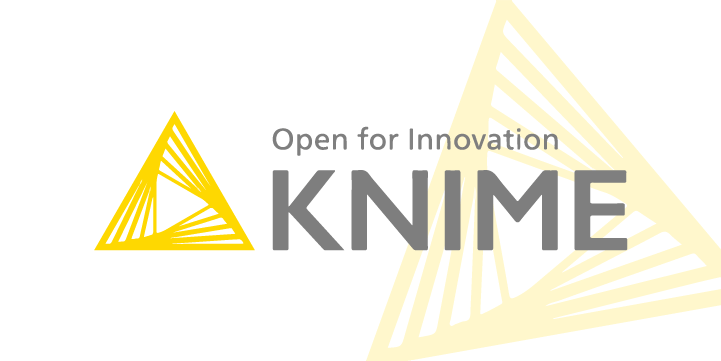
KNIME is a free and open source application which is an abbreviation for Konstanz Information Miner and was introduced in 2006. Being a data pipeline concept, it has integrated data mining and machine learning. KNIME is built on Java which makes it easy to be installed on all the platforms with ease.
KNIME is mostly used in other areas like CRM’s for analyzing custom data and in business intelligence as well.
The main feature of KNIME is that it allows its users to visually create data flows or flowcharts, select certain steps at a time to execute them or maybe all at a time and then form a collective analysis to discuss results, views on the same.
In the Gartner Quadrant 2018, KNIME was rated one among the top 4 products used for data visualization and analytics.
The most recent and stable release of version 3.6.1 was on Sept 9, 2018.
9. Data Wrapper
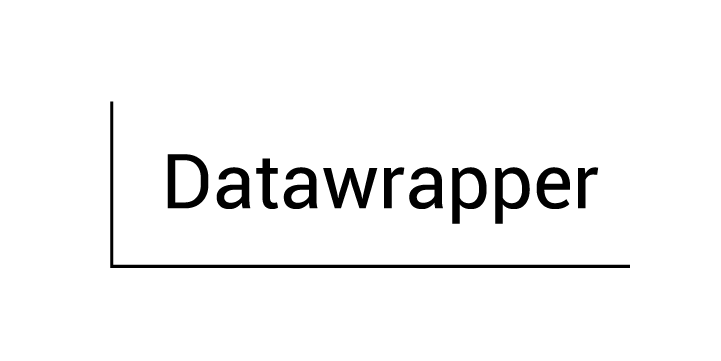
Data Wrapper is an incredibly fast tool that allows users to create charts, statistics within no time. This tool was introduced in 2012 in Germany. The features include bar chart, pie chart, column charts, and many more. Being a basic software this allows data to be segregated in minutes.
Having quite a few limitations, Data wrapper is a browser enabled tool and does not need any software installations.
This tool is mainly designed for beginners to understand how statistics can be done using charts.
10. Tableau Public

Tableau is a data visualization software developed by Tableau, a software company in Seattle, Washington, US which provides visualization on business intelligence. This application was introduced in 2003 by 3 developers whose idea was to simplify visualization techniques analyzing data structures and cubes.
According to a recent survey, Tableau and QlikView are recognised to be the most powerful software for business intelligence. The main advantage of this software is the ability to allow you to understand data structuring in real time, apart from allowing users to share the analysis with each other.
11. Data Science Studio
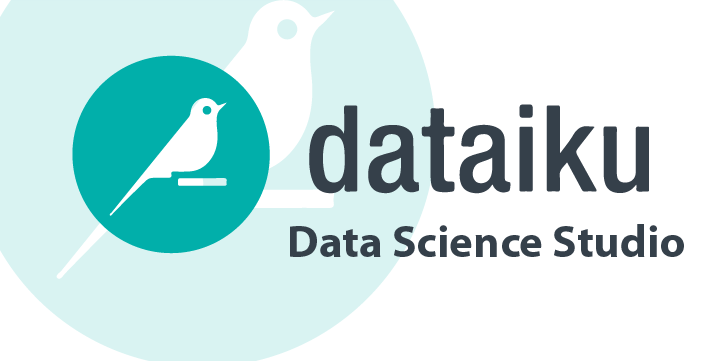
DSS is a tool designed to connect the main three aspects, data, business and technology and was designed by Dataiku in 2014 for business modelling structures.
Being available in 2 variants i.e coding and non-coding, DSS is mostly recognised for its ability to reproduce the work or the steps you have carried out over the entire task allowing you to understand the procedure to analyze data. This is made possible using its GIT repository. However, it also helps you create smart data applications with ease.
12. Open Refine:
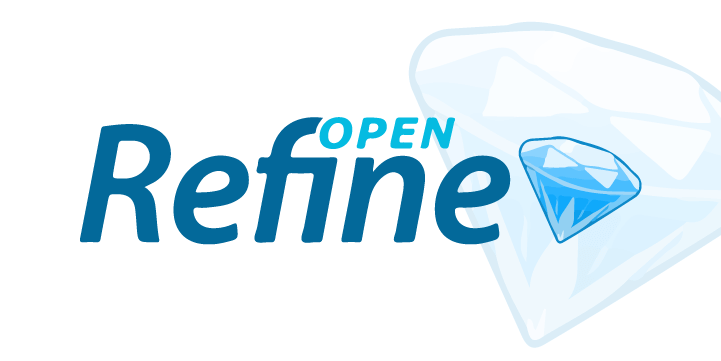
Having a series of change in names for the application, The purpose was still the same, Open Refine was previously called Google Refine and was called Freebase gridworks prior to it and is an open source application which is used for data cleaning and transformation to other formats which are called data wrangling, it works similar to excel and google spreadsheets,
The main function of this tool is that of its portable like feature allows actions used on one dataset to be implemented on another dataset.
Open Refine does not store formulae like spreadsheets in their cell, however, the transformation or structuring of data is done using the formula manually on each cell. All the expressions/formulae are written in General Refine Expression Language(GREL).
Open Refine is a web UI which runs on a web server but is also available to use on local machines.
Import files are available in following formats for Open Refine:
- TSV, CSV
- Text file
- XML
- RDF triples
- JSON
- Google Spreadsheets,
Export is supported in the following formats
- TSV
- CSV
- Microsoft Excel
- HTML table
- Templating exporter
13. Talend

Talend is a high-speed enterprise data integration tool, founded by NASDAQ 13 years ago in 2005. Allowing data integration on all forms of cloud formats such as public, private and hybrid cloud, this tool is also available in on-premises environments.
Talend publishes its code and code modules in Apache License, however, all the applications are designed on Java platform. Basically, talend is a tool that can clean, transform and visualize data at one go.
With its capability to save and redo tasks from one data set to other makes it unique among so many applications in today’s world. It also has the auto-discovery feature or auto-suggestion feature that suggests options to the user enhancing data analysis.
14. Data Cracker
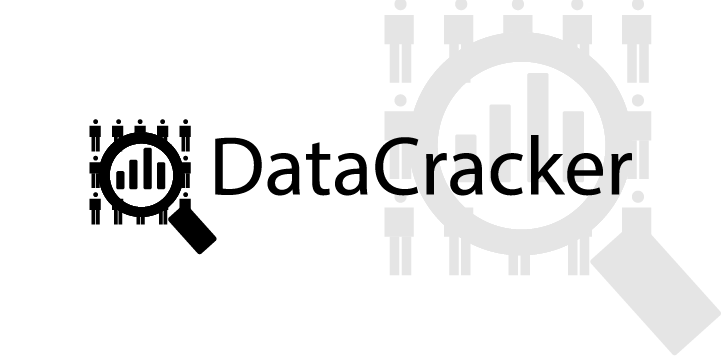
It is one of the finest data analysis tools which is mainly used on survey data. If you are a data analyst, you very well know that survey data or data dumps are not clean as they include a lot of missing and incorrect values. This tools helps you sort and structure the data with ease.
Learn more also about managing social media.
Recently Data cracker was replaced by Displayr which actually is the same tool but with a new name. The tool is designed in such a way that it can take inputs from major survey websites like survey monkey, survey gizmo and many more.
15. H2O

H2O is an open source free data analysis software built and developed by h2o.ai in 2011. This application is developed on Java, Python and R. It is compatibility on Linux, macOS and Windows and can also be used on cloud computing systems and Apache Hadoop distributed file System(HDFS). The web-based GUI is compatible with only 4 of the most used browser i.e Chrome, Firefox, Safari and IE.
H2O is even capable of building advanced machine learning tools in a quick span of time with no effort, H2O uses iterative methods to answer queries for clients data, when there are no perfect computations being done, it also settles down with approximate results. H2o basically divides the complete data into parts and then analyses them using the same technique. These results are then combined to get accurate results using a different algorithm.
H2O runs on the following versions for programming languages
- Java (6 and above),
- Python (2.7.x, 3.5.x),
- R (3.0.0 and above)
- Scala (1.4-1.6).
Conclusion
Analysis can be simple and easy if you understand how data analytics is done using different tools and techniques. Above are some important tools which will help all the analysts’ sort and structure data systematically in a long run.
With these tools, it is always recommended to use proxies to be safe and untraceable. With the likes of LimeProxies, you can always be sure that you will be safe and anonymous on the web.
Post Quick Links
Jump straight to the section of the post you want to read:

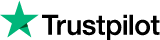
About the author
Rachael Chapman
A Complete Gamer and a Tech Geek. Brings out all her thoughts and Love in Writing Techie Blogs.
Related Articles
How To Get A Static IP Address In Windows 10?
Static IPs should be arranged physically. You should roll out a couple of improvements to your switch design, as well.
What is an SSL Proxy? | Buy SSL proxies
A proxy takes responsibility to ensure that your identity is hidden when you conduct any activity online. Know what is an SSL Proxy? | Buy SSL proxies