
Pinterest has great potential to be a source of leads for your business. It stands a good chance to beat all that other platforms such as Facebook had provided, but you can only benefit from it if you know how to use it right. Both male and female genders are on this platform and with the right strategy, you can start an interaction that could turn into leads for you.
One of the ways of benefiting from Pinterest is to automate your accounts. Since it’s a time-consuming and tiring process, automation helps you maintain value without going through all the stress. You will need proxies to use with your bot and in this article, we will discuss the best proxy site for Pinterest.
Not all bots are fit for use with Pinterest. Just as with most platforms, Pinterest frowns at bot use, and they have anti-bot mechanisms set up to detect bots. So if you use a regular bot, chances are you would be discovered and your IP banned. You can bypass this security layer and automate your account without being discovered if you use the right bot and the right proxy like Limeproxies.
Post Quick Links
Jump straight to the section of the post you want to read:
Pinterest Automation
Automation is designating tasks to software that does everything for you, thereby saving you time in the process. You could hire more workers to manage various accounts for marketing purposes and leads generation, or you could use a single machine to manage multiple accounts. Machines are faster than humans and have the internet at their disposal, so they are more efficient than humans.
Pinterest automation is therefore the designation of tasks to a Pinterest bot that uses proxies from the best proxy site. This way you can ensure that you grow your audience base rapidly, and market your products and services more efficiently.
There are different types of Pinterest bots available. Some of them are made to automate the entire process on Pinterest, but others are more specific to getting followers, sending invites out, and having a schedule for posting pins. Bots can also handle repetitive tasks unsupervised, so you can use this extra time on your hands for more productivity.
What Is a Pinterest Bot?
A Pinterest bot allows for Pinterest automation. It’s a piece of software that performs certain or all actions on your behalf. Bots are also the way for you to run and manage multiple Pinterest accounts. This is of course only possible by using proxies from the best proxy site for Pinterest.
Pinterest bots have helped many marketers gain good publicity. The rising number of bots is also a clear indication that the bots are effective. Even though Pinterest doesn’t support bot use, the right bot would go unnoticed and you can benefit from Pinterest automation.
What Is a Pinterest Proxy?
Pinterest proxies are those whose use on Pinterest goes unnoticed as proxies. They are the best types of automation. Pinterest proxies help you market on the platform on a much larger scale. This is because you can run multiple accounts and reach out to many more people thereby generating leads for your website.
Since Pinterest doesn’t permit having multiple accounts, proxies from the best proxy site for Pinterest makes it look like a unique individual owns each account.
Also Read : What is a Sneaker Bot?
Guide to Marketing On Pinterest Using Pinterest Proxies
Create Email Accounts for Your Pinterest Accounts
For every Pinterest account you open, you will need an email account. Since you would be automating your marketing on Pinterest with numerous accounts, you need to have unique emails. You can either open the accounts by yourself or buy them online. Note that using big email providers takes the heat off you a notch.
Create The Pinterest Accounts Manually While Connected to The Proxies
Using the emails, you had created, begin creating your Pinterest accounts. Connect to proxies you have gotten from the best site for the Pinterest proxy as they would help cover your bot use. Note that when creating accounts, use a unique proxy and email for each account.
Use Your Bot
Set up your account and let the bot run it for a few days. Ensure that you are always connected to the proxy you used in creating the account when you are using the account. Don’t do anything drastic when the account is new but just stay connected to avoid raising any red flags.
Begin Pinning
When your account is new, slowly begin pinning. You should pin from sites with authority on a subject. Create boards and pin on the 3 or 4 times daily.
Follow Other Users
After you have had your accounts for a few weeks, you can start following some accounts. Follow accounts that are authorities in your niche, and you can build your follower base from there. Their followers would also share an interest in what you have, so by following their followers as well, you are increasing your audience.
Post Relevant Content and Add Links to Your Website
Post on all your accounts, and add links where appropriate to your website.
Reasons for Marketing On Pinterest
Pinterest recorded as many as 80 million users as of 2013 and that number is still growing rapidly. It also has a statistic of 2.5 billion page visits monthly. The majority of its users are women and they are aged between 20 and 30.
There are a lot of things that you could make to trend by marketing on such a platform thanks to its potential customer base. And the good news is, once it starts trending, your sales would skyrocket. Products that would easily make huge sales here are clothes and makeup due to the users.
The advantage of using this platform for your marketing is that you go in at a low cost. You can get way more traffic for less especially when compared to other platforms. It holds great potential and any marketer with vision and creativity would see a million and one ways to benefit from this demographic.
Best Bots for Pinterest Automation
Socinator
Socinator is one of the best bots out there as they closely replicate human behavior. It’s a general automation software and can be used to provide automation for other social media platforms such as Twitter and Facebook. On Pinterest, you can perform actions such as auto pins, board creation, as well as follow and unfollow. It's affordable and a great option for those on a budget.
Jarvee
Jarvee isn’t used for Pinterest automation alone as it allows automation for many social media platforms. It’s not beginner-friendly but allows you room for a lot of actions. On Pinterest, it can be used to create boards, schedule pins, shorten URL, auto repin, and even watermark your pins.
It has features that provide you with analytics so you can monitor your progress. It's however expensive.
FollowingLike
FollowingLike is another general bot that can be used for social media automation including Pinterest. You can manage your various accounts on the bot easily and it’s a selling point for the app. It binds a proxy to an account, helping you avoid making the mistake of using the wrong proxy on a different account.
Follow Liker
Follow Liker is a good bot to grow your social media presence on many social media platforms including Pinterest. After installation, you make a one-time payment and then renew your subscription monthly for just $5.
ASB Pinterest Bot
ASB Pinterest bot works for Pinterest automation. It’s cheap but very effective, has free trials, and has a refund policy. The regular updates ensure it continues to work and that you enjoy the new features that come with every update. It can be used to run multiple accounts and see that they are managed properly.
Best Proxy Site for Pinterest
Limeproxies
Limeproxies is one of the best proxy sites for Pinterest because of its dedicated servers, blazing speeds, and customer support service. They are not only ideal for use in social media automation as you can use them for other tasks such as web scraping, SEO monitoring, ad verification, online gaming, to access blocked content, and a lot more.
SSLprivate Proxies
SSL private proxies is a private proxy site for Pinterest and other uses. They give you dedicated proxy IPs that are less likely to be banned when used with your bot on Pinterest. It’s also affordable.
Buyproxies
Buyproxies is cheap and reliable for your Pinterest automation. You can get as many as you require without having to spend so much on your budget. Don’t let the price fool you as it's reliable nonetheless.
High Proxies
High Proxies is one of the best proxy sites for Pinterest. It gives you good speed and is very affordable. With the price of a proxy at $2.3, you can get as many as you need for all your Pinterest accounts.
Also Read : Which proxy is best for SEO campaigns?-Paid or free
Helpful Tools for Pinterest Marketing
Canva
Canva is a software that helps you create the images you need on Pinterest.
Pinterest Analytics
Pinterest analytics helps you monitor your activities so you can know what is working for your gain and what isn’t. This provides you with more data that you will benefit from.
Buffer
A buffer is a great tool and it schedules contents to be posted automatically on your Pinterest accounts. So you can manage your content postings and keep your followers.

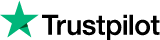
About the author
Rachael Chapman
A Complete Gamer and a Tech Geek. Brings out all her thoughts and Love in Writing Techie Blogs.
Related Articles
LinkedIn introduced Carousel Ads in the B2B platform
LinkedIn has recently introduced carousel Ads in its platform. Now advertisers can display their ads in the B2B Social network plethora of LinkedIn.
Top 30 Free Web Scraping Software in 2019
Web scraping software is the need for most companies out there, be it marketing, research, or data analysis. Here are the top 30 Free Web Scraping Software.